Loading ...
Loading ...
Loading ...
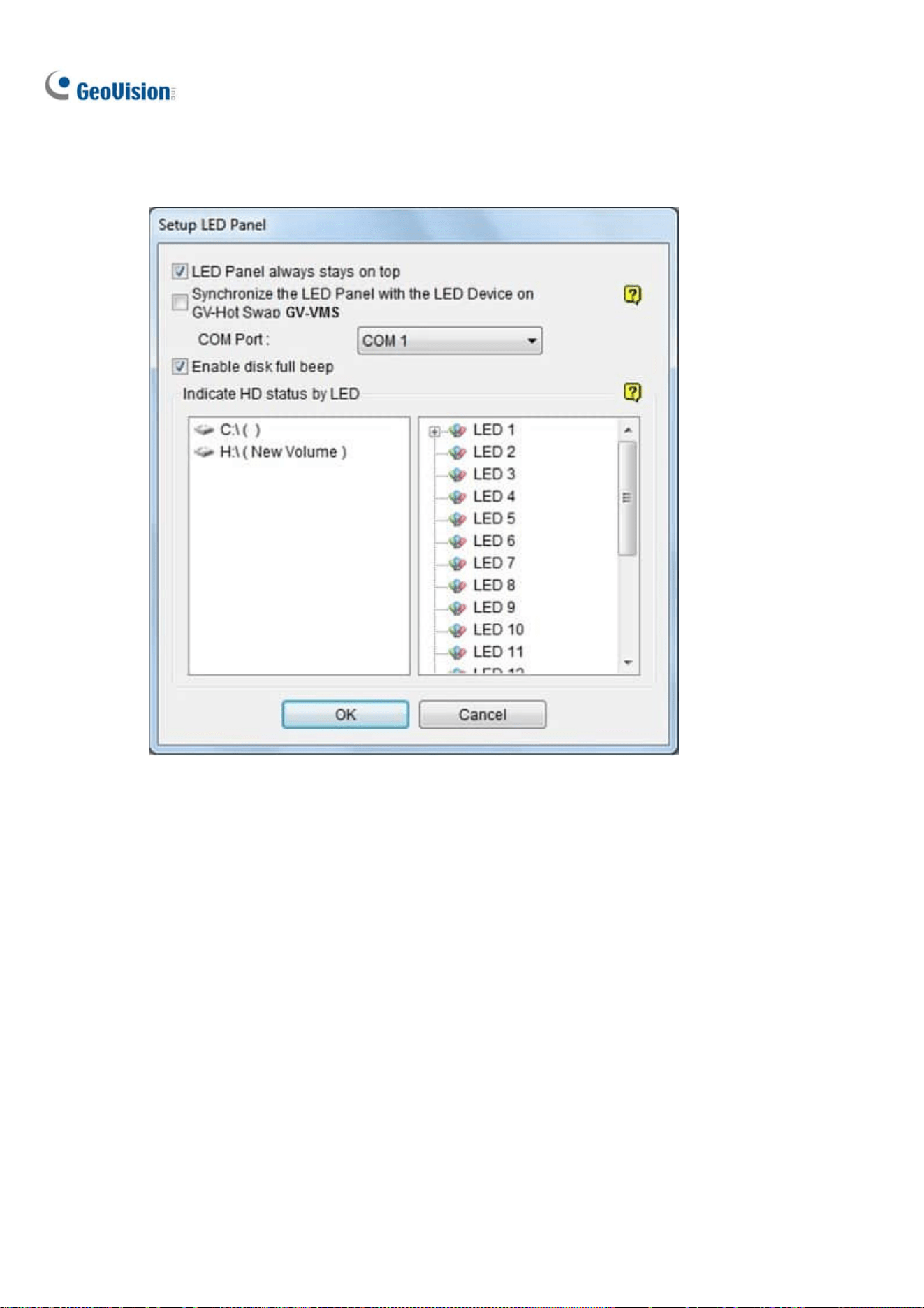
324
1. Click Tools on the menu bar on the Media Man Tools window, and select Setup LED Panel. This
dialog box appears.
Figure 9-55
LED Panel always stays on top: Makes the LED panel stay on top of other windows when
the Media Man Tools window is minimized.
Synchronize the LED Panel with the LED Device on GV-Hot Swap VMS: For GV-Hot
Swap VMS System only. If enabled, the LED device installed on the front panel of the
GV-Hot Swap VMS System will synchronize with the LED panel on the screen.
Enable disk full beep: When the hard disk drive is full, the system makes the beeping
sound. Note this function only works when the motherboard is equipped or installed with a
PC speaker.
2. By default, only the hard disk drive that stores video and audio files will be assigned to LED. If you
want to re-assign the hard disk drive or assign other drives to LEDs, freely move the hard disk
drive to the desired LED on the tree.
3. Click OK to apply the settings, and minimize the Media Man Tools window to display the LED
panel on the screen.
Loading ...
Loading ...
Loading ...
