Loading ...
Loading ...
Loading ...
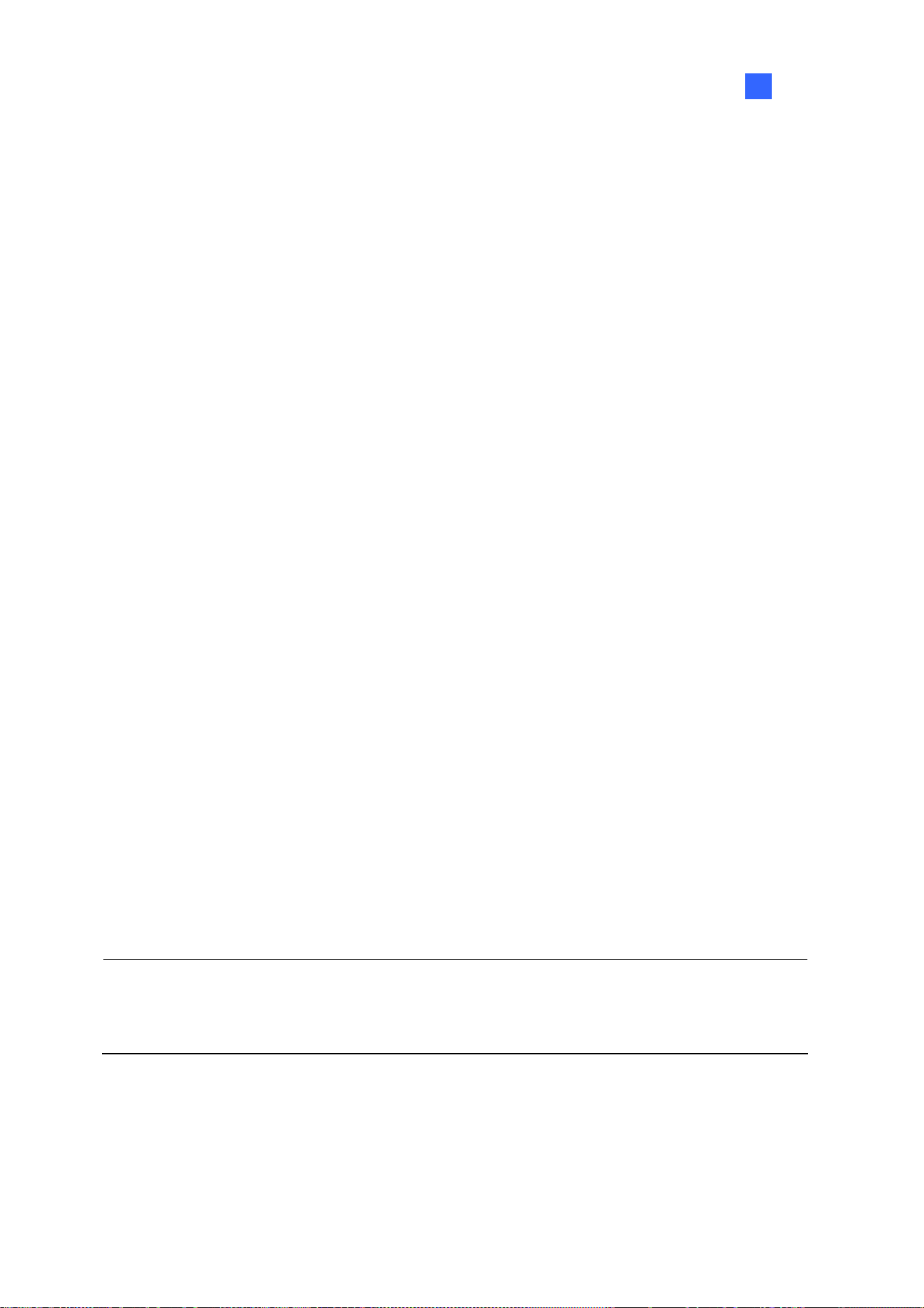
Useful Utilities
271
9
9.1.3 Starting Dynamic DNS
After registering a domain name with GV-Dynamic DNS, enable the DDNS function on your server.
Run DDNS Client V2 (Figure 9-1) and be sure GeoVision software is also enabled at the background.
After typing the Hostname and Password used to enable the Dynamic DNS service, complete the
following settings:
Obtain an IP address automatically: The DDNS server will use any available IP address from
the server or the router.
Use the following IP address: If your server or router has more than one IP address, you can
assign one IP address to connect between the DDNS server and GV-VMS. It is highly suggested
to assign a fixed IP address instead of a dynamic IP address, which will not be accessible for the
DDNS when the IP address is changed.
Run at startup: Select to automatically run the DDNS service at Windows startup.
E-mail Setting:
o Scheme: Select a given situation to receive e-mail notifications.
o Sender: Type the name, e-mail address, username and password of the sender.
o Receiver: Type the recipient’s e-mail address(es). For multiple recipients, add a semicolon
between each e-mail address.
o Mail Server: Type the host name or address of your mail server. Keep the default port 25 or
modify if the mail server uses a different port. Select SSL if your e-mail server requires the
SSL authentication for connection.
o Click the Test button to send a test e-mail to confirm if the settings are correct.
Click Save. The connection information will be displayed.
Note: The DNS Client will not upload the IP address unless the compatible GeoVision software is
running such as GV-VMS. If the IP address of your server is not updated for more than 30 days, your
host name will be deleted automatically.
Loading ...
Loading ...
Loading ...
