Loading ...
Loading ...
Loading ...
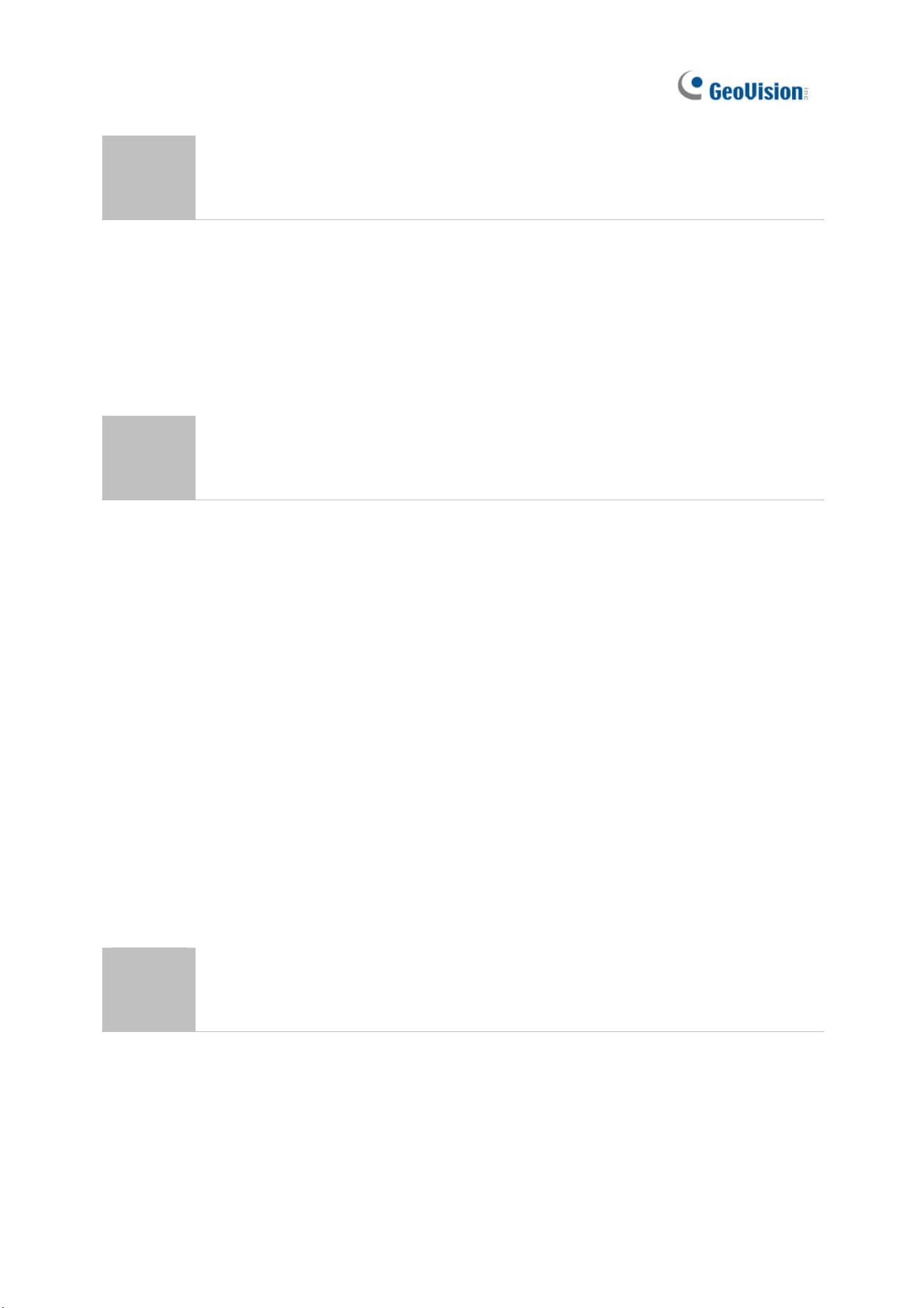
x
5
Backup, Deletion and Repair ................... 187
5.1 Backing up Log Data .......................................................................................... 187
5.2 Backing up Recorded Files................................................................................ 188
5.3 Deleting Recorded Files.....................................................................................191
5.4 Repairing Damaged File Paths .......................................................................... 192
5.5 Repairing Damaged Video Files ........................................................................ 193
6
I/O Applications ........................................ 196
6.1 Setting up I/O Devices........................................................................................ 196
6.1.1 Adding I/O Devices...........................................................................197
6.1.2 Setting up Input and Output Devices ...............................................198
6.1.3 Latch Trigger ....................................................................................199
6.1.4 Keeping Last Toggle Status ............................................................. 201
6.1.5 Setting up PLC I/O devices ..............................................................203
6.2 Advanced I/O Applications ................................................................................ 205
6.2.1 Setting up Actions upon Input Trigger.............................................. 206
6.2.2 Moving PTZ Camera to Preset Points upon Input Trigger ...............207
6.2.3 Setting up Momentary and Maintained Modes ................................ 208
6.2.4 Deactivating Alarm and Alert upon Input Trigger .............................209
6.2.5 Other I/O Application Functions .......................................................210
6.3 I/O Devices in Content List ................................................................................ 211
6.4 Visual Automation .............................................................................................. 212
7
Remote Viewing............................................ 214
7.1 Remote Viewing Using a Web Browser ............................................................ 215
7.2 WebCam Server Settings ...................................................................................218
7.2.1 General Settings............................................................................... 218
7.2.2 Server Settings.................................................................................219
7.2.3 Video Settings .................................................................................. 220
Loading ...
Loading ...
Loading ...
