Loading ...
Loading ...
Loading ...
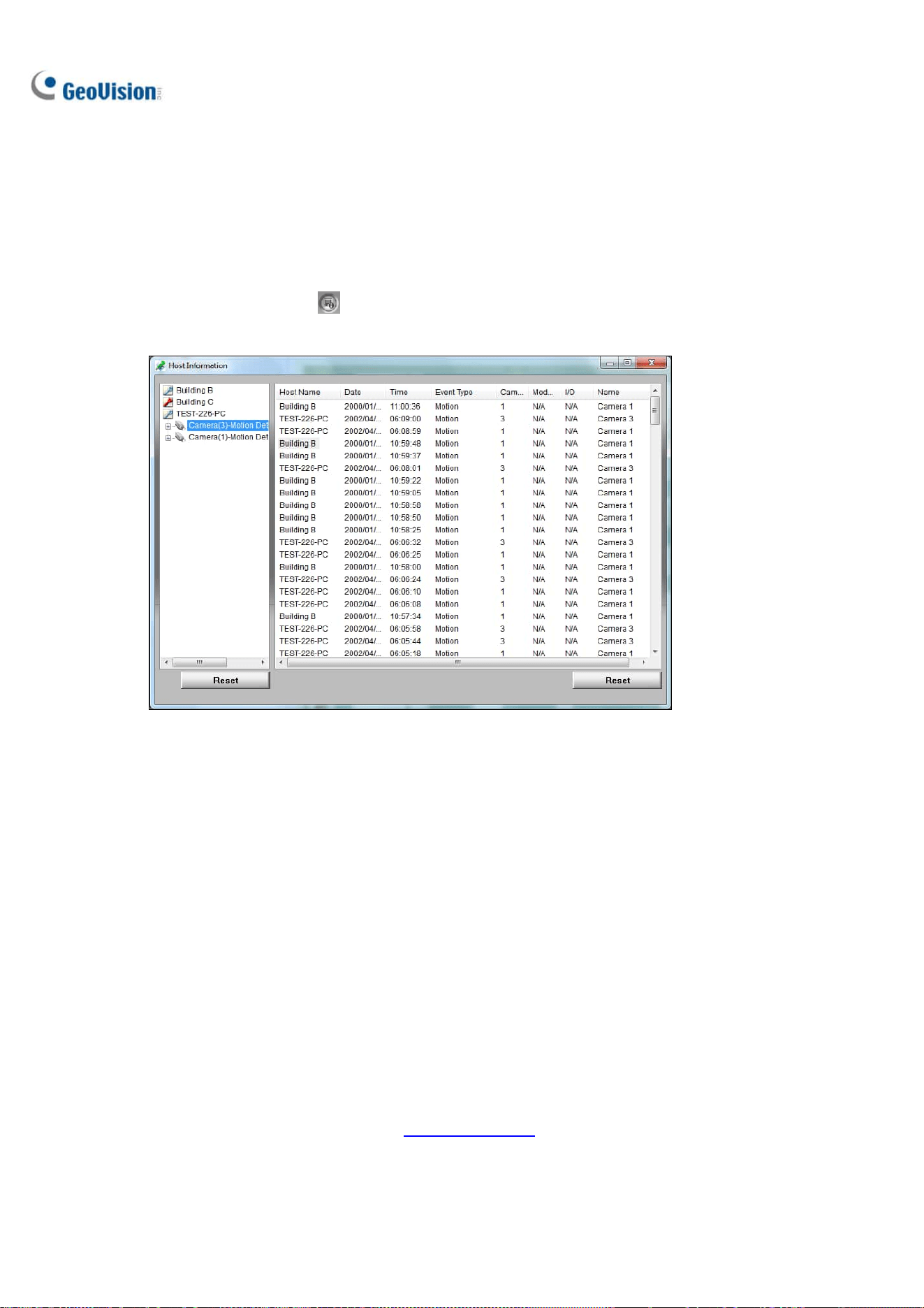
264
8.4.4 Viewing Event List and Playing Back Videos
You can see a list of triggered events on the Host Information window and play back the desired
video(s).
1. Click Host Information
on the Remote E-Map window. The Host Information window
appears.
Figure 8-20
2. For event playback, double-click any motion event on the left panel. The player appears.
3. Optionally right-click the image to access the advance functions of the player.
8.5 E-Map Server
The E-Map Server is an independent program designed to create E-Maps for different hosts. With the
E-Map Server, you can monitor different sites on electronic maps through any computer accessible to
the network.
8.5.1 Installing E-Map Server
You can install GV-E-Map Server from the GeoVision Website
.
Loading ...
Loading ...
Loading ...
