Loading ...
Loading ...
Loading ...
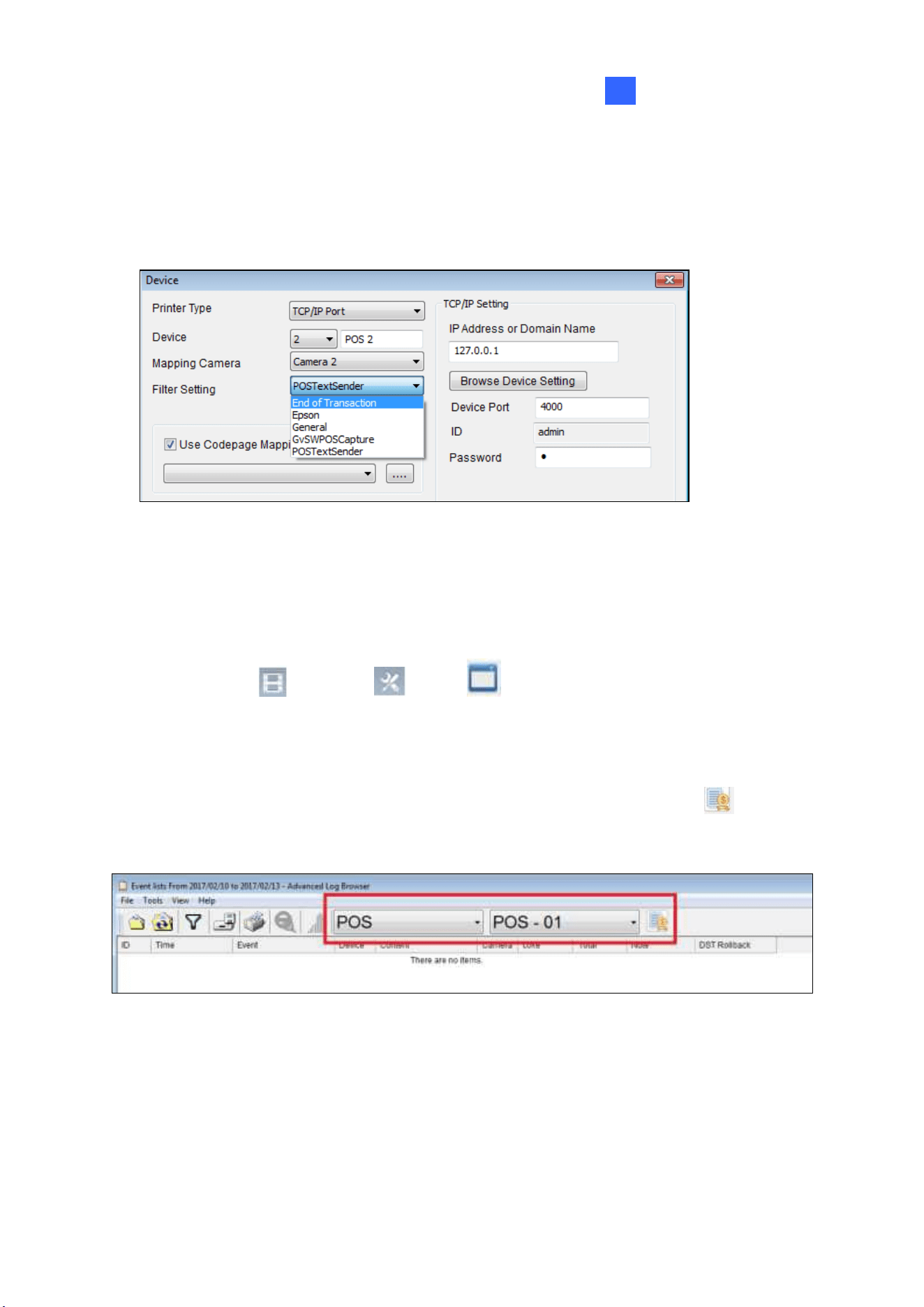
Point-of-Sale (POS) Application
349
10
13. Select the POS device in the list applied for the filter setting, and click the Modify button. The
Device dialog box appears.
14. Under Filter Setting, select the filter setting you set up for the end of a transaction. In this example,
its “End of Transaction”.
Figure 10-22
15. Click OK.
Step 3: Displaying Receipt Details of a Transaction
16. Select ViewLog > Toolbar > Tools > System Log > Advanced. The Open
Database dialog box appears.
17. Define a period of time to retreive the POS data.
18. From the left side of toolbar, select POS data, select which POS device, and click to have a
list of transactions during the defined period of time.
Figure 10-23
19. When you click a transaction on the List, its related receipt content will be displayed.
Loading ...
Loading ...
Loading ...
