Loading ...
Loading ...
Loading ...
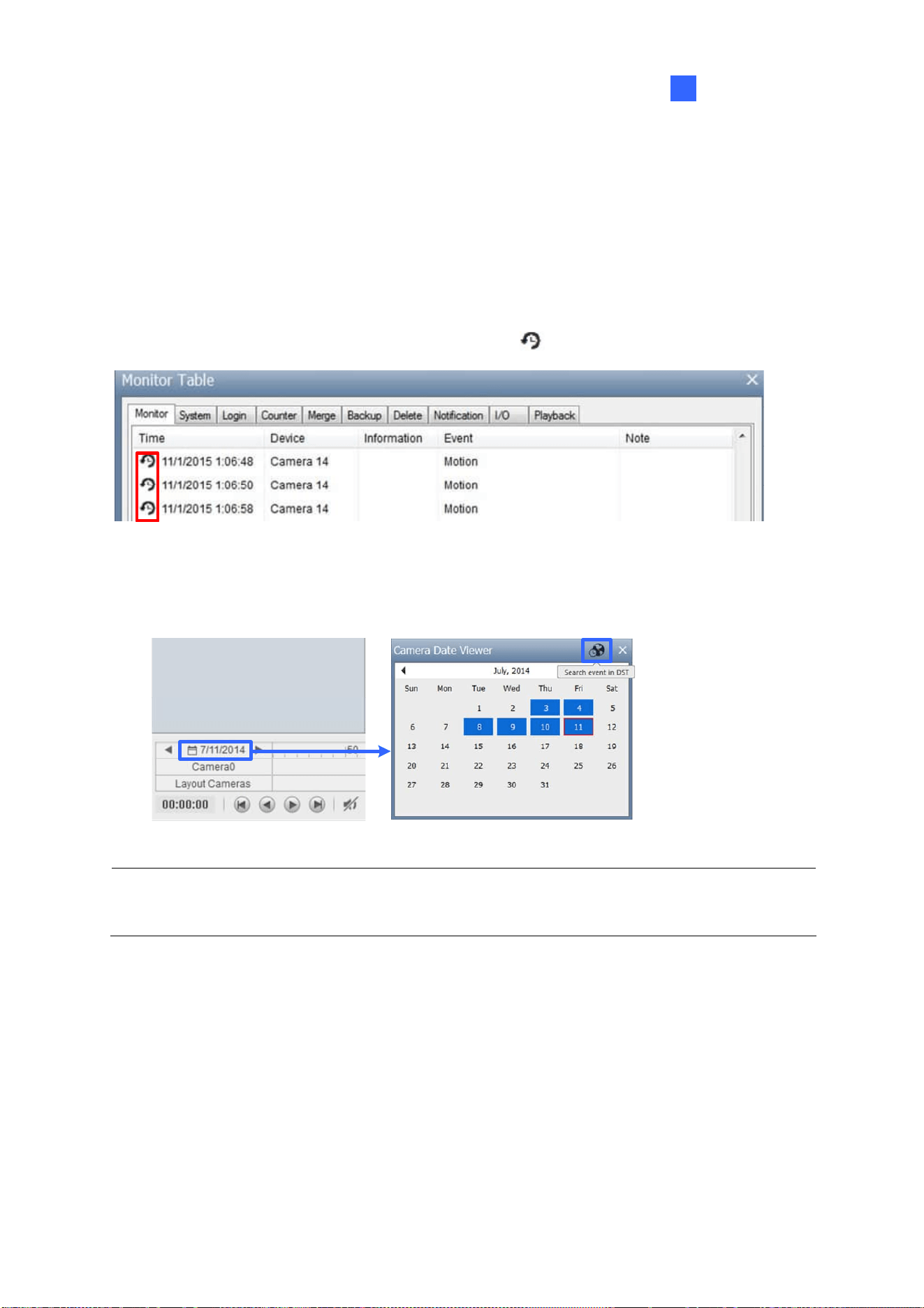
Configuring Main System
53
1
1.10.2 Adjusting to Daylight Saving Time
GV-VMS can automatically adjust to Daylight Saving Time (DST). If you are in a time zone that uses
DST, make sure DST is enabled. In Windows’ Control Panel, go to Date and Time, click Change Time
Zone, and make sure Automatically adjust clock for Daylight Saving Time is selected.
In the System Log, DST events are labeled with clock icons
in the Time column.
Figure 1-39
In ViewLog, click the Camera Date Viewer and click Search Event in DST.
Figure 1-40
Note: Videos recorded during DST periods start with “GvDST”, e.g. GvDST20140722.avi, to
differentiate from regular video files that start with “Event”, e.g. Event20081022.avi.
Loading ...
Loading ...
Loading ...
