Loading ...
Loading ...
Loading ...
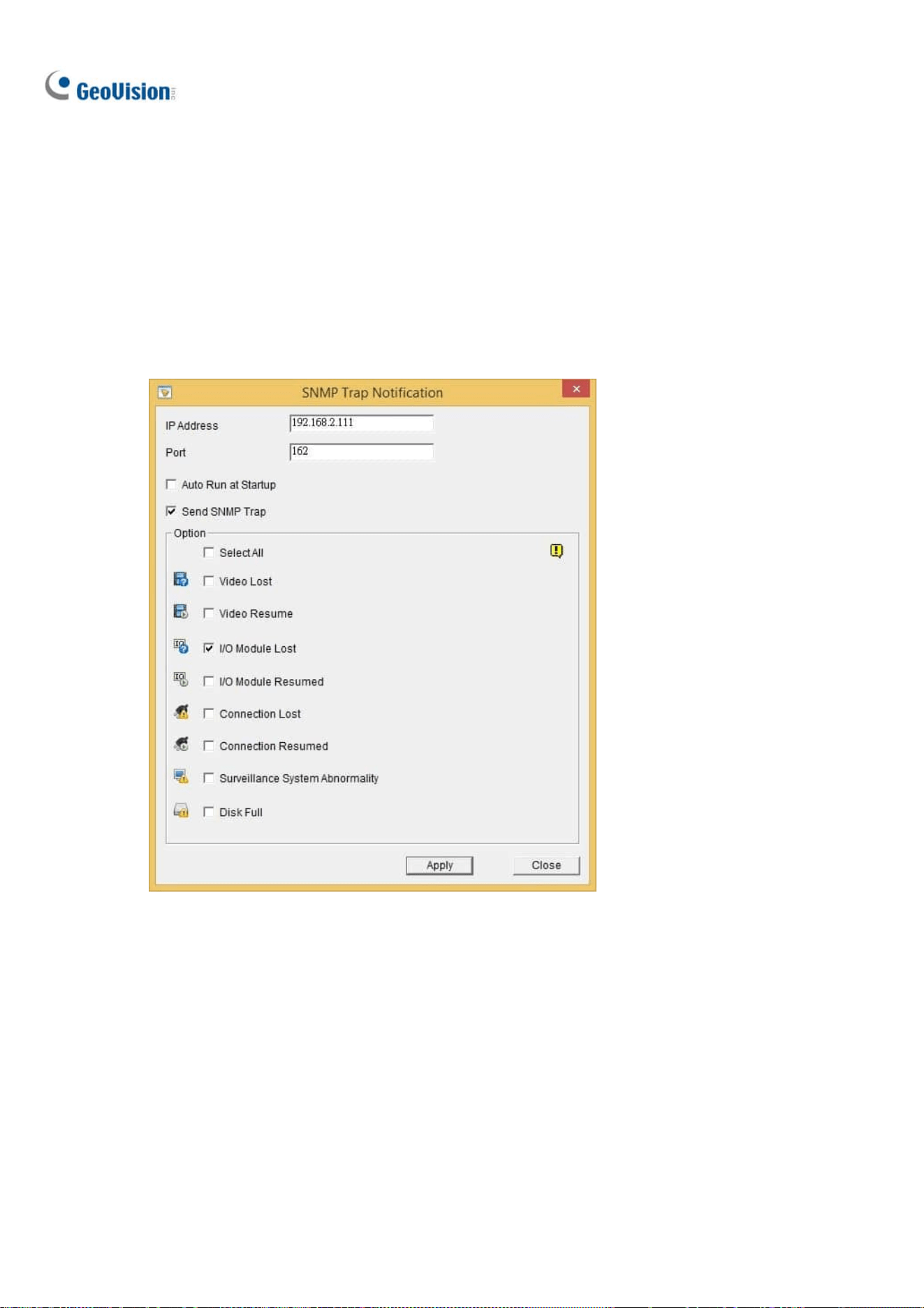
326
9.10 Alert Notifications through SNMP Protocol
You can send alert notifications to SNMP-compatible software by using the SNMP Trap Notification
utility.
1. Click Windows’ Start > All Programs > the GV-VMS folder > SNMPTrapNotification.exe. This
dialog box appears.
Figure 9-56
2. Type the IP address of the software that will be receiving the alert notification, and modify the
Port if needed.
3. To run SNMP Trap Notification upon system startup, select Auto Run at Startup.
4. Select Send SNMP Trap to enable the function.
5. Under Option, select the types of notifications you want to send to the software.
6. Click Apply.
Loading ...
Loading ...
Loading ...
