Loading ...
Loading ...
Loading ...
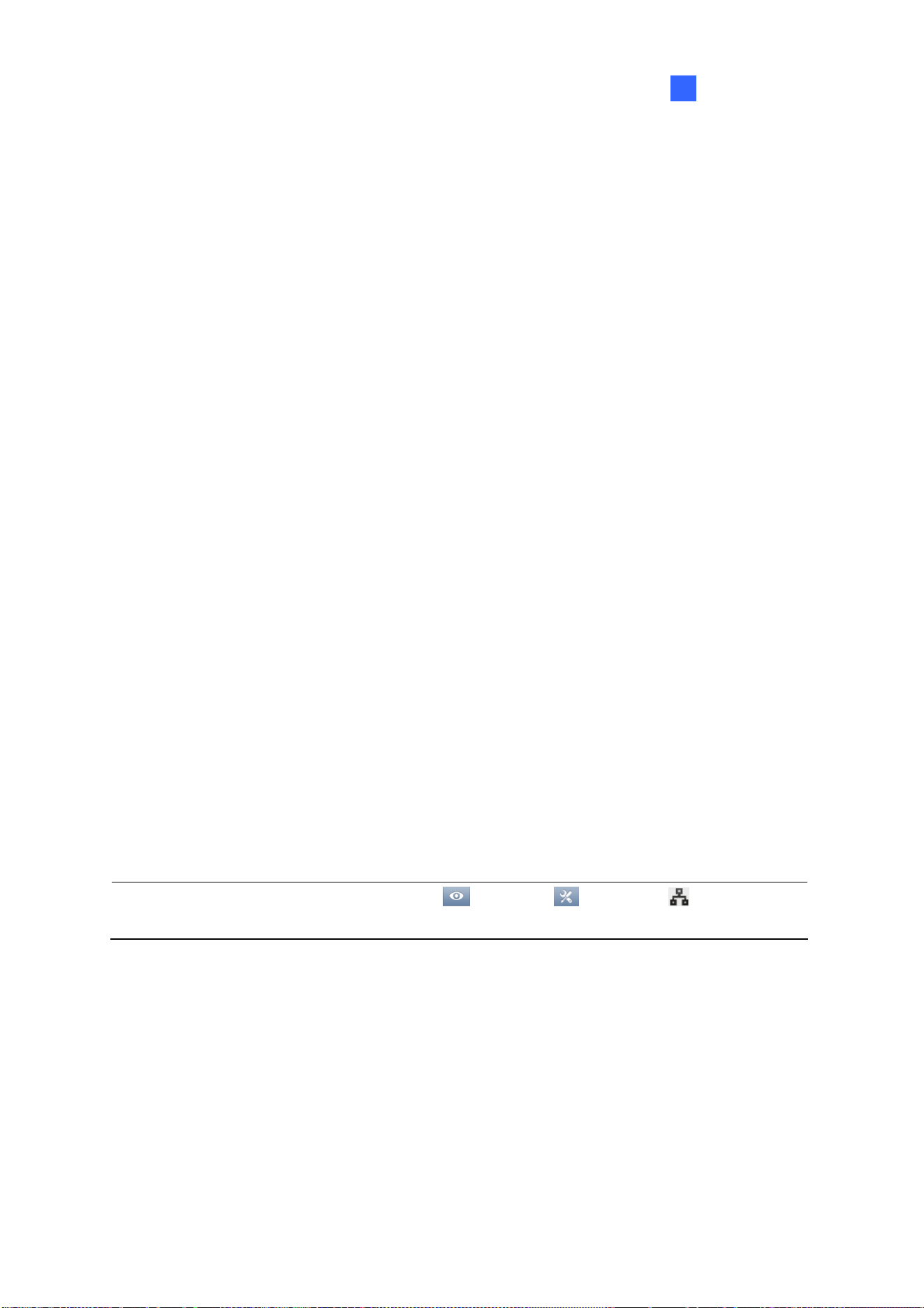
Configuring Main System
37
1
3. Under Mail Setup, type the host name of your outgoing mail server (SMTP), the sender’s e-mail
address, recipients’ e-mail addresses and a subject for the e-mail notification. For multiple
recipients, add a semicolon between each e-mail address.
4. Click the Test Mail button to send a test e-mail and see whether the setup is correct. If the e-mail
fails to send, you may need to check the following settings:
SMTP Mail Server requires authentication: If the SMTP mail server needs authentication for
login, select this option and type your account name and password.
SMTP Server: Keep the default port 25 which is common for most SMTP servers. However
webmail providers such as Gmail, Yahoo, and Hotmail generally use different SMTP port. In
this case, check your e-mail provider for the SMTP port number. Select SSL or TLS if your
e-mail server requires the SSL/TLS authentication for connection.
5. Complete other optional settings as needed:
Mail Content: Type the e-mail content that will be included in all e-mail notificaitons.
Attach Image Setup: Select Attach to include up to 6 snapshots in the e-mail. The image
format and size are selectable. Note the actual size can be either the main stream or the sub
stream depending on the On Demand setting. For details, see the On Demand Display section
later in this chapter.
Email-Alerts Interval: Specify the time interval (0-60 seconds) between e-mail alerts to
prevent e-mails from being sent too frequently. The default interval is 5 minutes.
Domain Name from DDNS: This option generates URL links for remote video playback in the
sent e-mails. For this function to work, enter the fixed IP address or domain name of
GV-VMS and enable WebCam Server.
E-mail in Text Mode: When WebCam Server is enabled, your e-mail alert will be sent in
HTML format. If you want to send the e-mail alert in pure text format, select this option.
Note: To enable WebCam Server, click Home
> Toolbar > Network > WebCam
Server.
Loading ...
Loading ...
Loading ...
