Loading ...
Loading ...
Loading ...
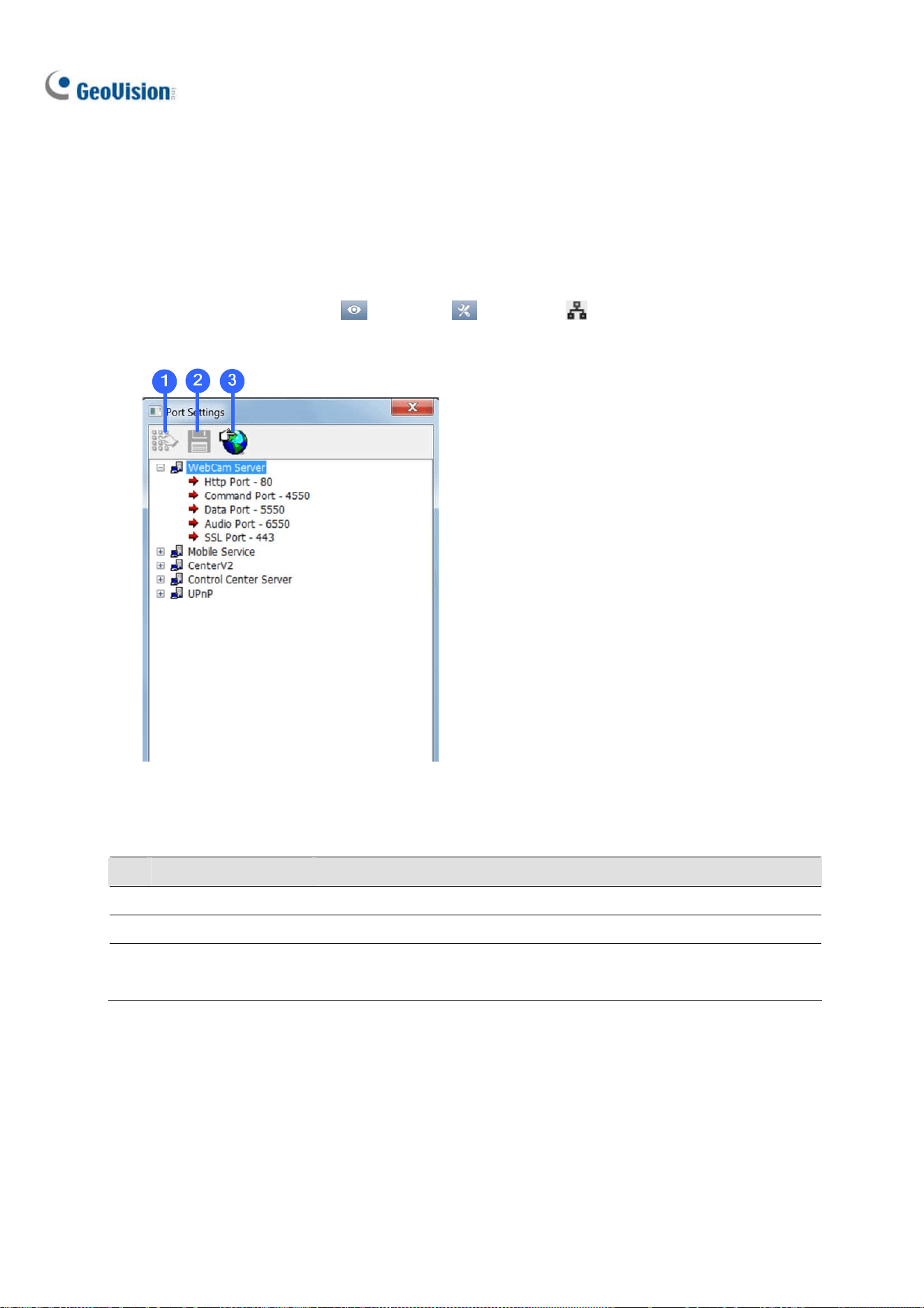
224
7.2.7 Network Port Information
The Network Port Information is designed for users to view and manage all network ports of remote
applications.
On the main screen, click Home
> Toolbar > Network > Network Port Information.
This dialog box appears.
Figure 7-9
The controls on the Port Settings:
No. Name Description
1 Modify Changes the port settings.
2 Save Saves the port settings.
3 Port Mapping
Employs UPnP technology (Universal Plug and Play) to allow automatic
port configuration to the router.
Loading ...
Loading ...
Loading ...
