Loading ...
Loading ...
Loading ...
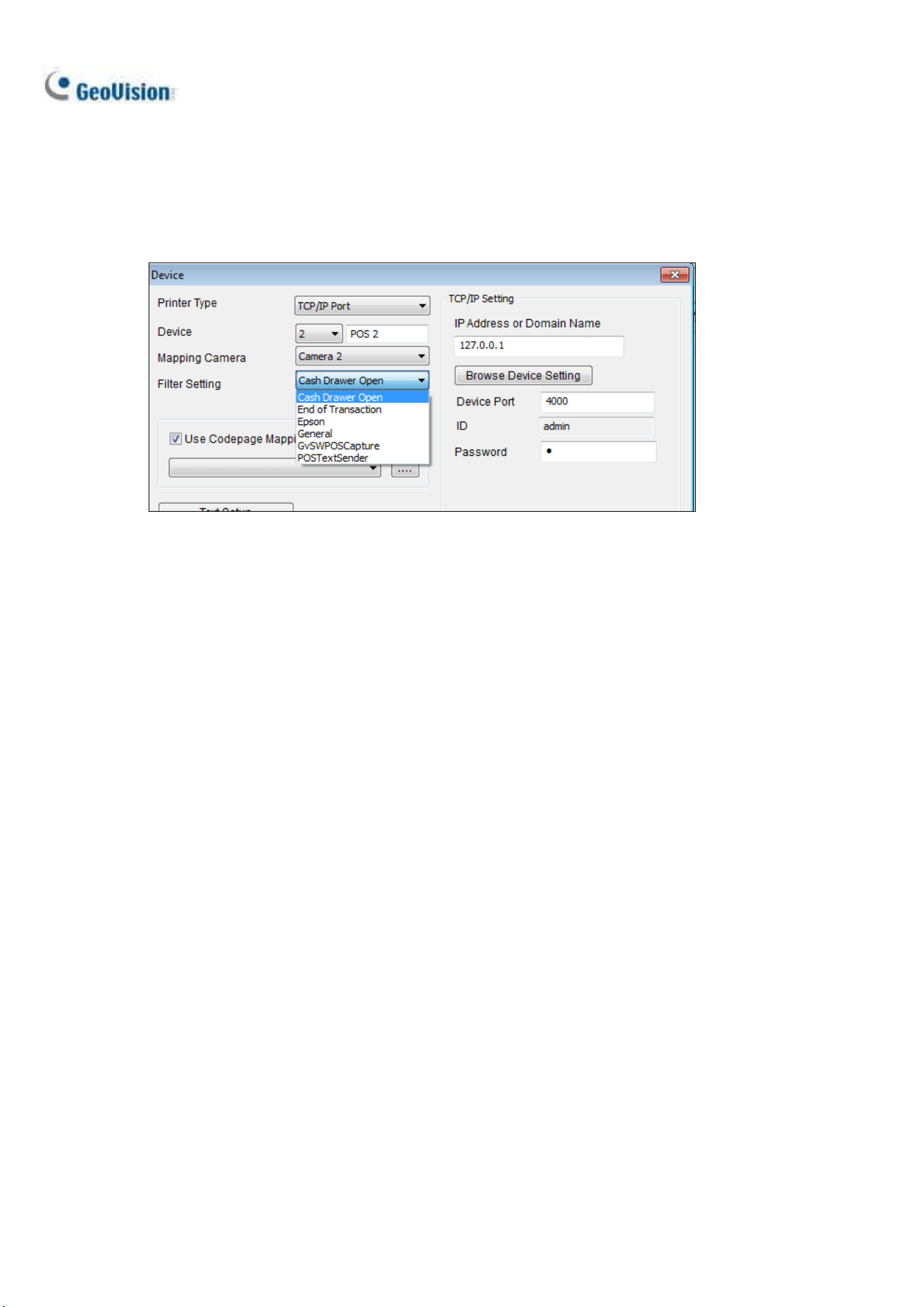
352
9. Select the POS device in the list applied for the filter setting, and click the Modify button. The
Device dialog box appears.
10. Under Filter Setting, select the filter setting you set up before. In this example, it is Cash Drawer
Open.
Figure 10-26
11. Click OK.
12. Open the System Log (ViewLog > Toolbar > Tools > System Log > POS Table) to view the
filtering results.
Loading ...
Loading ...
