Loading ...
Loading ...
Loading ...
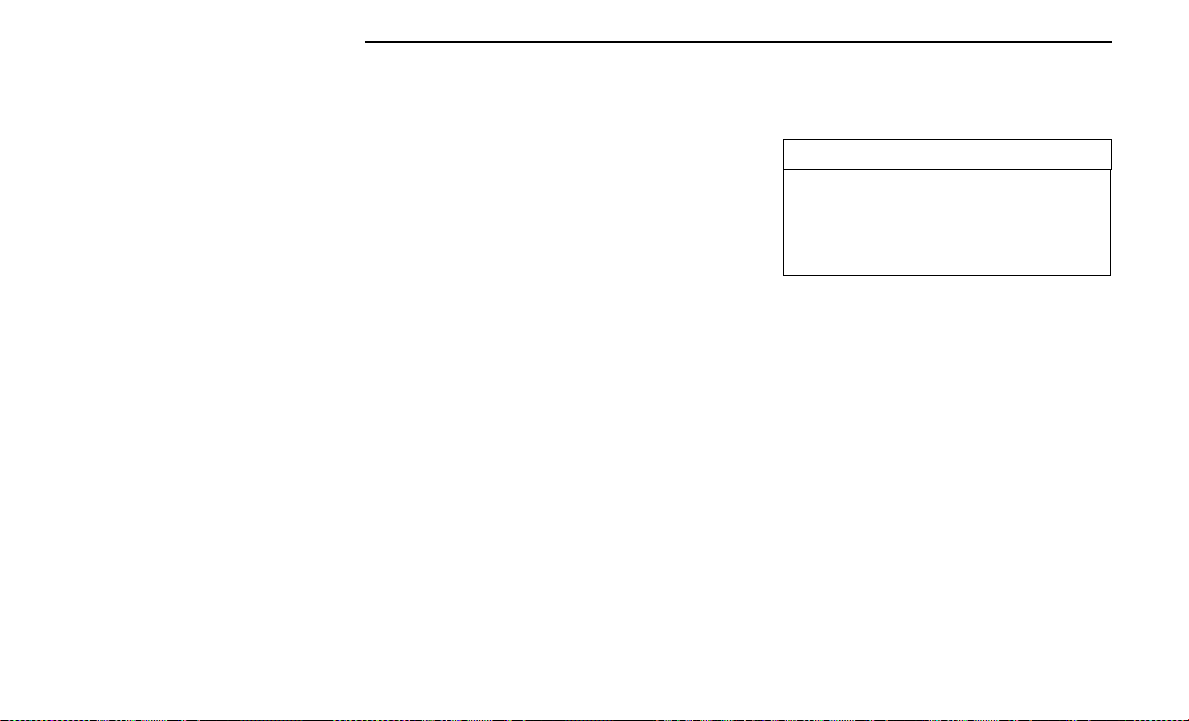
The wireless charging pad is equipped with an anti-slip
mat to hold your mobile phone in place, and an LED
indicator light.
Place the device inside the prepared area delimited in
the mat as shown in the image. Incorrect positioning
will prevent the phone from charging.
LED Indicator Status:
•
No Light: Charging pad is idle or searching for a
device. Device may not be compatible with the Qi®
standard.
•
Blue Light: Device is detected and is charging.
•
Red Light/Flashing: Internal error, or foreign object
is detected.
•
Green Light: Device has completed battery charging
(if device is equipped to transmit this information).
Important Notes Regarding This Vehicle’s Wireless
Charging Pad:
•
The presence of the Near-Field Communication
(NFC) function active on a smartphone could signal
malfunction anomalies.
•
The ignition must be in the ON/RUN position in
order for the phone to charge.
•
To avoid interference with the key fob search, the wire-
less charging pad will stop charging when any door or
liftgate is opened, even if the engine is running.
•
Be sure to place the mobile device correctly (display
facing upward, and phone not covering the LED) on
the wireless charging pad.
•
If the phone moves on the pad causing the red light to
illuminate, the phone will have to be picked up and
placed back on the charging pad to resume charging.
•
Wireless charging is not as fast as when the phone
is connected to a wired charger.
•
The phone’s protective case must be removed when
placed on the wireless charging pad.
•
iPhone® 12 (including iPod®) is equipped with soft-
ware to protect the device from overheating. When
the software is active, the rate of charge is slowed
down to protect the device.
•
Phones must always be placed on the wireless
charging pad within the outline shown on the pad so
that its charging parts connect with the charging
coils of the system. Movement of the phone during
charging may prevent or slow the rate of charge.
•
Having multiple applications open on the phone
while charging will reduce the charging efficiency,
and may even shut down an application that is
actively running (i.e. Apple CarPlay®). This may also
cause the phone to overheat.
•
Wireless chargers may implement certain methods to
prevent the phone from overheating during charging
such as slowing down the rate of charge. In certain
instances, the device may shut down for a brief period
of time (when the device reaches a certain tempera-
ture). If this happens, it does not mean there is a fault
with the wireless charging pad. This may just be a pro-
tective measure to prevent damage to the phone.
•
The use of multiple wireless functions at the same
time (wireless charging, Apple CarPlay®, Android
Auto™) could cause the device to overheat, resulting
in limitation of the functions or it turning off. In this
case, it is recommended to connect the system
using the USB port.
•
Do not place the key fob or any other type of metal/
magnetized object inside the mobile phone housing
or near the wireless charging pad.
•
With a compatible device placed on the charging
pad, and the ignition is cycled to the OFF position, a
reminder message may appear on the instrument
cluster display to warn the driver.
CAUTION!
The key fob should not be placed on the charging pad
or within 6 inches (15 cm) of it. Doing so can cause
excessive heat buildup and damage to the fob. Plac-
ing the fob in close proximity of the charging pad
blocks the fob from being detected by the vehicle and
prevents the vehicle from starting.
WINDOWS
POWER WINDOW CONTROLS
The power window controls, located on the driver's door
trim panel, operate the window movement for all four
power windows.
There is a single switch on the front passenger door
and rear passenger doors which operates the windows
for only that door.
Driver’s Door Power Window Switches
78 GETTING TO KNOW YOUR VEHICLE
Loading ...
Loading ...
Loading ...