Loading ...
Loading ...
Loading ...
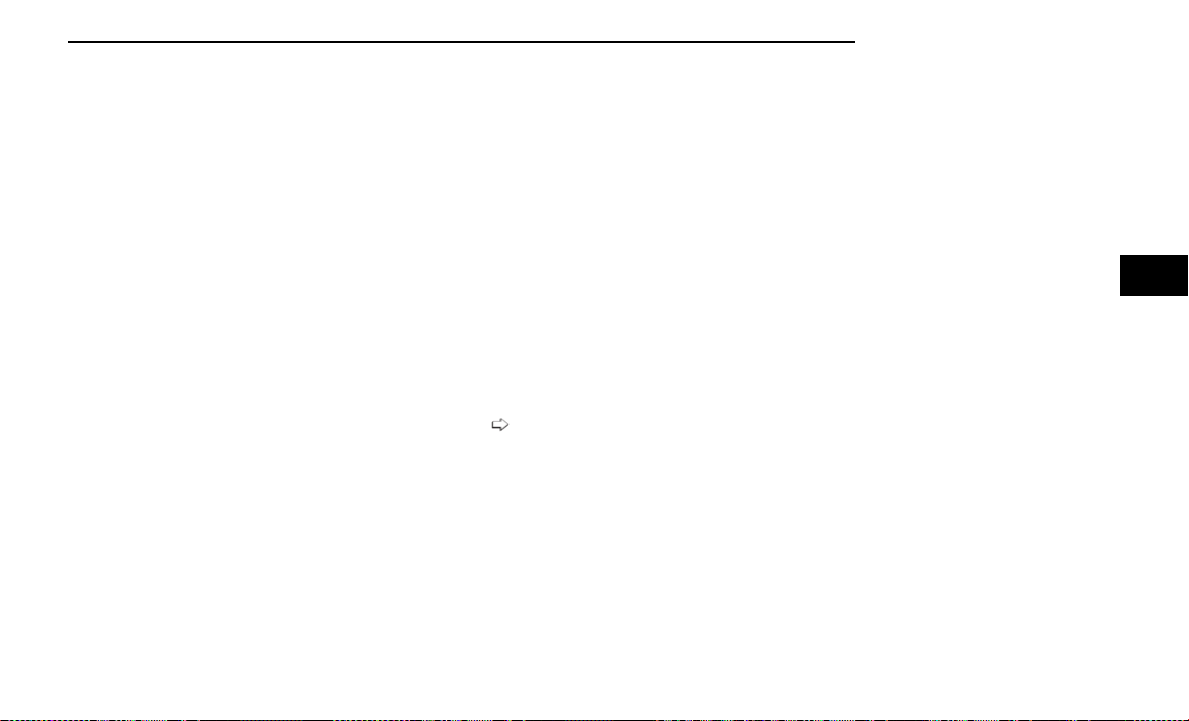
The Top View will have integrated ParkSense arcs in the
image at the front and rear of the vehicle. The arcs will
change color from yellow to red corresponding the dis-
tance zones to the oncoming object.
The automatic maneuver ends when the vehicle is clear
of the parking space, and the display shows the mes-
sage of a completed maneuver. The vehicle will be in
DRIVE and held hydraulically by the brakes until the
driver presses the accelerator pedal. The system gives
vehicle control back to the driver.
Once the driver regains control of the vehicle, a chime
will sound and the LED on the switch will turn off. After
approximately five seconds, the previous Uconnect
screen will display.
Parking Maneuver Paused/Canceled
Certain conditions can pause or cancel a Fully Auto-
mated park or exit maneuver.
The ParkSense Automated Parking system can be
paused due to the driver’s finger being removed from
the Active Park Assist switch and/or an object in the
vehicle’s path during a parking maneuver.
If one or more of these scenarios occur, automatic
braking will bring the vehicle to a stop and hold the
vehicle hydraulically by the brakes.
The driver will be instructed to hold the Active Park
Assist switch to continue the park or exit maneuver. If
the driver does not resume holding the switch down,
the maneuver will cancel.
If the maneuver is paused due to an object in the vehi-
cle’s path, a message will appear in the Uconnect dis-
play. The maneuver will remain paused until the object
is no longer in the vehicle’s path.
The system can also be paused before the Active Park
Assist switch is held down if the driver shifts into
REVERSE.
The driver will be instructed to shift to DRIVE to con-
tinue the maneuver. If the vehicle is shifted into DRIVE,
the process will continue on to the seek/maneuver
selection phase.
SEMI-AUTOMATIC PARKSENSE
ACTIVE PARK ASSIST —
IF EQUIPPED
Parallel/Perpendicular Parking Space
Assistance Operation
When the ParkSense Active Park Assist system is
enabled, the driver must press “Park” on the Uconnect
display, and the system will begin searching for valid
parallel and perpendicular parking spaces.
NOTE:
If your vehicle is equipped with a Fully Automated sys-
tem, you may have to update your selected setting in
the Uconnect system to switch to a Semi-Automatic
maneuver
page 182.
NOTE:
•
The driver needs to make sure that the selected
parking space for the maneuver remains free and
clear of any obstructions (e.g. pedestrians, bicycles,
etc.).
•
The driver is responsible to ensure that the selected
parking space is suitable for the maneuver and
free/clear of anything that may be overhanging or
protruding into the parking space (e.g., ladders, tail-
gates, etc. from surrounding objects/vehicles).
•
When searching for a parking space, the driver
should drive as parallel or perpendicular (depending
on the type of maneuver) to other vehicles as
possible.
•
While the vehicle is in DRIVE, there will be a full
screen image in the Uconnect display. If the driver
shifts to REVERSE while searching for a parking
space, a camera image will appear in the Uconnect
display with a “Shift To Drive” message.
Both types of valid spaces (parallel and perpendicular)
will be displayed in the Uconnect display as they are
found. The available spaces will update in real time.
When valid parking spaces have been found, and the
vehicle is not in position, you will be instructed to move
forward to position the vehicle for a perpendicular or
parallel parking sequence (depending on the type of
maneuver being performed).
A chime will sound, and the driver will be instructed to
stop the vehicle and to select a space. This can be
done by pressing the desired space on the Uconnect
display.
Select A Space
STARTING AND OPERATING 149
4
Loading ...
Loading ...
Loading ...