Loading ...
Loading ...
Loading ...
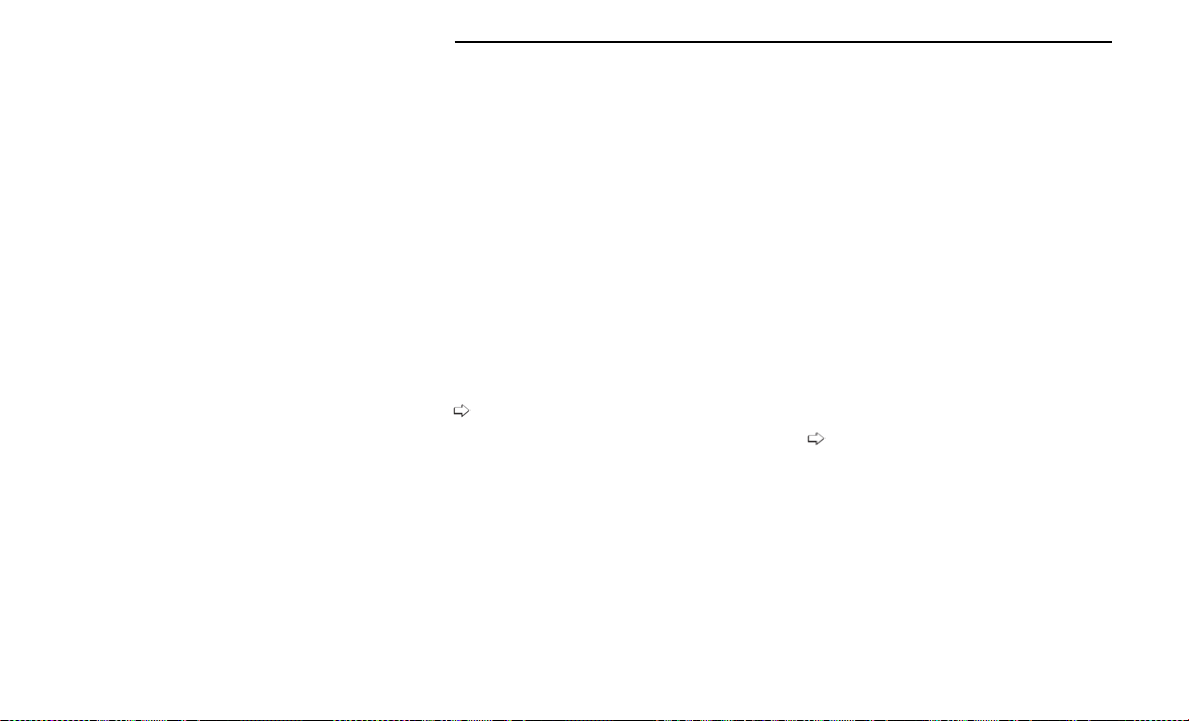
When “Standard” mode is selected, the HUD
image is split into thirds with the speed limit
indicator shown to the left, vehicle speed in the
center, and turn-by-turn navigation to the right.
○
Advanced
: Speed, Speed Limit, Navigation, Driver
Assist (ACC/Cruise, Active Lane Management,
Active Driving Assist), Gear (only available in
Sport mode)
When “Advanced” mode is selected, the HUD
displays the vehicle speed, turn-by-turn naviga-
tion, speed limit, driver assist function(s), and
current gear.
○ Custom 1: Speed, Speed Limit
○ Custom 2: Speed, Speed Limit, Navigation
○ Custom 3: Speed, Speed Limit, Navigation, Driver
Assist (ACC/Cruise, Active Lane Management,
Active Driving Assist)
○ Custom 4: Speed, Speed Limit, Navigation, Driver
Assist (ACC/Cruise, Active Lane Management,
Active Driving Assist), Gear (only available in
Sport mode)
•
Display Height
•
Brightness
NOTE:
•
The HUD basic settings (Brightness, Display Height
and Non Custom layouts), are controlled through the
Settings Screen in the Instrument Cluster
page 95.
•
If current theme is set to Digital, tachometer will not
display while in the Settings menu.
BATTERY SAVER ON/BATTERY
SAVER MODE MESSAGE —
ELECTRICAL LOAD REDUCTION
ACTIONS (IF EQUIPPED)
This vehicle is equipped with an Intelligent Battery Sen-
sor (IBS) to perform additional monitoring of the electri-
cal system and status of the vehicle battery.
In cases when the IBS detects charging system failure,
or the vehicle battery conditions are deteriorating, elec-
trical load reduction actions will take place to extend
the driving time and distance of the vehicle. This is
done by reducing power to or turning off non-essential
electrical loads.
Load reduction is only active when the engine is run-
ning. It will display a message if there is a risk of battery
depletion to the point where the vehicle may stall due
to lack of electrical supply, or will not restart after the
current drive cycle.
When load reduction is activated, the message “Battery
Saver On” or “Battery Saver Mode” will appear in the
instrument cluster.
These messages indicate the vehicle battery has a low
state of charge and continues to lose electrical charge
at a rate that the charging system cannot sustain.
NOTE:
•
The charging system is independent from load
reduction. The charging system performs a diagnos-
tic on the charging system continuously.
•
If the Battery Charge Warning Light is on it may indi-
cate a problem with the charging system
page 104.
The following are electrical loads that may be switched
off (if equipped), and vehicle functions which can be
affected by load reduction:
•
Heated Seat/Vented Seats/Heated Wheel
•
Rear Defroster And Heated Mirrors
•
HVAC System
•
115 Volt AC Power Inverter System
•
Audio and Telematics System
Standard Mode
Advanced Mode
102 GETTING TO KNOW YOUR INSTRUMENT PANEL
Loading ...
Loading ...
Loading ...