Loading ...
Loading ...
Loading ...
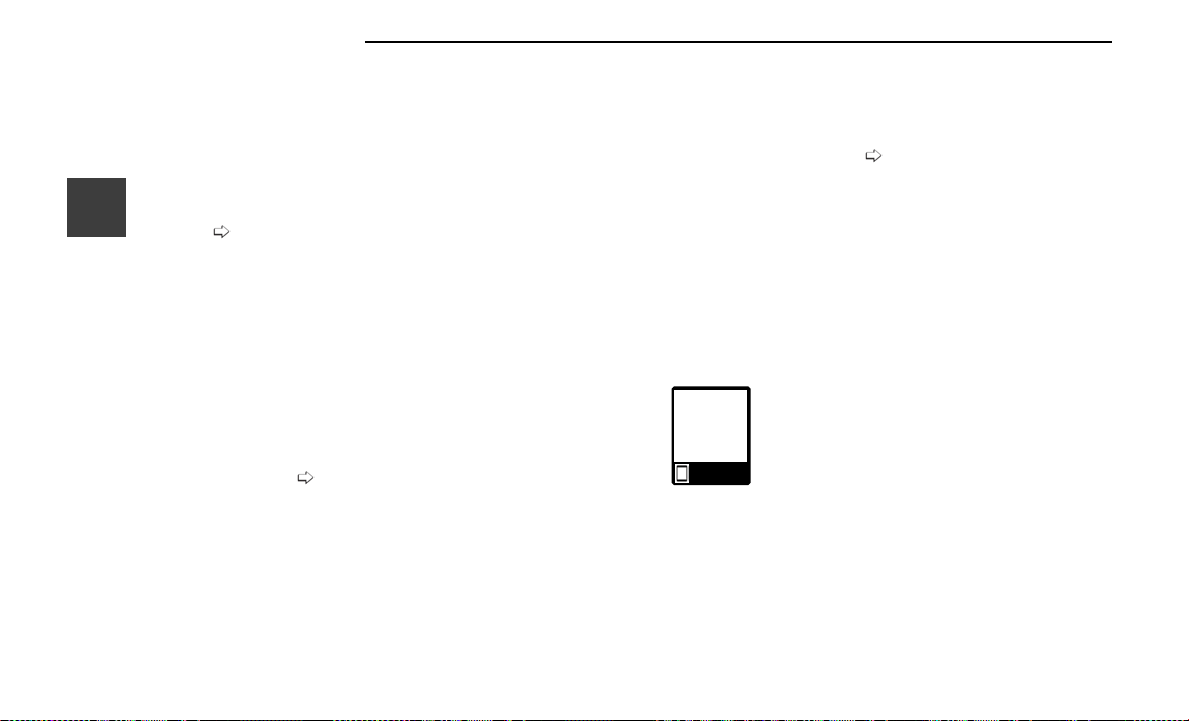
NOTE:
If the mirrors were folded manually by using the power
folding mirror switch on the driver’s door panel, they will
not automatically unfold.
HEATED MIRRORS
These mirrors are heated to melt frost or ice.
This feature will be activated whenever you
turn on the rear window defroster
(if equipped)
page 62.
TILT SIDE MIRRORS IN REVERSE
Tilt Side Mirrors In Reverse provides automatic outside
mirror positioning which will aid the driver’s view of the
ground rearward of the front doors. Outside mirrors will
move slightly downward from the present position when
the vehicle is shifted into REVERSE. Outside mirrors will
then return to the original position when the vehicle is
shifted out of REVERSE position. Each stored memory
setting will have an associated Tilt Side Mirrors In Reverse
position.
NOTE:
The Tilt Side Mirrors In Reverse feature can be turned
on and off using the Uconnect system
page 182.
Universal Garage Door Opener
(HomeLink®)
Use this QR code to access your digital
experience.
•
HomeLink® replaces up to three
hand-held transmitters that operate
devices such as garage door open-
ers, motorized gates, lighting, or
home security systems. The HomeLink® unit is pow-
ered by your vehicle’s 12 Volt battery.
•
The HomeLink® buttons that are located in the
overhead console or sun visor designate the three
different HomeLink® channels.
•
To operate HomeLink®, push and release any of the
programmed HomeLink® buttons. These buttons
will activate the devices they are programmed to
with each press of the corresponding HomeLink®
button.
•
The HomeLink® indicator light is located above the
center button.
NOTE:
HomeLink® is disabled when the Vehicle Security sys-
tem is active
page 348.
BEFORE YOU BEGIN
PROGRAMMING HOMELINK®
For efficient programming and accurate transmission of
the Radio Frequency (RF) signal, it is recommended
that a new battery be placed in the hand-held transmit-
ter of the device that is being programmed to the
HomeLink® system. Make sure your hand-held trans-
mitter is programmed to activate the device you are
trying to program your HomeLink® button to.
Ensure that your vehicle is parked outside of the garage
before you begin programming.
It is recommended that you erase all the channels of
your HomeLink® before you use it for the first time.
ERASING ALL THE HOMELINK®
CHANNELS
To erase the channels, follow this procedure:
1. Place the ignition switch in the ON/RUN position.
2. Push and hold the two outside HomeLink® buttons
(I and III) for up to 20 seconds, or until the
HomeLink® indicator light flashes.
NOTE:
Erasing all channels should only be performed when
programming HomeLink® for the first time. Do not
erase channels when programming additional buttons.
HomeLink® Buttons And Indicator Light
Scan me
52 GETTING TO KNOW YOUR VEHICLE
Loading ...
Loading ...
Loading ...