Loading ...
Loading ...
Loading ...
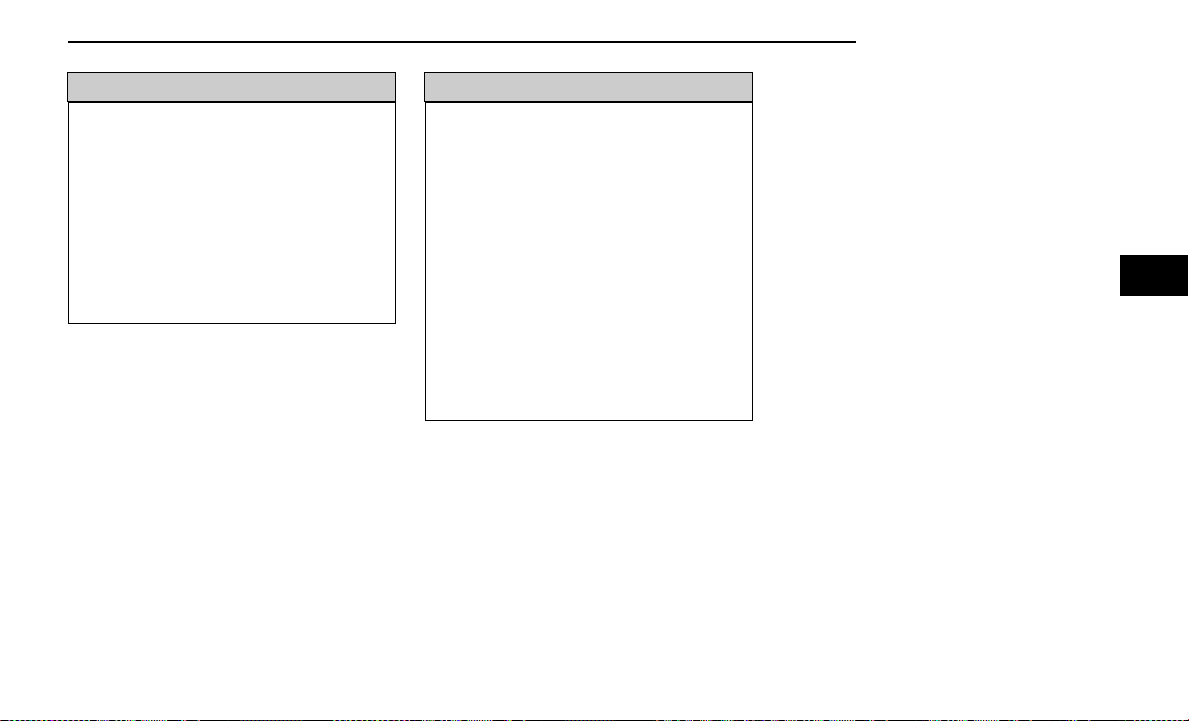
WARNING!
detected objects, but the Night Vision system does
not automatically brake the vehicle and may not
provide a warning with enough time to help avoid a
crash.
•
Warnings are only provided if a pedestrian or large
animal is detected by the system.
•
It is always the driver’s responsibility to be atten-
tive of road, traffic, and weather conditions,
vehicle speed, distance to the vehicle ahead, and
most importantly, brake operation, to ensure safe
operation of the vehicle under all road conditions.
Your complete attention is always required while
driving to maintain safe control of your vehicle.
DETECTION RANGE
The system can detect people 4 ft (1.25 m) tall or
greater in the upright position. The system can also
detect animals that are four-legged and 3 ft (1 m) tall or
greater in the upright position.
The detection distance for the system is between 26 ft
(8 m) and 328 ft (100 m) from the front of the vehicle.
The system may not be able to detect pedestrians or
animals in the following situations:
•
Pedestrian/animal is outside of the detection range
•
Pedestrian/animal is fully or partially covered
•
Pedestrian/animal does not reach the minimum
detection height
NOTE:
Other objects on the road that meet the height/shape/
temperature (e.g. sun exposure) of pedestrians/
animals may be detected and classified as targets.
WARNING!
•
Night Vision can only detect pedestrians and ani-
mals located within the range of the infrared
camera.
•
Night Vision may not detect pedestrians or animals
and highlight them if:
○ They are not in an upright position, for example if
they are sitting or lying down, or if the pedes-
trian is riding a bicycle
○ The figure in the display appears incomplete, for
example because the pedestrian or animal is
partially behind a vehicle
○ The pedestrian/animal is not directly ahead in
the coverage area
○ The pedestrian/animal is part of a group
○ The pedestrian is wearing certain types of
clothing
○ The pedestrian/animal is moving too quickly
through the field of view
○ The sensor is blocked by dirt, rain, snow, or ice
SERVICE THE NIGHT VISION
SYSTEM
When service conditions are present, the following fault
messages may appear in the instrument cluster display
when the vehicle is placed in the ON position.
If "Night Vision Unavailable Sensor Blocked" appears in
the instrument cluster display, make sure the camera is
clear of snow, ice, mud, dirt or other debris. The camera
is located in the upper fascia/bumper, inside the driver
side grille slot. Clean the camera using a soft wet cloth
or by pressing the Clean Camera button in the
Uconnect system. If the message continues to appear
after cycling the ignition, see an authorized dealer.
If “Night Vision Temporarily Unavailable” or “Night
Vision Unavailable Service Required" appears in the
instrument cluster display after cycling the ignition, see
an authorized dealer.
The camera must be properly aligned to work correctly.
If the camera needs adjustment, see an authorized
dealer. Do not attempt to adjust the camera yourself.
NOTE:
Alignment and performance of the Night Vision may be
affected by aftermarket modifications. Mopar® parts
should be used to get the optimal performance of this
system.
NIGHT VISION SYSTEM
LIMITATIONS
The Night Vision display is deactivated under the follow-
ing conditions:
•
Vehicle is shifted into REVERSE
•
The ignition is not in the ON/RUN position
•
The headlights are off and the vehicle speed is
greater than 8 mph (13 km/h)
The Night Vision display warnings are suppressed under
the following conditions:
•
Daylight hours
•
Temperatures above 86°F (30°C)
The system may not be fully functional in the following
situations:
•
On steep hills
•
On tight curves of the road
•
If the camera/sensor is damaged or blocked by dirt,
snow, ice, or other debris
•
In poor visibility conditions such as heavy fog, rain,
snow, or other weather conditions
STARTING AND OPERATING 163
4
Loading ...
Loading ...
Loading ...