Loading ...
Loading ...
Loading ...
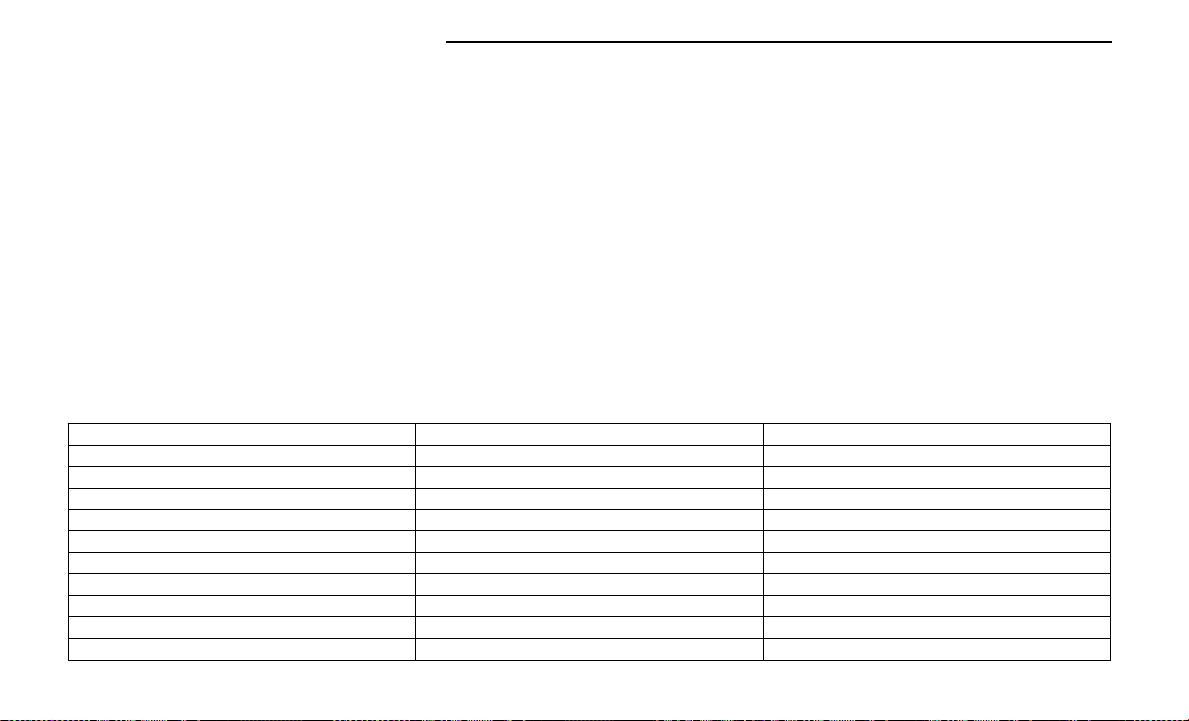
DISPLAY AND MESSAGES
The instrument cluster display is located in the center
portion of the cluster and consist of multiple sections:
•
Main Screen — The inner ring of the display will illu-
minate in black under normal conditions, yellow for
noncritical warnings and red for critical warnings
•
Submenu Dots — Whenever there are submenus
available, the position within the submenus is
shown here
•
Reconfigurable Telltales/Information
•
Gear Selector Status (PRND)
•
Driver Interactive Display (Compass, Temp, Range to
Empty, Trip A, Trip B, Average Fuel Economy, Current
Fuel Economy and Time)
•
Air Suspension Status — If Equipped
•
Four-Wheel Drive (4WD) Status — If Equipped
The instrument cluster display will normally display the
main menu or the screens of a selected feature of the
main menu. The main display area also displays pop-up
messages and warning or information messages. These
pop-up messages fall into several categories:
•
Five Second Stored Messages
When the appropriate conditions occur, this type of
message takes control of the main display area for
five seconds and then returns to the previous
screen. Most of the messages of this type are then
stored (as long as the condition that activated it
remains active) and can be reviewed from the “Mes-
sages” main menu item. Examples of this message
type are “Right Front Turn Signal Lamp Out” and
“Low Tire Pressure”.
•
Unstored Messages
This message type is displayed indefinitely or until
the condition that activated the message is cleared.
Examples of this message type are “Turn Signal On”
(if a turn signal is left on) and “Lights On” (if driver
leaves the vehicle with the lights on).
•
Unstored Messages Until RUN
These messages deal primarily with the Remote
Start feature. This message type is displayed until
the ignition is in the RUN state. Examples of this
message type are “Remote Start Canceled - Door
Ajar” and “Press Brake Pedal and Push Button to
Start”.
•
Five Second Unstored Messages
When the appropriate conditions occur, this type of
message takes control of the main display area for
five seconds and then returns to the previous
screen. An example of this message type is “Auto-
matic High Beams On”.
Messages include the following, but not limited to:
NOTE:
Certain messages may require dealer service.
Front Seat Belts Unbuckled Oil Change Due ACC Override
Driver Seat Belt Unbuckled Fuel Low Cruise Set To XXX mph or km/h
Passenger Seat Belt Unbuckled Service Anti-lock Brake System Service Shifter
Traction Control Off Service Electronic Throttle Control Tire Pressure Screen With Low Tire(s)
Washer Fluid Low Service Power Steering Service Tire Pressure System
Oil Pressure Low Cruise Off Park Brake Engaged
Oil Level Low – If Equipped Cruise Ready Brake Fluid Low
Engine Temperature Hot Lights On Right Front Turn Signal Light Out
Right Rear Turn Signal Light Out Left Front Turn Signal Light Out Left Rear Turn Signal Light Out
Ignition or Accessory On Vehicle Not In Park Remote Start Active Push Start Button
Remote Start Canceled Fuel Low Remote Start Canceled Hood Open Remote Start Canceled Liftgate Open
98 GETTING TO KNOW YOUR INSTRUMENT PANEL
Loading ...
Loading ...
Loading ...