Loading ...
Loading ...
Loading ...
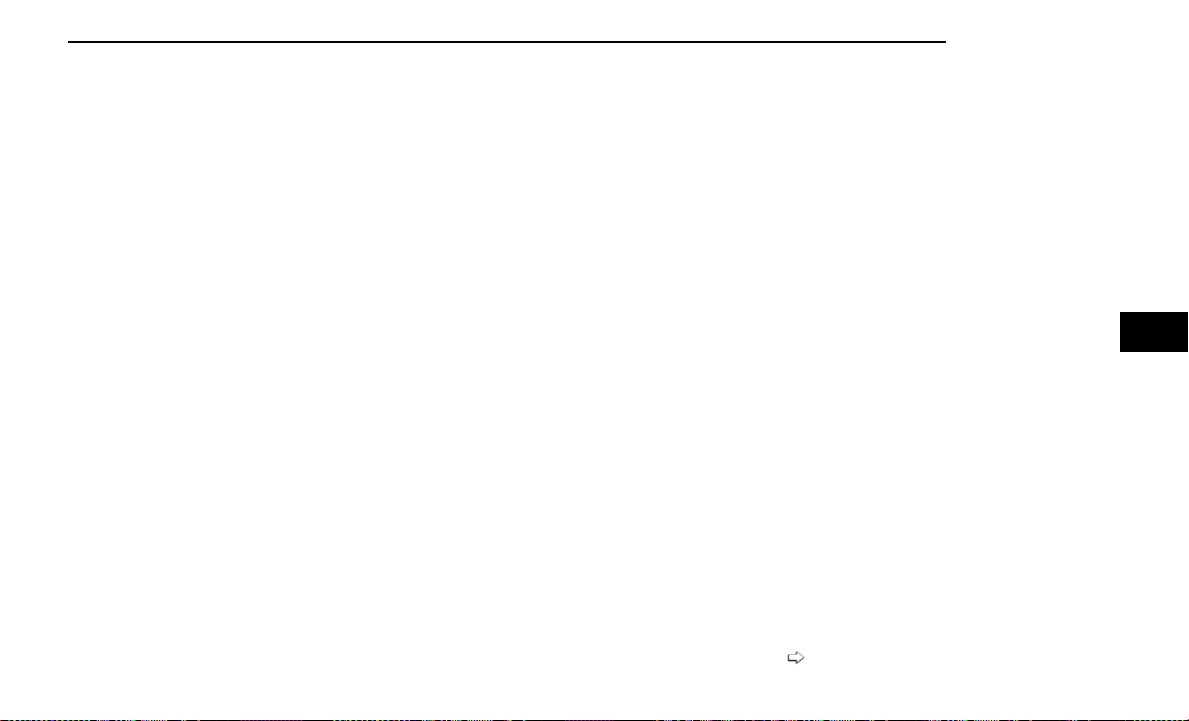
TRAILER TOW — IF EQUIPPED
If your vehicle is equipped with Trailer Tow Pages, you
will be able to view and edit different trailer settings for
each of your unique trailers.
To access Trailer Tow Pages, press on the Vehicle icon
in the lower menu bar on the touchscreen, and then
select “Towing & Trailers”.
TRAILER INFO
The Trailer Info main page displays your trailer’s tire
pressure, odometer, electric range select, and view of
your trailer’s Tow/Haul mode status.
Displayed in the Trailer Info tab are the following gauges
that show information for each separate trailer:
•
Trailer Brake
•
Transmission Temperature
•
Coolant Temperature
•
Oil Temperature
•
Oil Pressure
•
Battery Voltage
NOTE:
Press the Up and Down arrows on the right-hand side of
your touchscreen to toggle between gauges, as only up
to five will be displayed at a time.
The upper right-hand corner of each gauge will give you
the option to maximize each gauge, which will show you
the Gauge Detail View page that will show specific
gauge information and a status graph of the gauge over
time. To get back to the Trailer Info page, select the
same icon located at the top right.
NOTE:
If any gauge reaches a critical condition, the fill bar,
numerical readout, and icon will be displayed in bright red.
CAMERAS
Selecting the Camera tab within “Trailer Tow Pages” will
redirect you to the Trailer tab in the More Cams section
of the Camera app.
After selecting your desired trailer camera view, selecting
the More Cams button will take you back to the previous
screen.
In order for the camera’s features to be accessible, the
Surround View Camera settings have to be enabled
page 193.
Towing & Trailers Button
Trailer Tow Pages Info Tab
Trailer Tow Pages Camera Tab
MULTIMEDIA 225
5
Loading ...
Loading ...
Loading ...