Loading ...
Loading ...
Loading ...
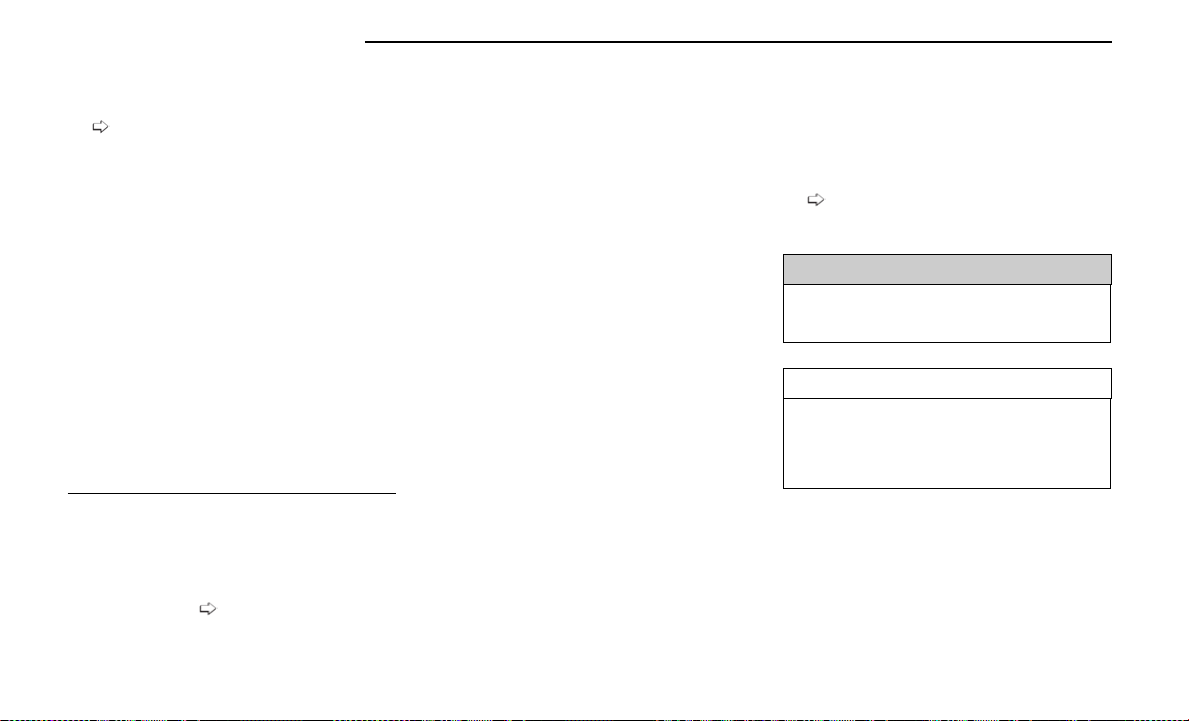
•
You can also interrupt the help message or system
prompts by speaking. This feature is called “barge-
in” and can be set through the Uconnect Settings
page 182.
ADDITIONAL INFORMATION
© 2023 FCA US LLC. All rights reserved. Mopar and
Uconnect are registered trademarks and Mopar Owner
Connect is a trademark of FCA US LLC. SiriusXM® and
all related marks and logos are trademarks of
SiriusXM® Radio Inc.
page 351.
For Uconnect system support, call 1-877-855-8400
(24 hours a day 7 days a week) or visit
DriveUconnect.com (US) or DriveUconnect.ca (Canada).
DRIVER ADJUSTABLE PEDALS
The adjustable pedals system is designed to allow a
greater range of driver comfort for steering wheel tilt
and seat position. This feature allows the brake and
accelerator pedals to move toward or away from the
driver to provide improved position with the steering
wheel.
The adjustable pedal switch is located on the instru-
ment panel, next to the headlight switch.
•
The pedals can be adjusted with the ignition in the
OFF position.
•
The pedals cannot be adjusted when the vehicle is
in REVERSE or when the Cruise Control system or
Adaptive Cruise Control system is on. If there is an
attempt to adjust the pedals when the system is
locked out, one of the following messages will
appear:
○ Adjustable Pedal Disabled — Cruise Control
Engaged
○ Adjustable Pedal Disabled — Vehicle In Reverse
NOTE:
•
Always adjust the pedals to a position that allows
full movement of the pedal.
•
Further small adjustments may be necessary to find
the best possible seat/pedal position.
•
For vehicles equipped with Driver Memory Settings
page 31, you can use your key fob or the
memory switch on the driver’s door trim panel to
return the adjustable pedals to saved positions.
WARNING!
Do not adjust the pedals while the vehicle is moving.
You could lose control and have an accident. Always
adjust the pedals while the vehicle is parked.
CAUTION!
Do not place any article under the adjustable pedals
or impede its ability to move, as it may cause damage
to the pedal controls. Pedal travel may become lim-
ited if movement is stopped by an obstruction in the
adjustable pedal's path.
Uconnect Voice Command Buttons
1 — For Vehicles Equipped With Navigation: Push The
Voice Recognition Button To Begin Radio, Media, Navi-
gation, Climate, Start Or Answer A Phone Call, And Send
Or Receive A Text
1 — For Vehicles Not Equipped With Navigation: Push
The Phone Button To Answer An Incoming Phone Call
2 — Push The Hang Up Button To End A Call Currently In
Progress
Adjustable Pedals Switch
48 GETTING TO KNOW YOUR VEHICLE
Loading ...
Loading ...
Loading ...