Loading ...
Loading ...
Loading ...
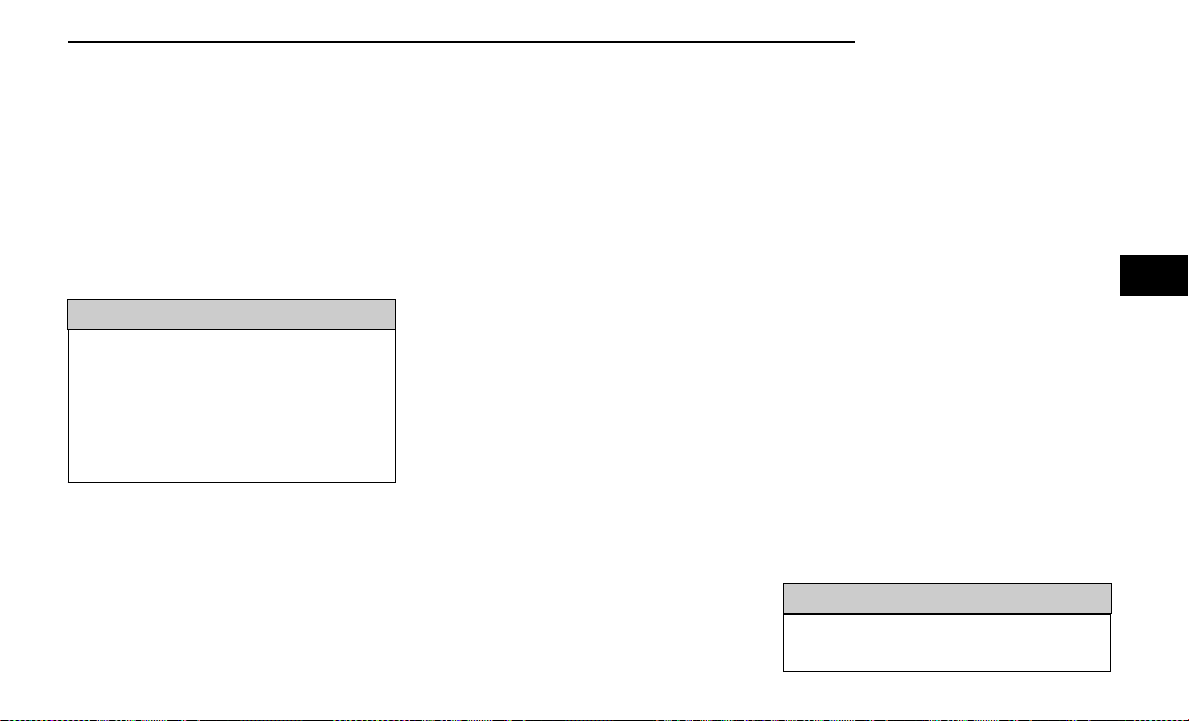
To Set A Desired Speed
When the vehicle reaches the speed desired, push the
SET (+) button or the SET (-) button and release. The
instrument cluster display will show the set speed.
NOTE:
Fixed Speed Cruise Control (if equipped) can be used
without ACC enabled. To change between the different
modes, push the ACC on/off button which turns the
ACC and the Fixed Speed Cruise Control off. Pushing
the Fixed Speed Cruise Control on/off button will result
in turning on (changing to) Fixed Speed Cruise Control
mode.
WARNING!
In Fixed Speed Cruise Control mode, the system will
not react to vehicles ahead. In addition, the proximity
warning does not activate and no alarm will sound
even if you are too close to the vehicle ahead since
neither the presence of the vehicle ahead nor the
vehicle-to-vehicle distance is detected. Be sure to
maintain a safe distance between your vehicle and
the vehicle ahead. Always be aware which mode is
selected.
If ACC is set when the vehicle speed is below 20 mph
(32 km/h), the set speed will default to 20 mph
(32 km/h).
NOTE:
Fixed Speed Cruise Control cannot be set below
20 mph (32 km/h).
If either system is set when the vehicle speed is above
20 mph (32 km/h), the set speed shall be the current
speed of the vehicle.
NOTE:
•
Keeping your foot on the accelerator pedal can
cause the vehicle to continue to accelerate beyond
the set speed. If this occurs, the message “Driver
Override” will display in the instrument cluster
display.
•
If you continue to accelerate beyond the set speed
while ACC is enabled, the system will not be control-
ling the distance between your vehicle and the
vehicle ahead. The vehicle speed will only be deter-
mined by the position of the accelerator pedal.
To Cancel
The following conditions cancel the ACC or Fixed Speed
Cruise Control systems:
•
The brake pedal is applied
•
The CANC (cancel) button is pushed
•
The Anti-Lock Brake System (ABS) activates
•
The gear selector is removed from the DRIVE
position
•
The Electronic Stability Control/Traction Control Sys-
tem (ESC/TCS) activates
•
The vehicle parking brake is applied
•
The Trailer Sway Control (TSC) activates
•
The driver switches ESC to Full Off mode
•
The braking temperature exceeds normal range
(overheated)
The following conditions will only cancel the ACC
system:
•
Driver seat belt is unbuckled at low speeds
•
Driver door is opened at low speeds
To Turn Off
The system will turn off and erase the set speed in
memory if:
•
The Adaptive Cruise Control (ACC) on/off button is
pushed
•
The Fixed Speed Cruise Control (if equipped) on/off
button is pushed
•
The ignition is placed in the OFF position
•
4WD Low is engaged
To Resume
If there is a set speed in memory, push the RES
(resume) button and remove your foot from the accel-
erator pedal. The instrument cluster display will show
the last set speed.
Resume can be used at any speed above 20 mph
(32 km/h) when only Fixed Speed Cruise Control is
being used.
Resume can be used at any speed above 0 mph
(0 km/h) when ACC is active.
NOTE:
•
While in ACC mode, when the vehicle comes to a com-
plete stop longer than two seconds, the driver will
either have to push the RES (resume) button or press
the accelerator pedal to reengage the ACC system.
•
ACC cannot be resumed if there is a stationary
vehicle in front of your vehicle in close proximity.
WARNING!
The Resume function should only be used if traffic
and road conditions permit. Resuming a set speed
that is too high or too low for prevailing traffic and
(Continued)
STARTING AND OPERATING 133
4
Loading ...
Loading ...
Loading ...