Loading ...
Loading ...
Loading ...
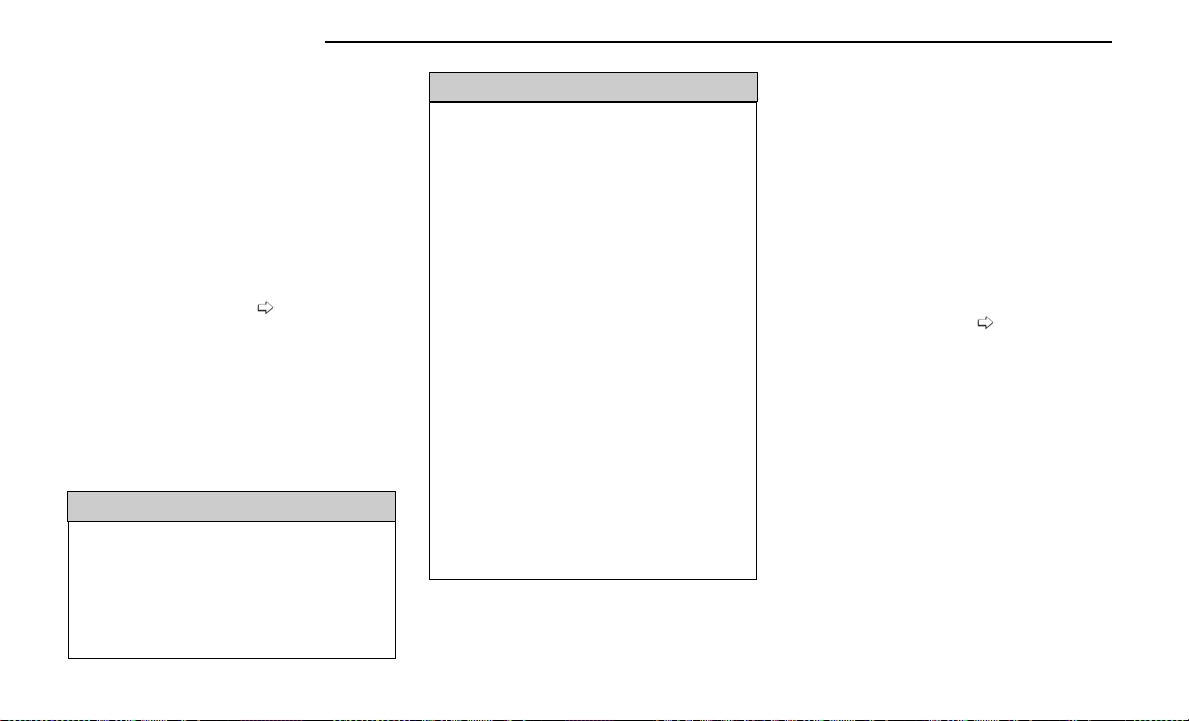
SYSTEM STATUS
Along with changes in the system’s indicator lights
(green, yellow, and red), the system can also issue sev-
eral accompanying warnings intended to provide the
driver with enough time to react, avoid or mitigate a
potential collision.
Base Active Driving Assist System
•
Two haptic brake jerk warnings will be issued (red
warning light is issued).
•
A steering wheel vibration warning (if enabled) will
occur if the vehicle crosses a lane marker, for
example, when driving on a tight curve. The steering
wheel vibration feature can be turned on or off
within the Uconnect system
page 182.
Hands-Free Active Driving Assist System
•
A seat vibration warning will occur (yellow or red
warning light is issued).
The driver can take control of the vehicle at anytime to
override the warnings by pressing the gas or brake
pedal, moving the steering wheel, and being attentive
to the road.
SYSTEM OPERATION/LIMITATIONS
WARNING!
Active Driving Assist is an SAE Level 2 Driver Assist
feature, requiring driver attention at all times. To pre-
vent serious injury or death:
•
Always remember that the Active Driving Assist
system is a convenience system that cannot accu-
rately detect all situations. Complete attention is
always required while driving, even when using the
Active Driving Assist system.
(Continued)
WARNING!
•
Always remain alert and be ready to take control of
the vehicle in the event that the Active Driving
Assist system deactivates, or otherwise lacks full
functionality as described further before and after
this statement.
•
Always keep your eyes on the road and hands on
the steering wheel when the Base Active Driving
Assist system is activated.
•
Always keep your eyes on the road when the
Hands-Free Active Driving Assist system is
activated.
•
Maintain a safe distance from other vehicles and
pay attention to traffic conditions.
•
Do not use a hand held device when either Base,
or Hands-Free Active Driving Assist system is
engaged.
•
Always pay attention to the road when the Hands-
Free Active Driving Assist system is engaged. The
Active Driving Assist system will not steer to avoid
safety hazards, construction zones, objects, or
road impediments. You need to take control to
steer and brake the vehicle in such situations, and
when merging into traffic, exiting the highway,
making a turn for crossing traffic, or stopping for
traffic control devices.
•
Do not place any objects on the steering wheel
(e.g. steering wheel covers) which could interfere
with the hand detection sensors.
The Base Active Driving Assist and Hands-Free Active
Driving Assist systems DO NOT:
•
Warn or prevent collisions with other vehicles
•
Steer your vehicle around stopped vehicles, slower
vehicles, construction zones or equipment, pedestri-
ans, or animals
•
Respond to traffic lights or stop signs
•
Merge onto highways or exit off ramps
•
Change lanes (exception: Hands-Free, only when
initiated by the driver)
•
React to cross traffic
NOTE:
Adaptive Cruise Control (ACC) is a core component of
ADA. For ACC system limitations
page 131.
The Active Driving Assist system may have limited or
reduced functionality when one of the following condi-
tions occur:
•
The vehicle’s radar sensors and/or forward facing
camera is damaged, covered, misaligned, or
obstructed (e.g. by mud, ice, snow, etc.)
•
If the suspension alignment is not correct, if the
vehicle is modified (e.g. lifting or lowering the sus-
pension, installing different sized wheels or tires) or
if there has been damage due to road hazards
•
Driving near highway toll booths
NOTE:
If damage to the windshield occurs, have the wind-
shield replaced by an authorized dealer as soon as
possible.
156 STARTING AND OPERATING
Loading ...
Loading ...
Loading ...