Loading ...
Loading ...
Loading ...
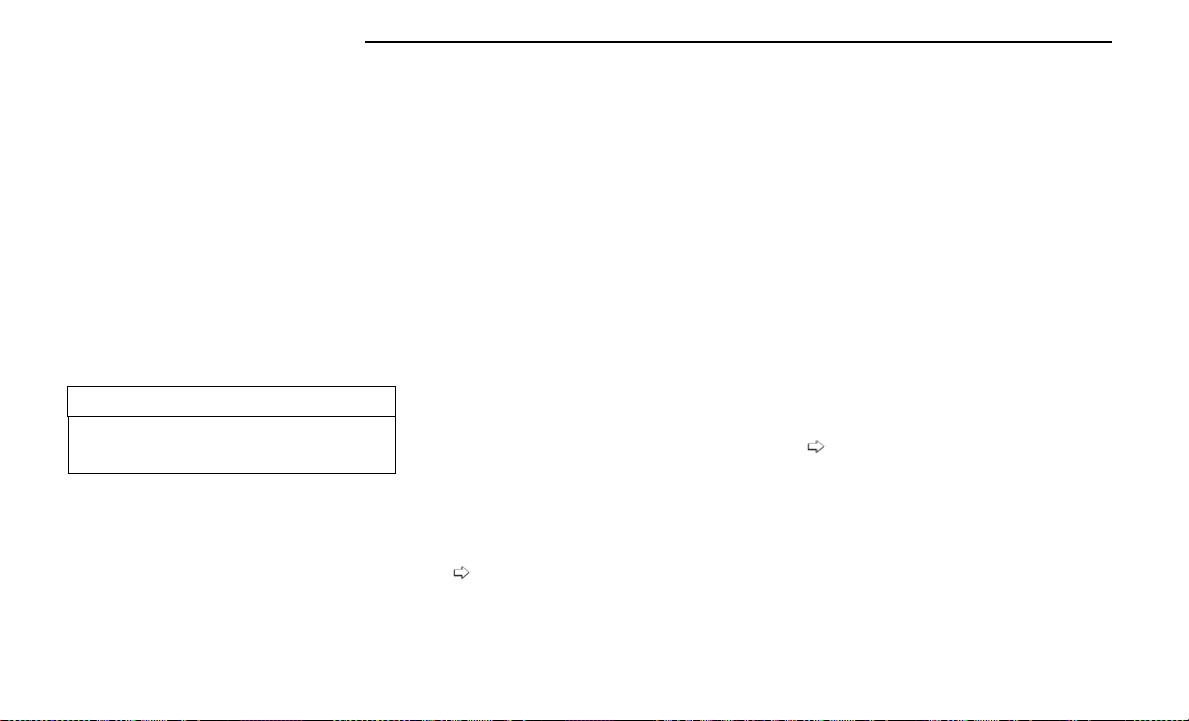
For vehicles sold in Canada, rotate the headlight switch
clockwise from the parking lights and instrument panel
lights position to the AUTO position for automatic head-
lights. Rotate to the second detent to turn on head-
lights, parking lights, and instrument panel lights
operation.
NOTE:
•
Your vehicle is equipped with plastic headlight and
fog light (if equipped) lenses that are lighter and
less susceptible to stone breakage than glass lights.
Plastic is not as scratch resistant as glass and
therefore different lens cleaning procedures must
be followed.
•
To minimize the possibility of scratching the lenses
and reducing light output, avoid wiping with a dry
cloth. To remove road dirt, wash with a mild soap
solution followed by rinsing.
CAUTION!
Do not use abrasive cleaning components, solvents,
steel wool or other abrasive materials to clean the
lenses.
MULTIFUNCTION LEVER
The multifunction lever is located on the left side of the
steering column.
DAYTIME RUNNING LIGHTS (DRLS)
The Daytime Running Lights (DRLs) come on whenever
the engine is running, and the low beams are not on.
The lights will remain on until the ignition is placed in
the OFF or ON/RUN position, or the parking brake is
engaged. The headlight switch must be used for normal
nighttime driving.
NOTE:
•
For vehicles sold in Canada, the Daytime Running
Lights will automatically deactivate when the front
fog lights are turned on.
•
If allowed by law in the country in which the vehicle
was purchased, the Daytime Running Lights can be
turned on and off using the Uconnect system
page 182.
•
On some vehicles, the Daytime Running Lights may
deactivate, or reduce intensity, on one side of the
vehicle (when a turn signal is activated on that
side), or on both sides of the vehicle (when the haz-
ard warning lights are activated).
HIGH/LOW BEAM SWITCH
Push the multifunction lever toward the instrument
panel to switch the headlights to high beams. Pulling
the multifunction lever back toward the steering wheel
will turn the low beams back on, or shut the high
beams off.
AUTOMATIC HIGH BEAMS —
IF EQUIPPED
The Automatic High Beam Headlight system provides
increased forward lighting at night by automating high
beam control through the use of a digital camera
mounted on the inside rearview mirror. This camera
detects vehicle specific light and automatically switches
from high beams to low beams until the approaching
vehicle is out of view.
NOTE:
•
The Automatic High Beam Headlight system can be
turned on or off by selecting or deselecting “Auto
High Beam” within Uconnect Settings
page 182.
•
The headlight switch must also be turned to the
AUTO position after Automatic High Beams is
enabled within Uconnect Settings for the feature to
activate.
•
Automatic High Beams will only activate when the
vehicle speed is above 22 mph (35 km/h).
•
Broken, muddy, or obstructed headlights and tail-
lights of vehicles in the field of view will cause head-
lights to remain on longer (closer to the vehicle).
Also, dirt, film, and other obstructions on the wind-
shield or camera lens will cause the system to func-
tion improperly.
Multifunction Lever
56 GETTING TO KNOW YOUR VEHICLE
Loading ...
Loading ...
Loading ...