Loading ...
Loading ...
Loading ...
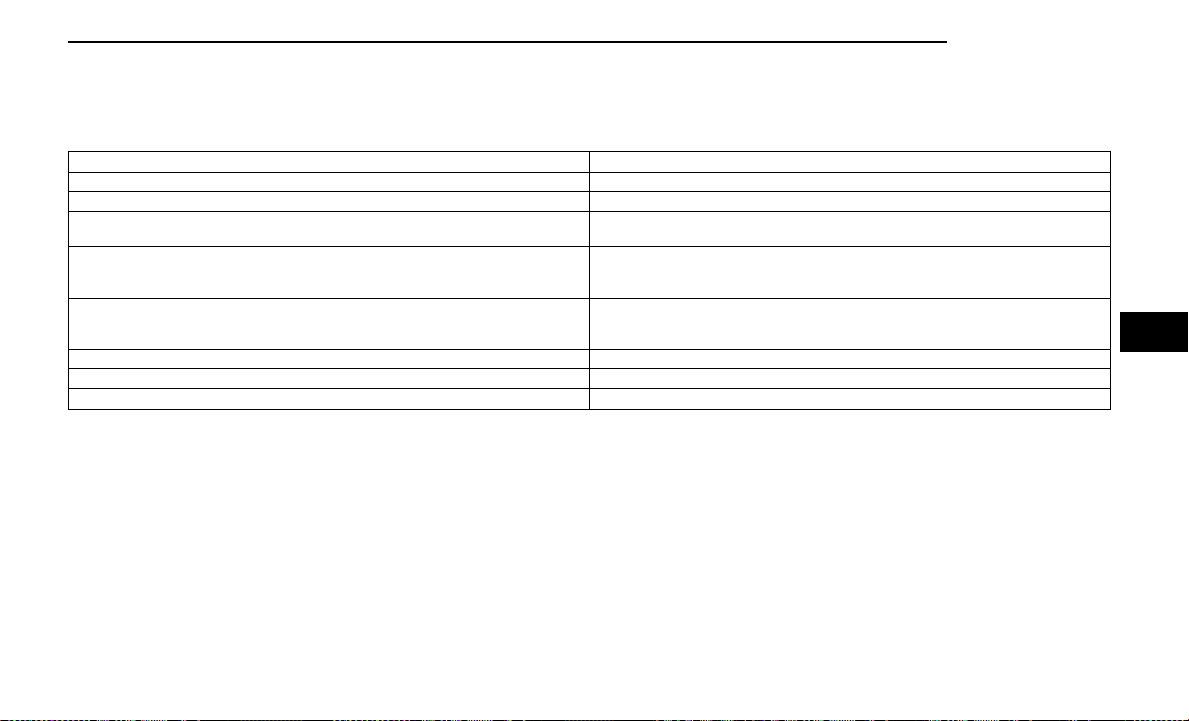
The McIntosh app will allow you to perform the following when listening to music:
NOTE:
The Seek feature will not work while using Bluetooth®.
Skip Backward Press to skip backward. Press and hold to fast rewind.
Play/Pause Press to play/pause the track.
Skip Forward Press to skip forward. Press and hold to fast forward.
Repeat Press to repeat track. Press again to repeat playlist. Press again to turn off (works only
with a USB device).
Change Channel Down Press to change channel down. Press and hold to seek channel down. While using
AM/FM, pressing the channel down will change the frequency by 0.1. Pressing and
holding in AM/FM will seek channels.
Change Channel Up Press to change channel up. Press and hold to seek channel up. While using AM/FM,
pressing the channel up will change the frequency by 0.1. Pressing and holding in
AM/FM will seek channels.
Menu Press to access McIntosh settings.
About Press to learn more about McIntosh.
Audio Press to open the Audio Settings page of the Uconnect media player.
NOTE:
To change the source within the app, press the source
name. Pressing this will open a menu with all available
sources. To change the audio source outside of the
app, press the Media button, and then press the
Sources button.
To exit the app, press any of the buttons on the bottom
menu bar.
Day/Night Mode
Press the Menu button in the upper left-hand corner to
access McIntosh settings. Tap on a mode to set it as
the default, or tap “Auto Mode” to enable your screen to
automatically switch between Day and Night Modes.
Theater Mode
Press the Menu button in the upper left-hand corner to
access McIntosh settings. Under “Theater Mode”,
select “On” to bring forward the McIntosh Meters. This
will enlarge the meters for a more prominent view.
NOTE:
Theater Mode will engage after 10 seconds without
input from the user.
For more information on McIntosh, the McIntosh app
and its functionality, please visit
https://www.mcintoshlabs.com.
REAR SEAT ENTERTAINMENT (RSE) WITH
AMAZON FIRE TV BUILT-IN —
IF EQUIPPED
OVERVIEW
Rear Seat Entertainment with Fire TV built-in is
designed to give your family years of enjoyment.
Fire TV lets passengers enjoy a wide variety of content
from popular apps (subscriptions may be required).
Stream videos, play games, listen to music, get informa-
tion, and watch downloaded programs all while on the
MULTIMEDIA 211
5
Loading ...
Loading ...
Loading ...