Loading ...
Loading ...
Loading ...
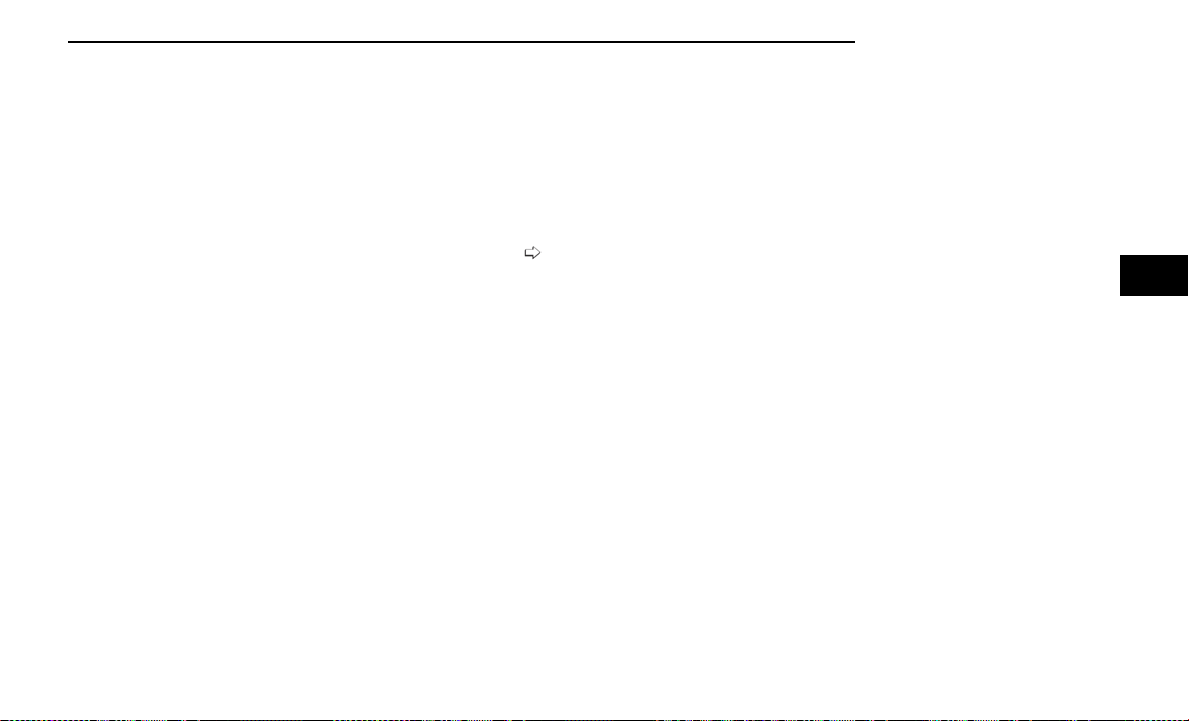
•
If the Active Driving Assist on/off button is pushed
again (ADA will turn off)
•
If the driver steers out of the lane and crosses a
lane marking
•
If the Forward Collision Warning (FCW) system
becomes active and is providing warnings/braking
NOTE:
•
ADA will not enable if the system detects a trailer is
connected to the vehicle.
•
Pushing the Active Driving Assist on/off button or
deactivating ACC will turn the system off. All other
deactivation conditions will place the system back
into the “enabled” state with the steering wheel indi-
cator displayed in white until all engagement condi-
tions are met again.
•
When the system is deactivated, the system status
indicator lights will turn off, Active Lane Manage-
ment will return to its previous state, and ACC will
disable or remain engaged pending system
conditions.
Hands-Free System Deactivation (If Equipped)
In addition to the deactivation conditions previously
listed, the Hands-Free ADA system will also deactivate
in the following situations:
•
The system initiates a Stop-In-Lane maneuver to
stop the vehicle due to driver inattentiveness. The
Stop-In-Lane maneuver can be overridden by placing
hands on the steering wheel and applying the accel-
erator or brake pedal. Refer to “Indications On The
Display” in the next section for further information.
•
The vehicle is not receiving a clear cellular signal for
an extended period of time.
•
The subscription for the Hands-Free system is
expired.
•
The vehicle leaves a supported roadway.
INDICATIONS ON THE DISPLAY
The Active Driving Assist system status can always be
viewed in the instrument cluster display, and status
changes are shown by changes in color of the system’s
indicator lights.
As the system detects driver inattentiveness as previ-
ously described
page 151, the system status indi-
cator lights will change from green, to yellow, to red.
The following indicators will change in color as warnings
to the driver escalate:
•
Active Driving Assist Indicator (steering wheel icon in
the instrument cluster display or Head Up Display
[if equipped])
•
Glow effect of the instrument cluster display
For Base ADA, if driver’s hands are not returned to the
steering wheel, the system will deactivate.
For Hands-Free ADA, if driver attention is not returned,
the system will perform a Stop-In-Lane maneuver. Once
the vehicle is at a standstill, the vehicle will be shifted
to PARK and the Electric Park Brake (EPB) will be
applied. Then, the vehicle will attempt to place an emer-
gency call through the Assist and SOS system. If too
many Stop-In-Lane maneuvers are initiated, or if one is
completed, the system will be unavailable until the igni-
tion is cycled OFF, then back to ON.
Active Driving Assist Indicators Are Off
•
ADA is not turned on/enabled by the driver.
Active Driving Assist Indicators Are White
•
ADA is turned on/enabled by the driver, but the sys-
tem is not actively steering and providing speed con-
trol for the vehicle.
Active Driving Assist Indicators Are Green
•
System is actively steering and providing speed con-
trol for the vehicle and the system detects driver is
attentive.
Active Driving Assist Indicators Are Yellow
•
Driver inattentiveness has been detected, warning
the driver to place hands on the steering wheel, or
look back toward the road (if equipped with the
Hands-Free system).
Active Driving Assist Indicators Are Red
•
Driver inattentiveness is still being detected, or
driver take-over is being requested, warning the
driver to place hands on the steering wheel, or
if equipped with the Hands-Free system, take con-
trol of the vehicle.
NOTE:
For both Base ADA and Hands-Free ADA, the driver
MUST replace hands on the steering wheel and take
control of the vehicle when the system is deactivated.
Active Driving Assist Canceled Message
STARTING AND OPERATING 155
4
Loading ...
Loading ...
Loading ...