Loading ...
Loading ...
Loading ...
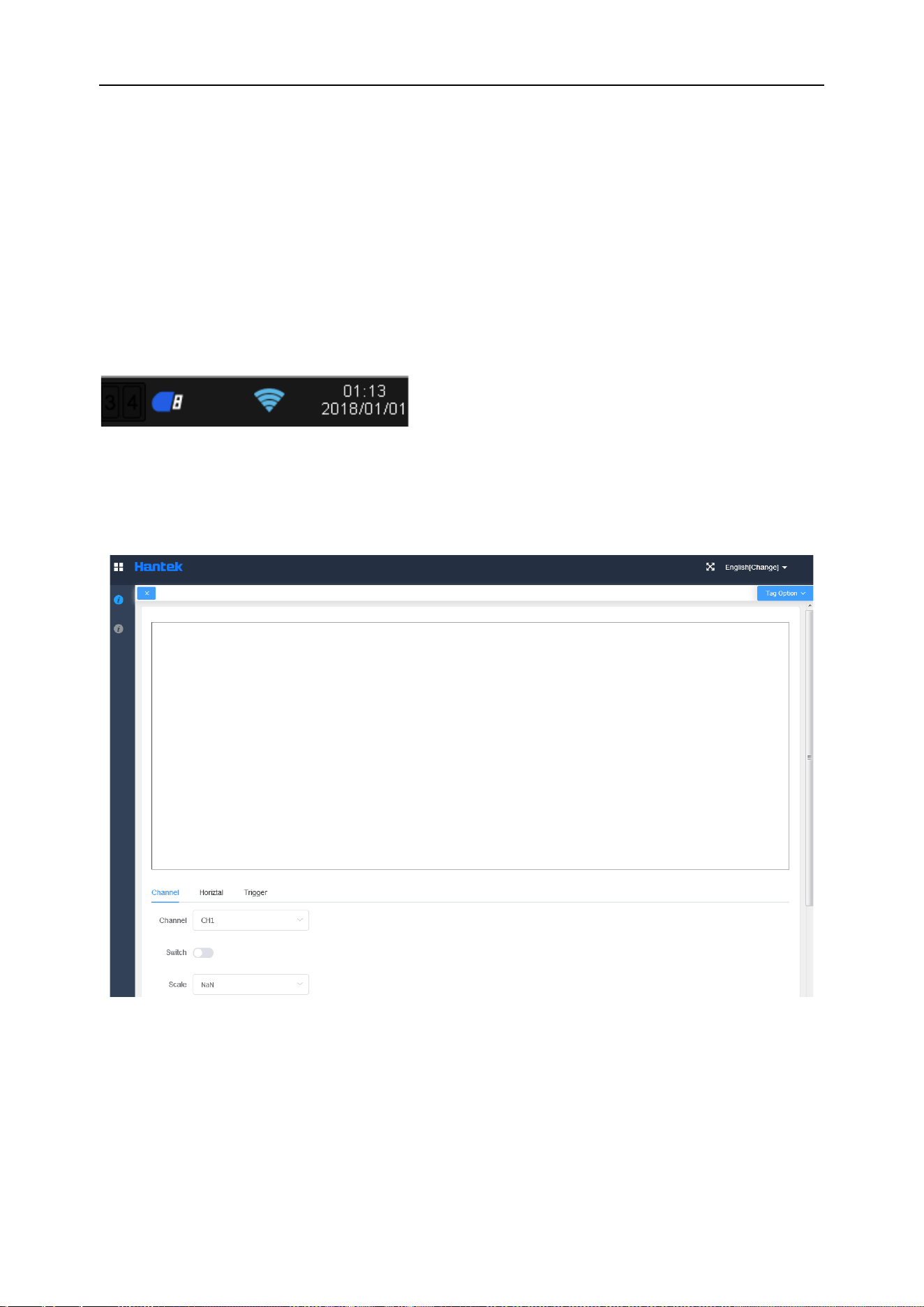
DPO6000, MPO6000 Series Digital Fluorescent Oscilloscope Product Manual V1.3
96
Network
Wlan0
"Status", "DHCP", “Auto IP” select "On" to search for nearby wireless networks and
display them in the "Scan Results" list on page 3. Use the V0 knob to select the wire-
less network to be connected, press the button to confirm, or manually enter the wire-
less network name, enter the password in "PSK", and press "OK". At this time, the
screen displays "WIFI is connected", and the lower right corner of the screen a blue
WIFI icon is displayed.
You can control the oscilloscope on the PC by searching for the IP address of the oscil-
loscope on the wireless network PC browser.
The PC browser display interface is as follows:
Hot spot
Select "wlan0" for the network, "On" for "Status" and "DHCP", and "On" for the "Hot"
status. The gray WIFI icon is displayed in the lower right corner of the screen. When a
user successfully connects to the hotspot, the number of current users is displayed in
the WIFI icon.
The client can set the IPv4 address manually or automatically. The client's IP address
Loading ...
Loading ...
Loading ...
