Loading ...
Loading ...
Loading ...
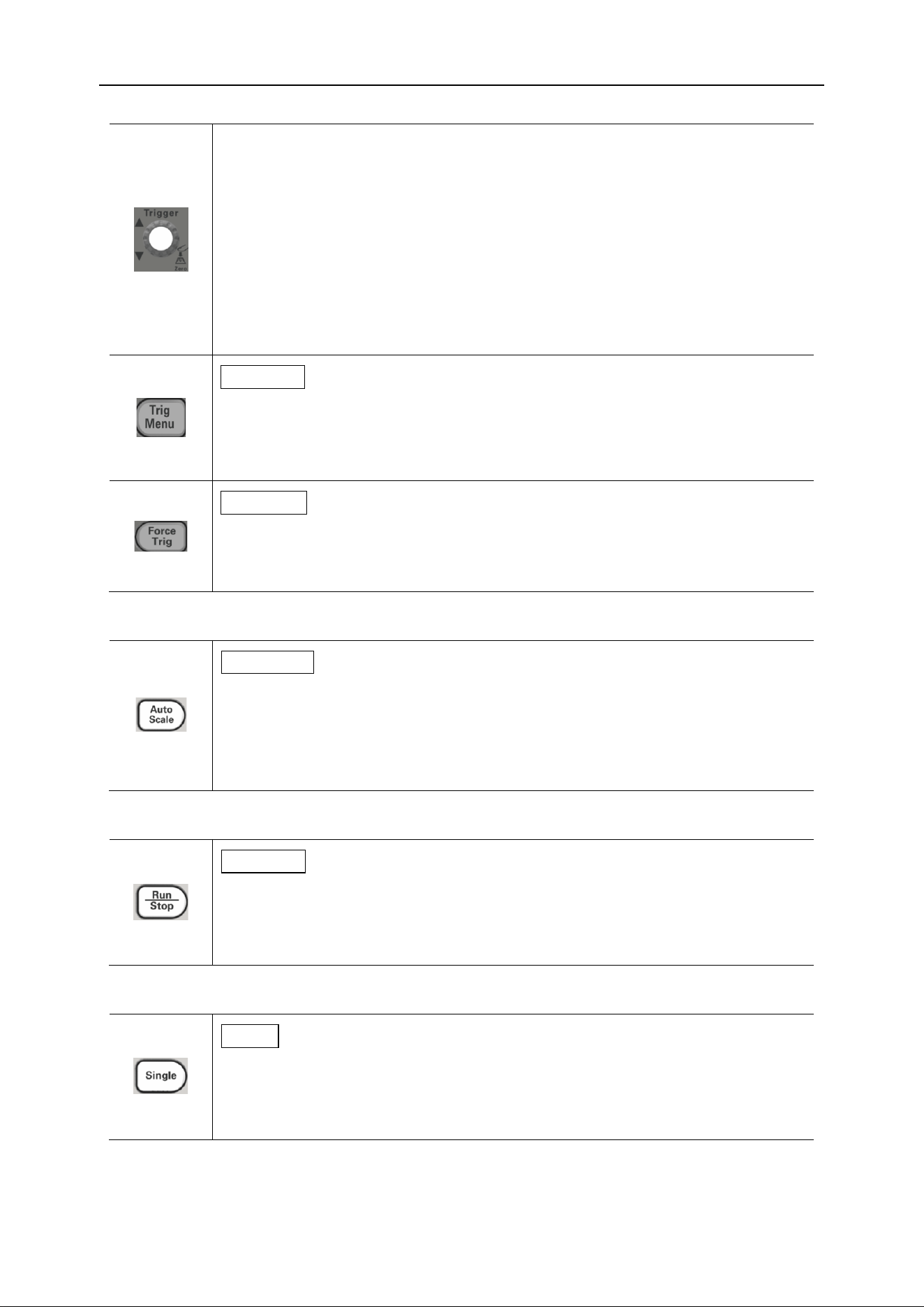
DPO6000, MPO6000 Series Digital Fluorescent Oscilloscope Product Manual V1.3
16
Trigger level:
Modify the trigger level. Turn clockwise to increase the level, and turn
counterclockwise to decrease the level. During the modification, the
trigger level line moves up and down, and at the same time, the value
in the trigger level message box at the top right of the screen changes
in real time.
Press this knob to quickly restore the trigger level to the zero point of
the trigger data source.
TrigMenu:
Press this key to open the trigger operation menu. This oscilloscope
provides a variety of trigger types, please refer to the detailed introduc-
tion in "Trigger System".
ForceTrig:
A short press of this key will force a trigger signal.
Press and hold this key to open the history waveform.
Automatic waveform display
AutoScale:
Press this key to enable the automatic waveform setting function. The
oscilloscope will automatically adjust the vertical scale, horizontal time
base, and trigger mode according to the input signal to achieve the
best waveform display.
Operational control
Run/Stop:
Press this key to "run" or "stop" waveform sampling. In the Run state,
the green backlight of the key is on; in the Stop state, the red backlight
of the key is on.
Single trigger
Single:
Press this key to set the trigger mode of the oscilloscope to “Single”. In
single trigger mode, press the “Force Trig” key to immediately gener-
ate a trigger signal.
Multifunction knob
Loading ...
Loading ...
Loading ...
