Loading ...
Loading ...
Loading ...
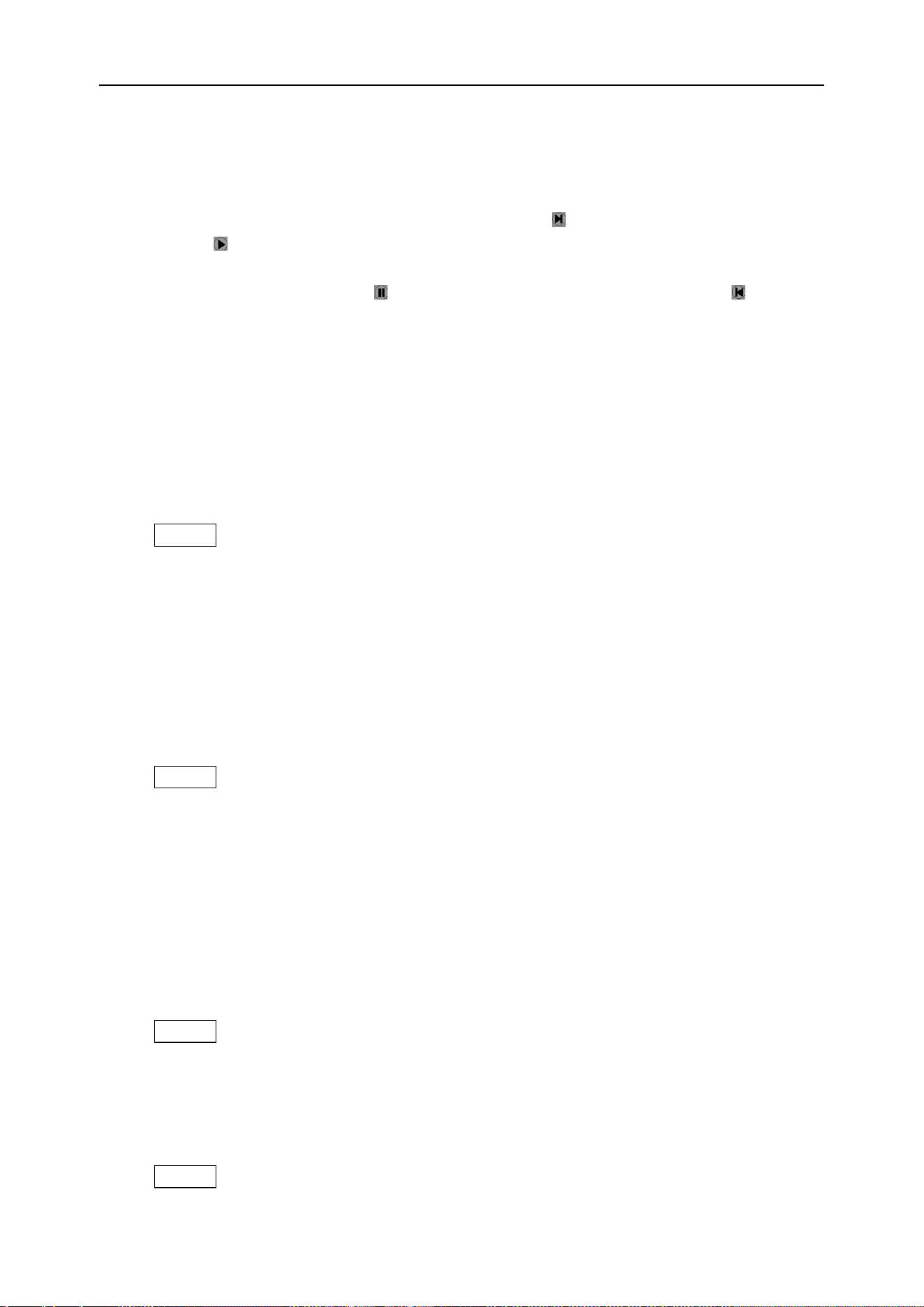
DPO6000, MPO6000 Series Digital Fluorescent Oscilloscope Product Manual V1.3
91
corner of the screen. The data on the left of the figure is the specific frame displayed on
the current screen. During playback, this value is constantly changing. The data on the
right indicates the maximum number of frames that have been recorded.
After enabling the segment acquisition function, press to manually play the next
frame; press the automatic sequence to play the segment acquisition waveform.
The playback interval can be set by the interval. The minimum value of the automatic
playback interval is 10ms; press to pause the automatic playback; Press to play
the previous frame manually.
Display control
Users can set the waveform display type, persist time, waveform brightness, grid type
and grid brightness displayed on the screen, and the color display type of the waveform.
Display type
Press Display-> Display Type to set the waveform display mode to "Vector" or "Dot".
Vector display: The sampling points are displayed by connecting lines. This mode pro-
vides the most realistic waveform in most cases. Easily view the steep edges of a
waveform, such as a square wave.
Point display: directly display the sampling point. The user can see each sampling
point intuitively and can use the cursor to measure the X and Y values of that point.
Grid
Press Display-> Screen Grid to set the screen grid type.
1. Show only vertical and horizontal center grid
2. Show only vertical and horizontal center grids, and use dot display to draw other hor-
izontal and vertical grids
3. Show only vertical and horizontal center grids, and use line display to draw other
horizontal and vertical grids
Waveform brightness
Press Display-> Waveform Brightness, or in the case of non-menu operation, turn V0 to
adjust the waveform brightness value of the channel. The default is 50% and the ad-
justable range is from 0% to 100%.
Grid Brightness
Press Display-> Grid Brightness to set the screen grid brightness. Turn V0 to adjust the
Loading ...
Loading ...
Loading ...
