Loading ...
Loading ...
Loading ...
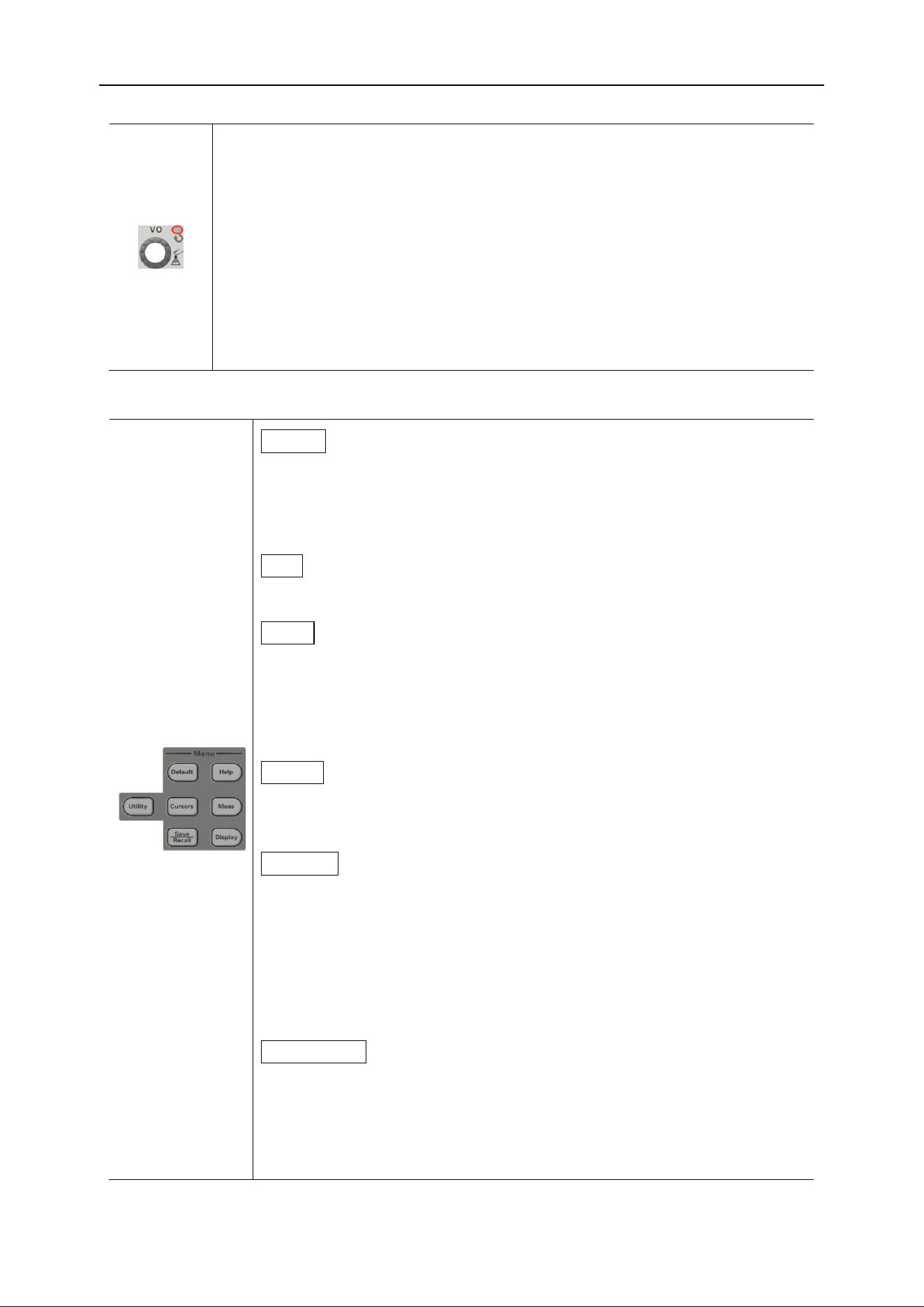
DPO6000, MPO6000 Series Digital Fluorescent Oscilloscope Product Manual V1.3
17
V0:
The multi-function knob can perform various settings, such as adjust-
ing the waveform brightness, trigger time, selecting the trigger type,
selecting the trigger source, the signal source waveform, frequency,
offset, amplitude, etc .; the multi-function indicator does not light up
when the menu is not operated. The operation is that the multi-function
indicator is on. Turn the knob to adjust the settings listed above. Turn
clockwise to increase and counterclockwise to decrease. Press the
knob to select this option.
Function menu
Default:
Press the key briefly to execute the corresponding default setting.
Long press this key to enter the Default function preset, you can
choose factory settings, default settings, user settings.
Help:
Press this key to open and close the built-in help system.
Utility:
Press this key to enter the system function setting menu. Set sys-
tem related functions or parameters, such as interface, sound,
language, etc. In addition, some advanced features are support-
ed, such as pass / fail tests.
Cursor:
Press this key to enter the cursor measurement menu. The oscil-
loscope provides two cursor modes: manual and tracking.
Measure:
Press this key to enter the measurement setting menu. You can
set the measurement data source, turn the digital multimeter on
or off, all measurements, and statistics functions. Press “All
Measurements” to open the measurement of 42 waveform pa-
rameters, and the measurement results will appear at the bottom
of the screen.
Save/Recall:
Press this key shortly to enter the file storage and recall interface.
The types of files that can be stored include: setup, waveform,
reference, CSV. Supports internal and external storage and disk
management.
Loading ...
Loading ...
Loading ...
