Loading ...
Loading ...
Loading ...
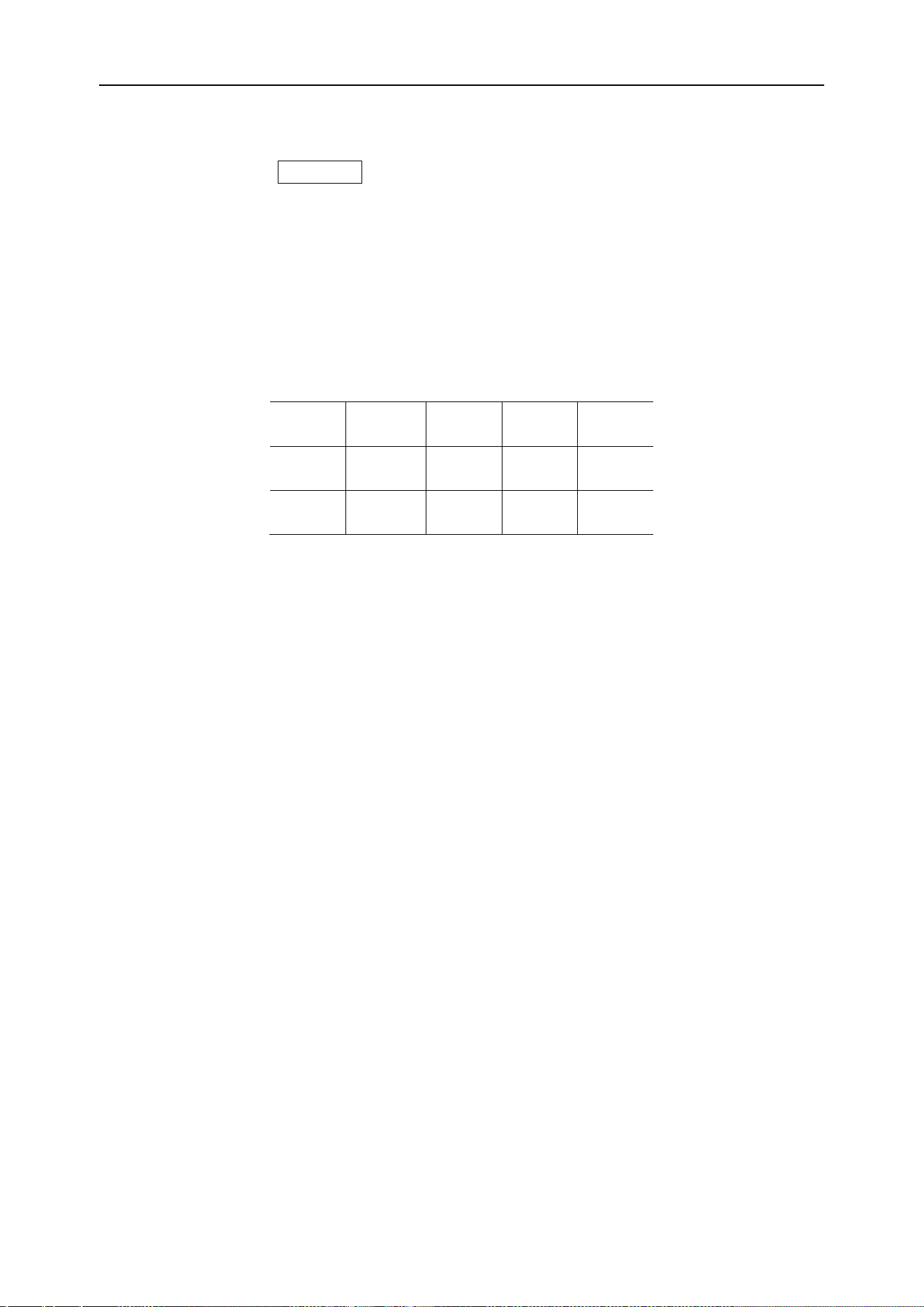
DPO6000, MPO6000 Series Digital Fluorescent Oscilloscope Product Manual V1.3
56
CAN trigger settings:
Press the front panel Trig Menu button to open the trigger function menu.
[Type] Select CAN and press V0 to confirm
[Data source] Select CH1~CH4 or LA as the trigger source.
Note: LA must be inserted when LA is used as the trigger source.
[Baud rate] Select the baud rate.
DPO6000 / MPO6000 series machines provide users with common baud rates as fol-
lows:
10000
20000
33300
50000
62500
83300
100000
125000
250000
500000
800000
1000000
Custom
If the user finds the required baud rate in the table above, you can select Custom and
set your own baud rate.
[Baud User] Users set their own baud rate {only available if you choose to customize
this menu}
[When] Set CAN trigger conditions:
Start bit: CAN triggers at the beginning of a frame.
Remote frame ID: Triggered when the CAN frame type is remote frame, the frame ID is
received, and the ID is equal to the user set value.
Data frame ID: Triggered when the CAN frame type is a data frame, the frame ID is re-
ceived, and the ID is equal to the value set by the user.
Frame ID: Triggered when CAN receives the frame ID and the ID is equal to the user
set value.
Frame ID and data: CAN data reception is complete, trigger when ID and data are
equal to the user set value.
Error frame: trigger when CAN error frame is detected.
All errors: error frame of CAN is detected, bit error, trigger when confirm error.
Acknowledge error: Ack error of CAN is triggered.
Overload frame: trigger when CAN overload frame is detected.
[Identifier] The identifier data when CAN is triggered.
[Data 1] Data when CAN is triggered.
Loading ...
Loading ...
Loading ...
