Loading ...
Loading ...
Loading ...
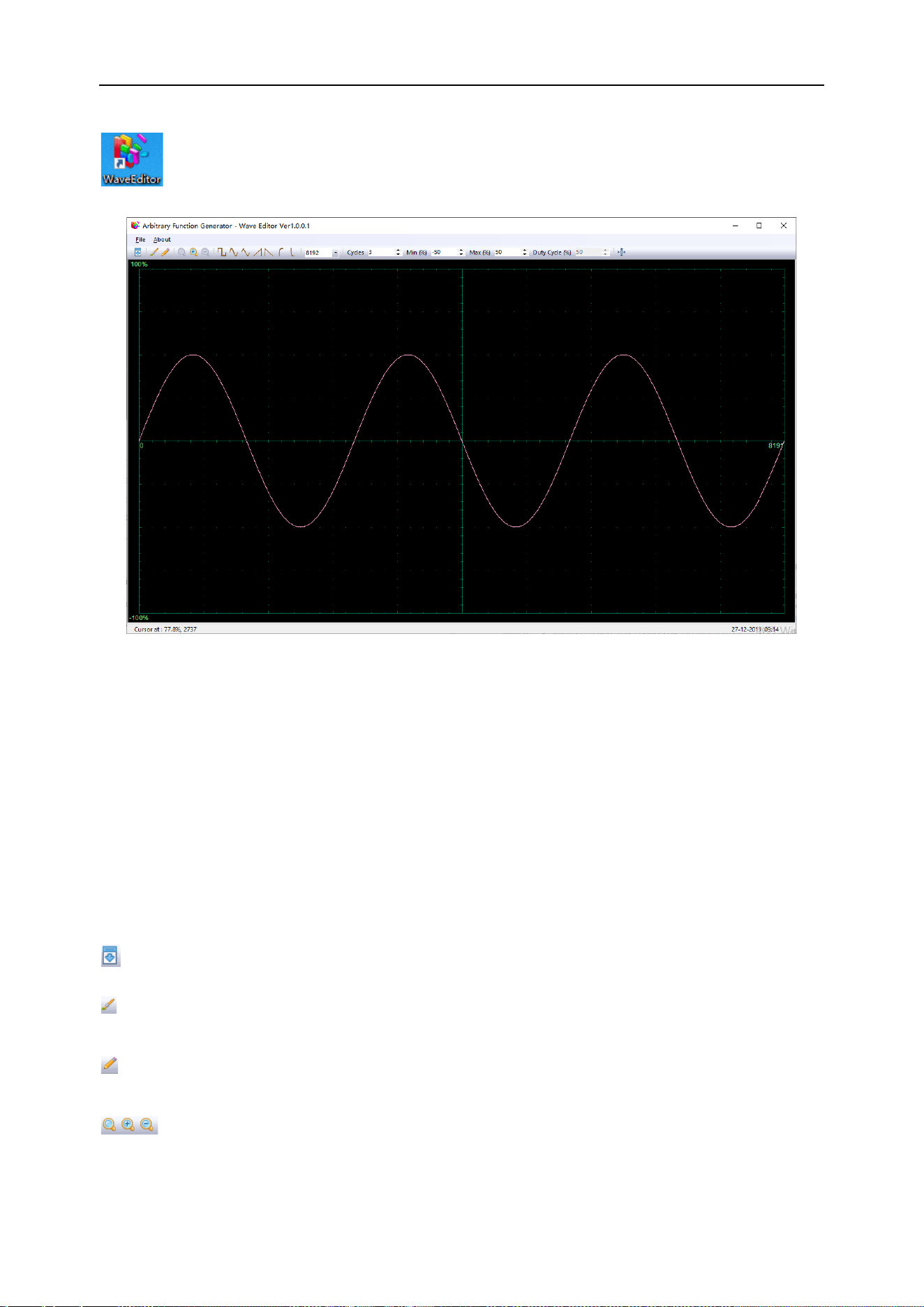
DPO6000, MPO6000 Series Digital Fluorescent Oscilloscope Product Manual V1.3
83
Menu:
Import from CSV file: Import CSV file to the arbitrary waveform editor interface.
Export as CSV file: Save the waveform data as a CSV file.
Import from ARB file: Import ARB file to the arbitrary waveform editor interface.
Export as ARB file: Save the waveform data as an ARB file.
Note: The device can recall the ARB file saved to the USB flash drive, but the CSV file
cannot be recalled.
Toolbar button
: Download the waveform data to the device.
: Smooth drawing mode. Use the left mouse button to draw an arbitrary shape wave-
form.
: Linear drawing mode. Click on the waveform to draw a straight line from the previ-
ous point.
: Zoom tool. Zoom in or out of the timeline. Click the “+” or “–” zoom button, and
then click the waveform area. Click the 100% button to restore the timeline to its origi-
nal scale.
Loading ...
Loading ...
Loading ...
