Loading ...
Loading ...
Loading ...
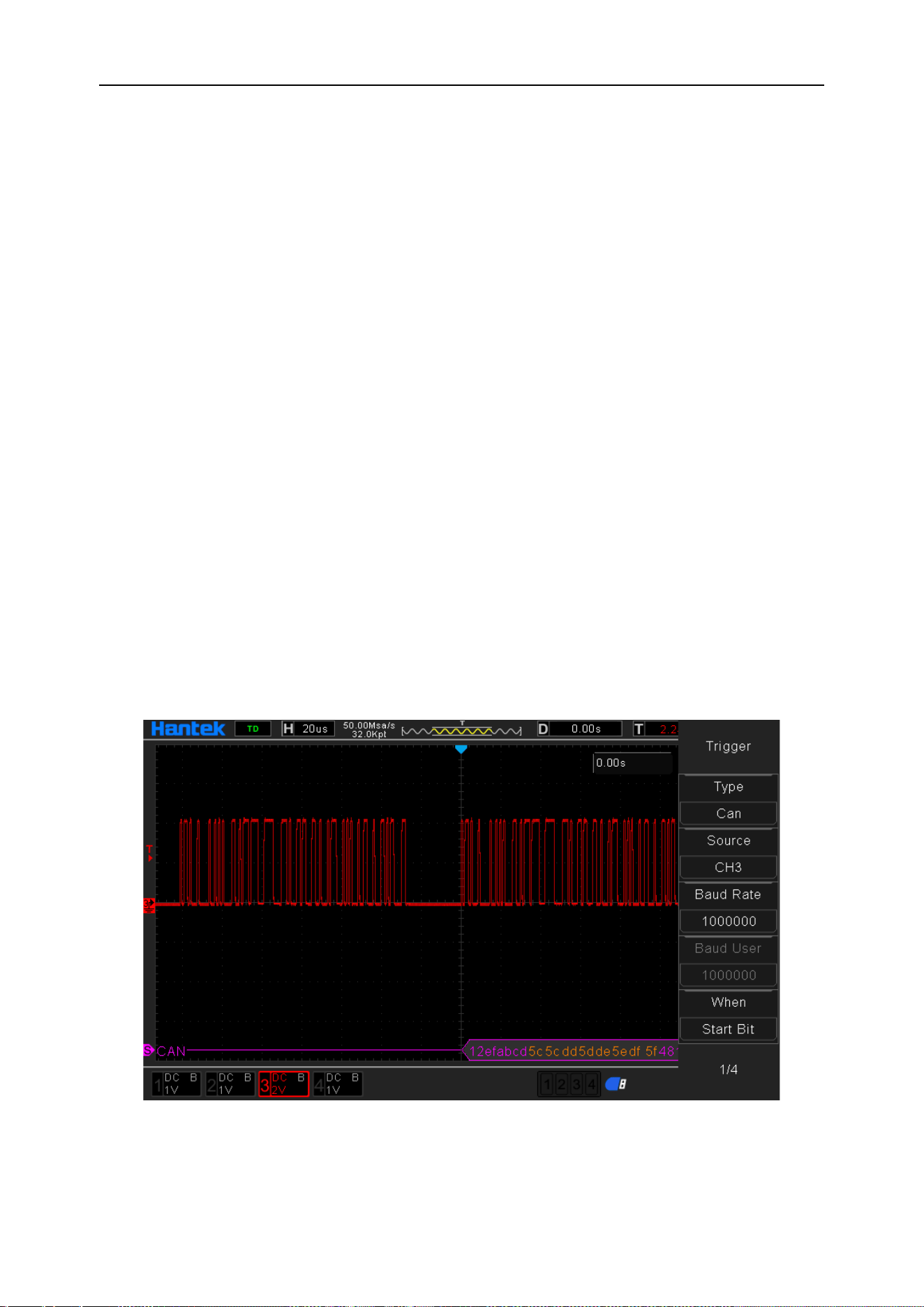
DPO6000, MPO6000 Series Digital Fluorescent Oscilloscope Product Manual V1.3
57
[Data 2] Data when CAN is triggered
[Data 3] Data when CAN is triggered
[Data 4] Data when CAN is triggered
[Idle level] The level value (level / high level) during the CAN frame interval. The de-
fault setting is: low level.
[Mode] Select the acquisition mode (auto, normal) and press V0 to confirm.
[Holdoff] Set the holdoff time.
[Decode] Switch the decoding function.
[Label position] The position where the decoded data is drawn on the screen (only
available when the decode function is turned on).
[Table] Data recording mode
Trigger level knob: The analog channel can modify the trigger level value. Trigger the
mark and move up and down with the knob.
Digital channel: You can change the trigger threshold of the digital channel by setting
the threshold voltage.
Trigger setting 1:
Data source: CH3; Baud rate: 1000000; When: Start bit; Idle level: Low. Adjust the trig-
ger level. The trigger result is displayed as follows:
Trigger setting 2:
Data source: CH3; baud rate: 1000000; When: data frame and data; identifier:
Loading ...
Loading ...
Loading ...
