Loading ...
Loading ...
Loading ...
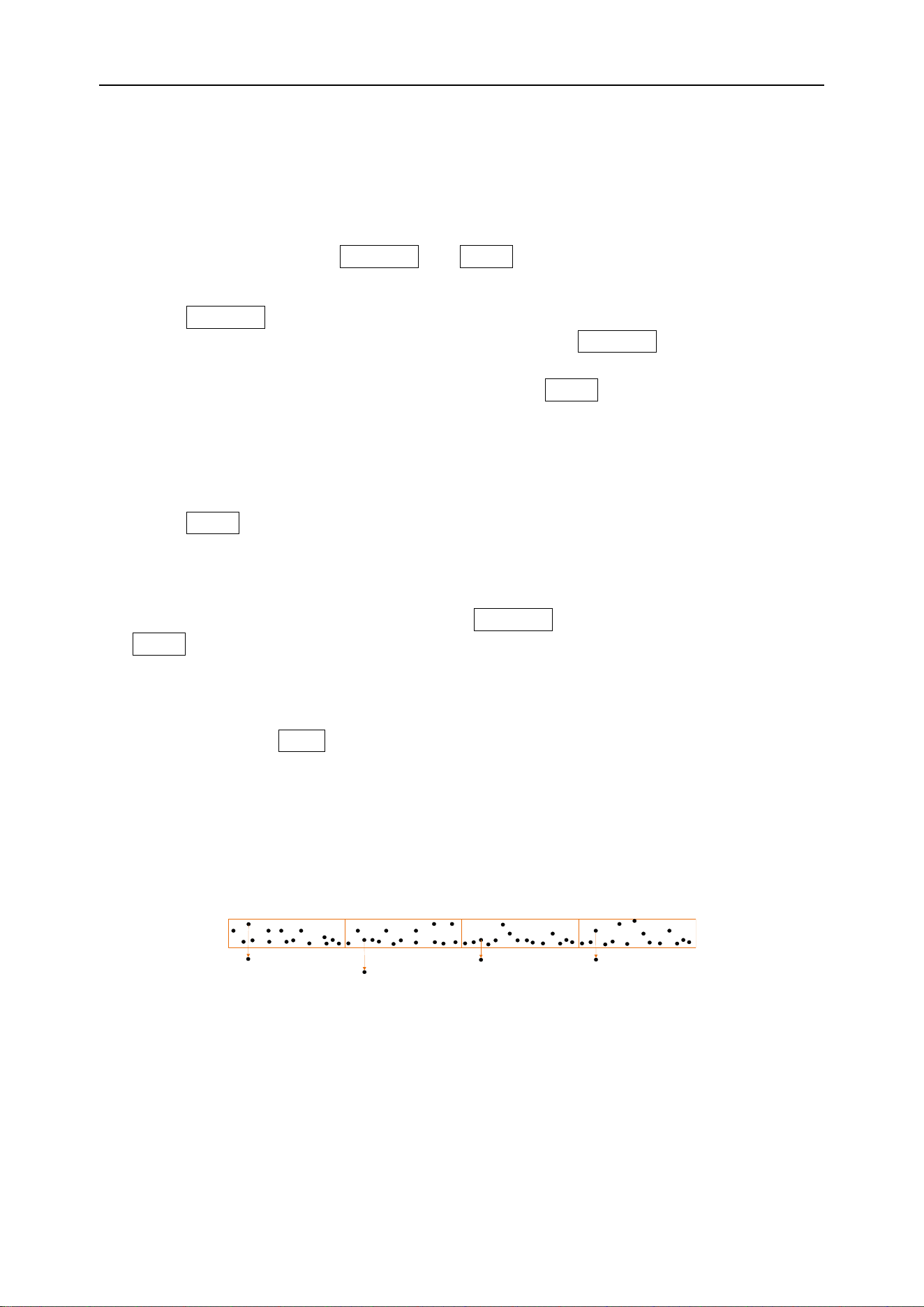
DPO6000, MPO6000 Series Digital Fluorescent Oscilloscope Product Manual V1.3
25
signal waveform more realistically. For signal interpolation, we use sine interpolation by
default.
Operational control
You can use the two buttons Run/Stop and Single on the front panel of the oscilloscope
to start or stop the oscilloscope's sampling system.
When the Run/Stop key is green, the oscilloscope is running, that is, and the oscillo-
scope is acquiring data. To stop collecting data, press the Run/Stop key to display red,
indicating that data collection has stopped. To capture and display a single acquisition,
whether the oscilloscope is running or stopped, press Single. When the input single-
shot signal meets the trigger conditions, the oscilloscope captures and stores and dis-
plays the waveform. At this time, even if there is another signal input to the oscilloscope,
it will not be processed. If you want to capture again, you need to perform a single set-
up again.
When the Single key is pressed, the trigger mode is temporarily set to "Normal" (to
prevent the oscilloscope from triggering immediately and automatically), the button light
is orange and the oscilloscope waits for the trigger condition to appear before display-
ing the waveform. When the oscilloscope triggers, the single acquisition result is dis-
played and the operation is stopped, and the Run/Stop key is displayed in red. Press
the Single key again to acquire another waveform.
Collection method
Press the front panel Utility-> Acquisition-> Acquisition Mode, select the desired acqui-
sition mode (the default is "normal"), press the knob to select this mode, and the user
can also press the [Acquisition Mode] key continuously to switch.
Normal
In this mode, the oscilloscope samples the signal at equal time intervals to reconstruct
the waveform. For most waveforms, using this mode produces the best display results.
Peak
In this mode, the oscilloscope collects the maximum and minimum values of the signal
during the sampling interval to obtain the signal envelope or narrow pulses that may be
lost. Using this mode can avoid aliasing of the signal, but the display noise is relatively
large.
In this mode, the oscilloscope can display all pulses that are at least as wide as the
sampling period.
Loading ...
Loading ...
Loading ...
