Loading ...
Loading ...
Loading ...
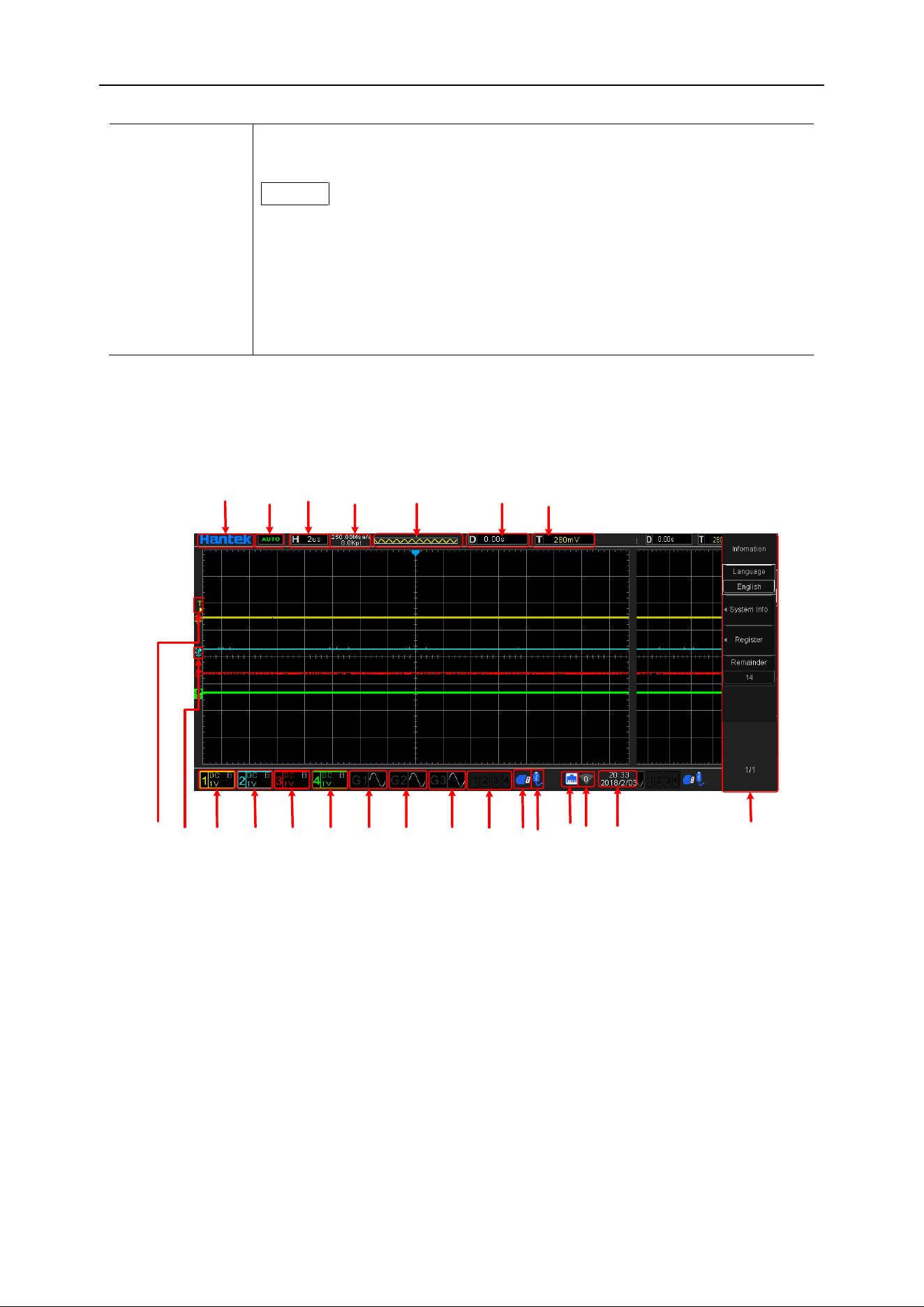
DPO6000, MPO6000 Series Digital Fluorescent Oscilloscope Product Manual V1.3
18
Long press this key to save the picture in .bmp format to external
storage.
Display:
Press the key shortly to enter the display setting menu. Set the
waveform display type, afterglow time, waveform brightness,
screen grid and grid brightness.
Press and hold this key to clear the afterglow, and then collect or
count again.
User interface
This section will let users know the front operation panel of this series of digital oscillo-
scopes before using.
1
2
3
4
5
6
7
8
10
121314
15
16
1718
19
20
21 9
11
22
23
1. Hantek trademark
Open the "Touch Screen" in "Utility", and touch the Hantek logo in the upper left corner
of the screen-> scan the QR code to quickly enter the wizard interface.
2. Running status:
AUTO: The oscilloscope works in automatic mode and acquires waveforms without
triggers.
READY: All pre-trigger data has been acquired and the oscilloscope is ready to accept
the trigger.
TD: The oscilloscope has been triggered.
ROLL: In scroll mode, the oscilloscope continuously acquires and displays waveform
Loading ...
Loading ...
Loading ...
