Loading ...
Loading ...
Loading ...
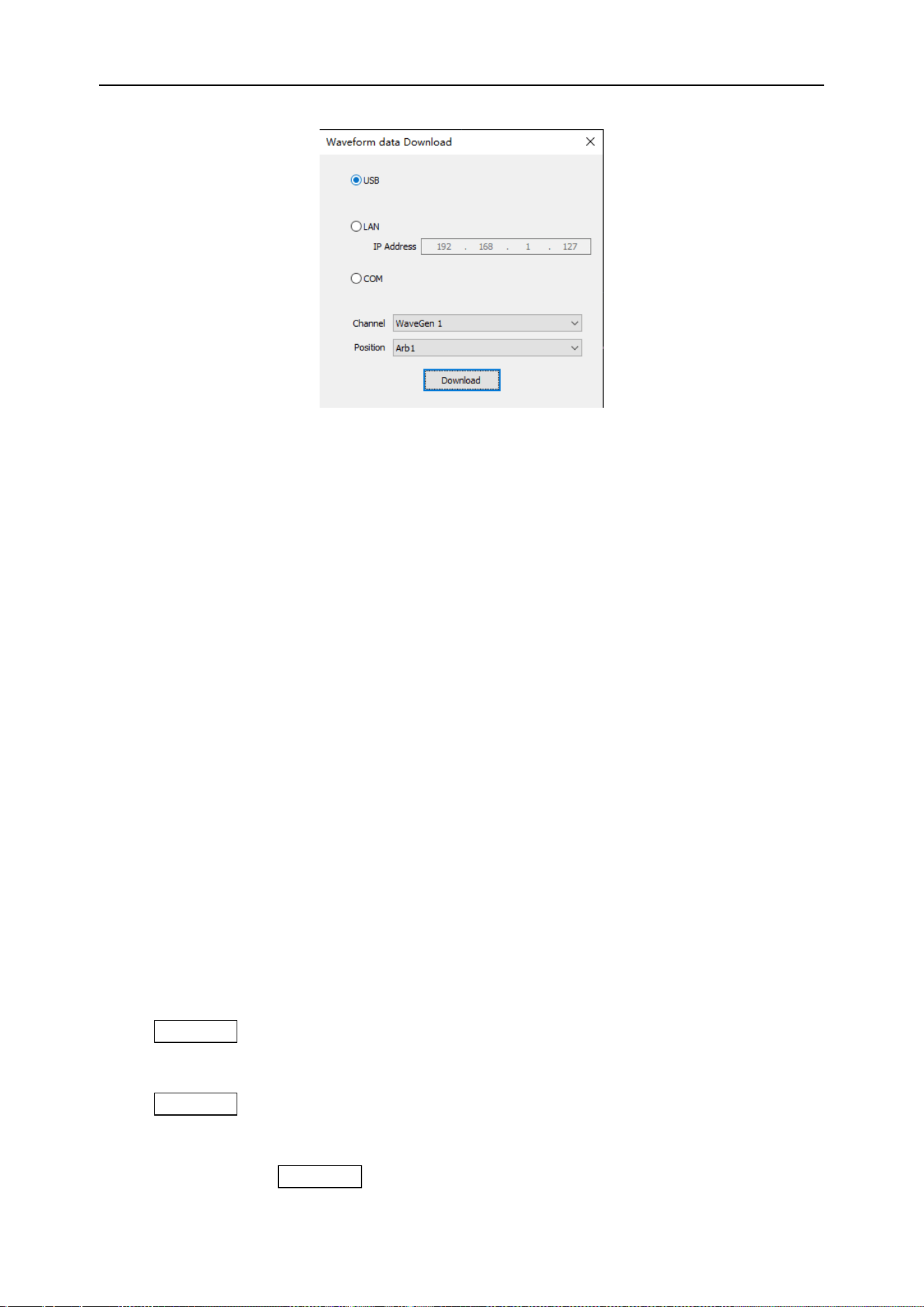
DPO6000, MPO6000 Series Digital Fluorescent Oscilloscope Product Manual V1.3
85
6. The GEN OUT BNC port will output a waveform.
The user can also call up the .arb file in the USB storage device to output the waveform:
Press the [Wave Gen] button on the front panel to enter the waveform generator func-
tion menu.
Press the “Waveform” soft key, rotate V0 to select Arb1~Arb4, and then press V0 to
confirm.
Press the "Recall" soft key and select the .arb file to be recalled from the USB storage
device.
Modulation
The built-in signal source of DPO6000 / MPO6000 series oscilloscopes supports AM,
FM, PM, and PWM modulation functions. The modulated waveform consists of a carrier
wave and a modulated wave. The carrier signal is a waveform signal output by the sig-
nal source, and the modulation signal can be selected from the built-in sine wave,
square wave, and triangle wave.
Amplitude modulation
Amplitude Modulation (AM), that is, the amplitude of the carrier wave changes with the
modulation wave.
1. Turn on the modulation function
Press WaveGen-> Modulation-> Modulation on the front panel.
2. Set AM modulation
Press WaveGen-> Modulation-> Type on the front panel and select AM.
3. Set the modulation waveform
Press the front panel WaveGen-> Modulation-> Waveform Sine, Square, and Triangle.
Loading ...
Loading ...
Loading ...
