Loading ...
Loading ...
Loading ...
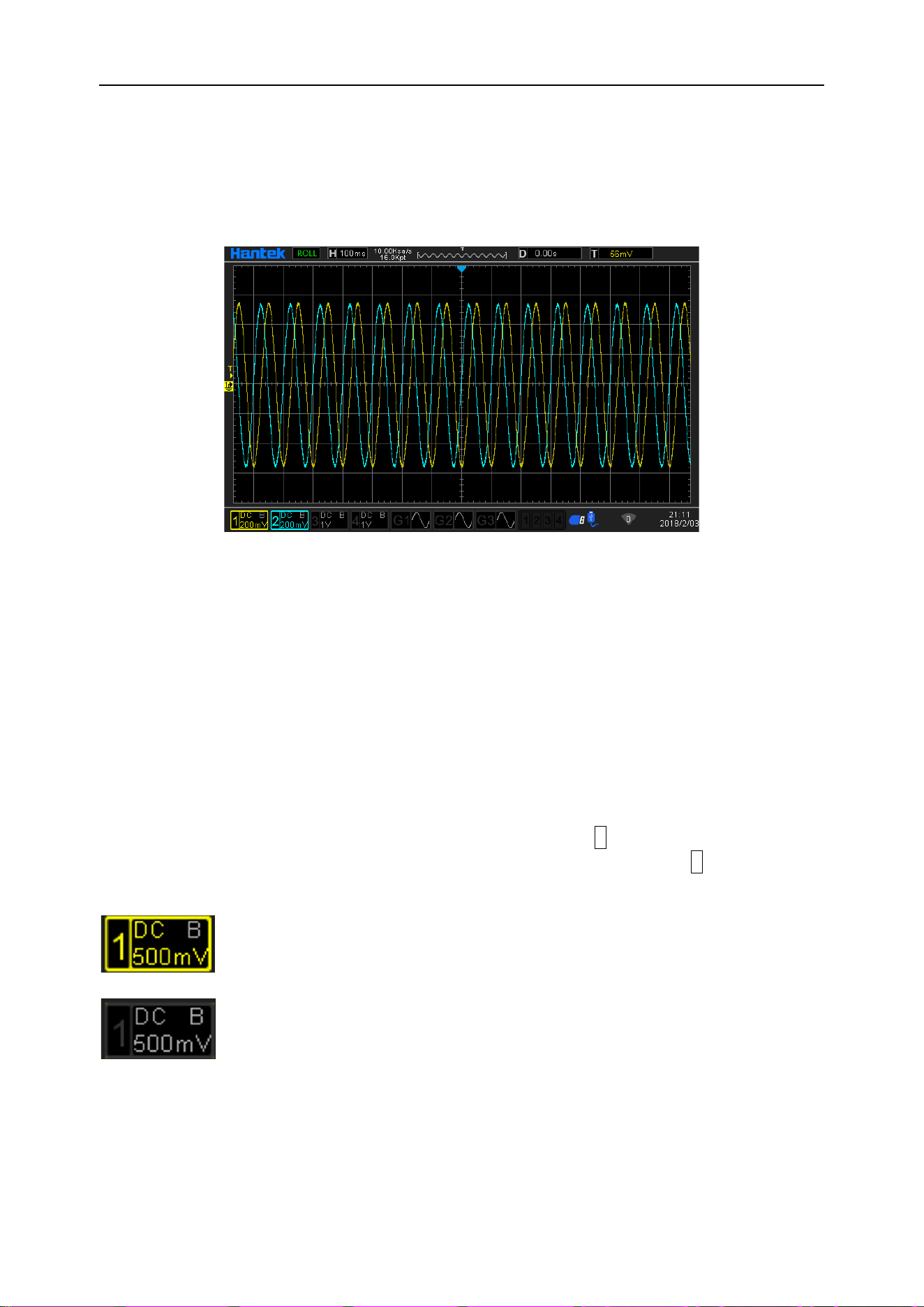
DPO6000, MPO6000 Series Digital Fluorescent Oscilloscope Product Manual V1.3
32
Roll mode
In this mode, the waveform scrolls from right to left to refresh the display. The adjust-
ment range of the horizontal gear is 100ms to 100s.
Note: When scroll mode is turned on, "Horizontal Shift", "Dual Window Mode", "Protocol
Decoding", "Pass / Fail Test", "Segment Acquisition", "Persistence Time", and "Trigger-
ing Oscilloscope" have no effect.
Vertical control system
Enable analog channel
The DPO6000 / MPO6000 series provides 4 analog input channels CH1-CH4. The ver-
tical system setting method of the 4 analog channels is exactly the same. This chapter
uses CH1 as an example to introduce the vertical system setting method. After con-
necting a signal to the channel connector of CH1, press the 1 button on the front panel.
The CH1 indicator lights up to indicate that CH1 is turned on. Press the 1 button again.
The CH1 indicator turns off to indicate that CH1 is turned off.
Channel open
Channel close
Channel coupling
Setting the coupling mode can filter out unwanted signals. For example: the measured
signal is a square wave signal with a DC offset.
Loading ...
Loading ...
Loading ...
