Loading ...
Loading ...
Loading ...
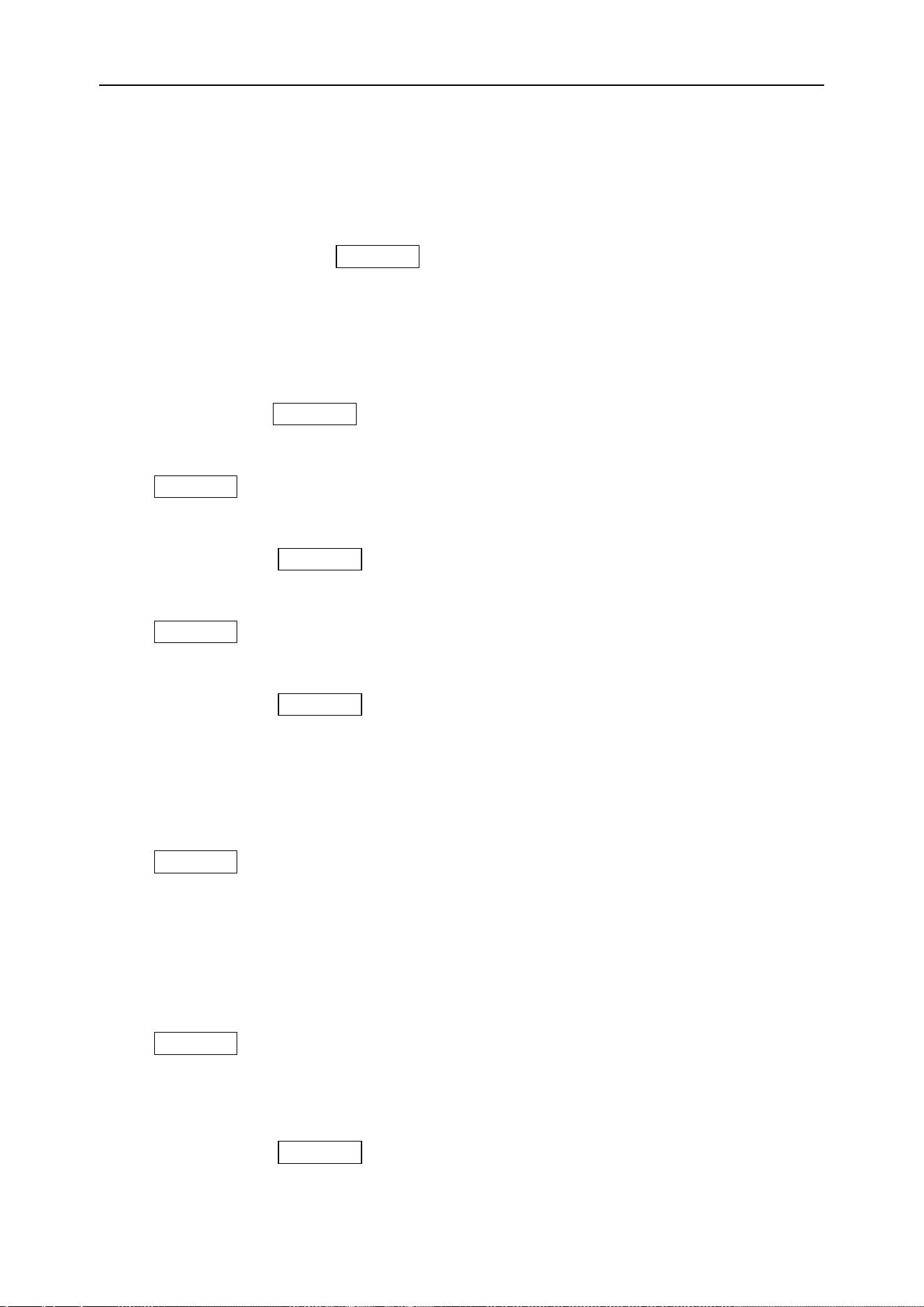
DPO6000, MPO6000 Series Digital Fluorescent Oscilloscope Product Manual V1.3
81
Wave Editor Software.
This chapter explains how to use the signal source built into the oscilloscope. Since the
functions and setting methods of the two / three channels of the signal source are the
same, this chapter uses signal source 1 as an example.
Press the button or click the WaveGen area on the screen to enter the source control
menu:
Output basic waveform
1. Select waveform
Push the front panel WaveGen-> Waveform.
2. Data source
Press WaveGen-> Data Source on the front panel.
3. Signal source channel
Press the front panel WaveGen-> Enable.
4. Frequency
Press WaveGen-> Frequency on the front panel.
5. Amplitude
Press the front panel WaveGen-> Amplitude.
Press the Amplitude soft key to set the amplitude of the current signal. When "Imped-
ance" is set to high impedance, the range can be set from 10mVpp to 7Vpp; when "Im-
pedance" is set to 50Ω, the range can be set from 5mVpp to 3.5Vpp.
6. Offset voltage
Press WaveGen-> Offset on the front panel.
Note: When "Impedance" is set to high impedance, the settable range is (-3.5 V + the
currently set amplitude value / 2) to (3.5 V-the currently set amplitude value / 2); when
"Impedance" is set to 50Ω, you can set the range from (-1.75 V + the currently set am-
plitude value / 2) to (1.75 V-the currently set amplitude value / 2).
7. Set the phase
Press WaveGen-> Phase on the front panel.
The adjustable range is 0 ° to 360 °.
8. Set the load impedance
Press the front panel WaveGen-> Load Impedance.
Loading ...
Loading ...
Loading ...
