Loading ...
Loading ...
Loading ...
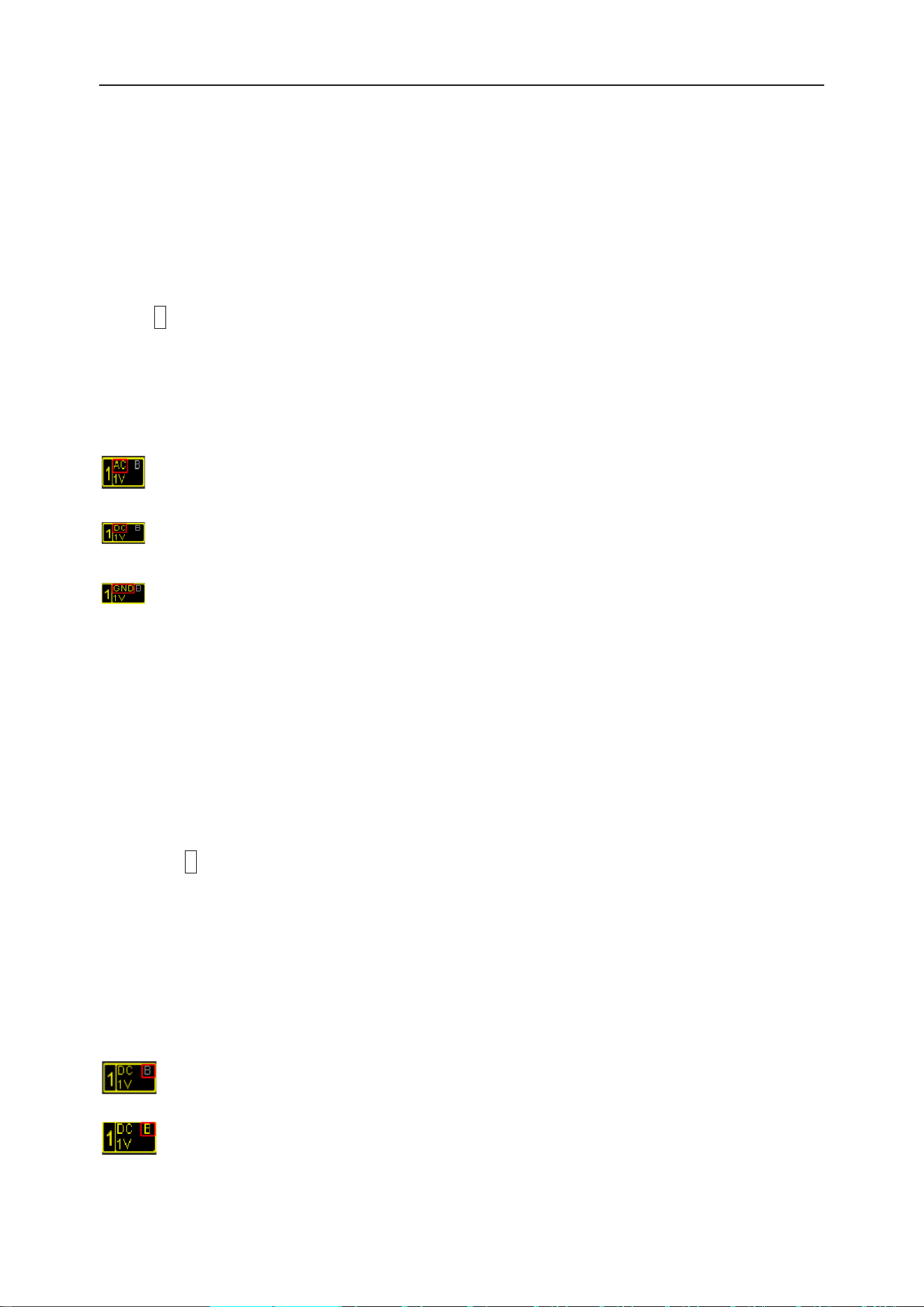
DPO6000, MPO6000 Series Digital Fluorescent Oscilloscope Product Manual V1.3
33
➢ When the coupling method is DC: both the DC and AC components contained in
the signal under test can pass.
➢ When the coupling mode is AC: The DC component contained in the measured
signal is blocked.
➢ When the coupling method is ground: the DC and AC components contained in the
signal under test are blocked.
Press 1-> Coupling, and use to select the desired coupling method (default is DC). The
current coupling mode will be displayed in the channel status label at the bottom of the
screen. The user can also press the F1 [V0] key continuously to switch the coupling
mode.
Show icon description:
Channel coupling method is AC.
Channel coupling method is DC.
Channel coupling method is GND.
Bandwidth limitation
DPO6000 / MPO6000 series oscilloscopes support bandwidth limiting functions. Setting
a bandwidth limit can reduce noise in the displayed waveform. For example: the meas-
ured signal is a pulse signal containing high frequency oscillation. When the bandwidth
limit is turned off, high-frequency components contained in the signal under test can
pass. When the bandwidth limit is set to 20 MHz, the high-frequency components con-
tained in the signal under test are attenuated.
Press the 1 key and press the F2 key continuously to switch the bandwidth limit state.
The default is off, and a gray B is displayed in the channel menu. When the bandwidth
limit is turned on, the character B is displayed in the corresponding channel status label
at the bottom of the screen.
Note: Bandwidth limitation reduces or eliminates high-frequency components in the
signal while reducing noise.
Show icon description:
Channel is full bandwidth
Channel opens 20M bandwidth limit
Loading ...
Loading ...
Loading ...
