Loading ...
Loading ...
Loading ...
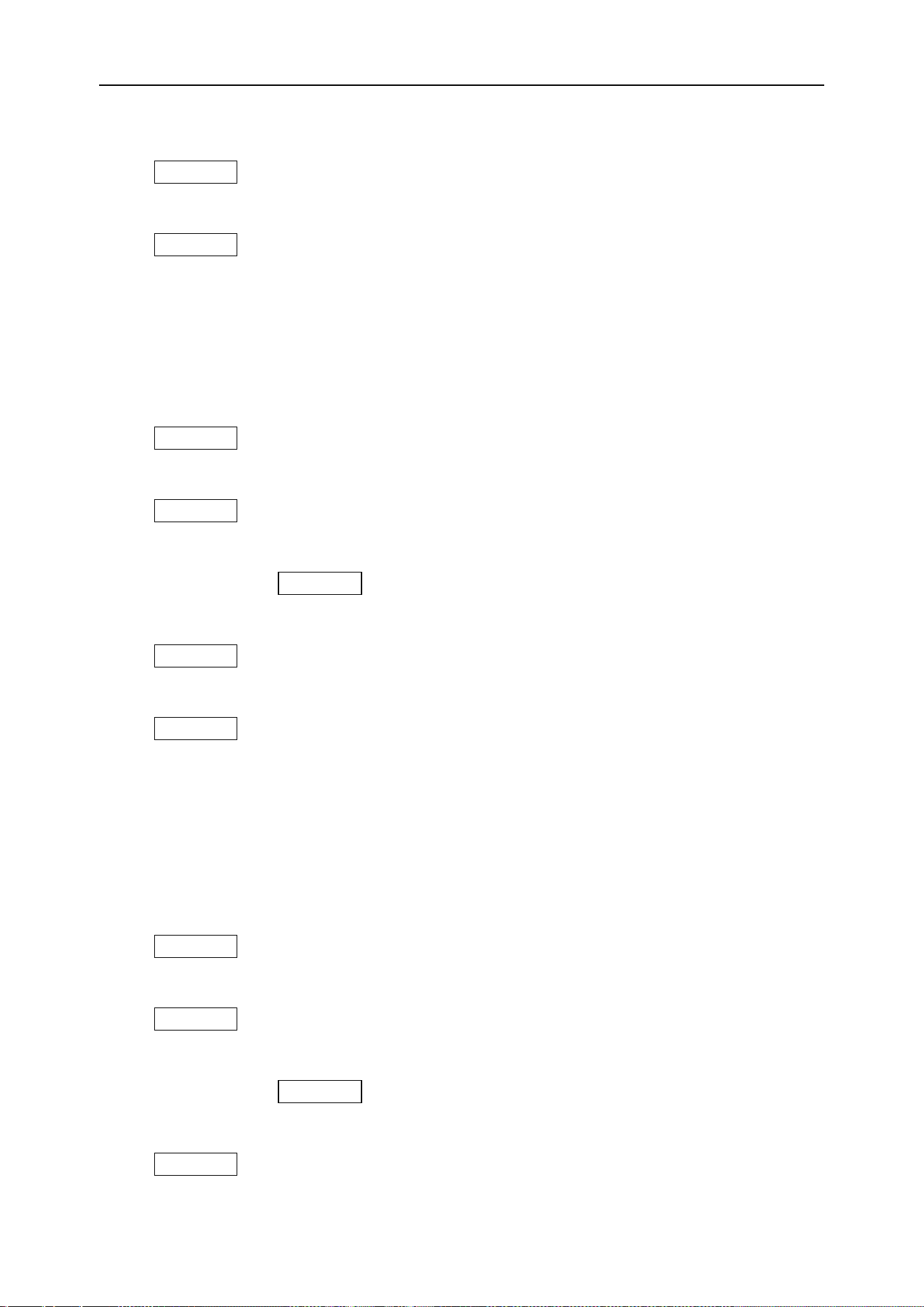
DPO6000, MPO6000 Series Digital Fluorescent Oscilloscope Product Manual V1.3
86
4. Set the modulation frequency
Press WaveGen-> Modulation-> Frequency on the front panel.
5. Set the modulation depth
Press WaveGen-> Modulation-> Depth on the front panel.
Frequency modulation
Frequency modulation (FM), that is, the frequency of the carrier wave changes with the
modulation wave.
1. Turn on the modulation function
Press WaveGen-> Modulation-> Modulation on the front panel.
2. Set FM modulation
Press WaveGen-> Modulation-> Type on the front panel and select FM.
3. Set the modulation waveform
Press the front panel WaveGen-> Modulation-> Waveform Sine, Square, and Triangle
4. Set the modulation frequency
Press WaveGen-> Modulation-> Frequency on the front panel.
5. Set the modulation frequency offset
Press WaveGen-> Modulation-> Deviation on the front panel.
Phase modulation
The modulated waveform of Phase Modulation (PM) usually consists of a carrier wave
and a modulated waveform. The phase of the carrier wave changes with the instanta-
neous voltage of the modulated waveform.
1. Turn on the modulation function
Press WaveGen-> Modulation-> Modulation on the front panel.
2. Set PM modulation
Press WaveGen-> Modulation-> Type on the front panel and select PM.
3. Set the modulation waveform
Press the front panel WaveGen-> Modulation-> Waveform Sine, Square, and Triangle.
4. Set the modulation frequency
Press WaveGen-> Modulation-> Frequency on the front panel.
Loading ...
Loading ...
Loading ...
