Loading ...
Loading ...
Loading ...
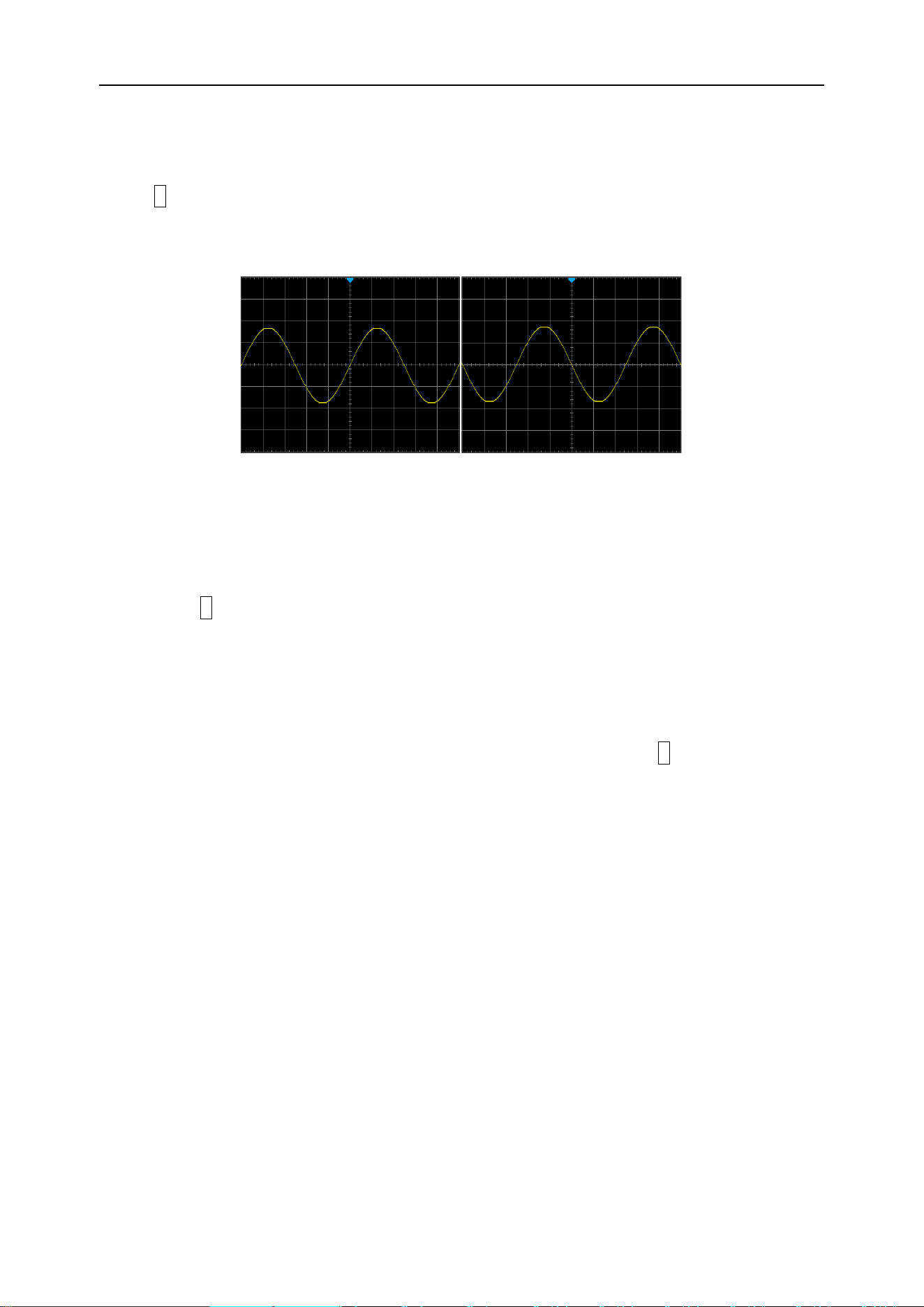
DPO6000, MPO6000 Series Digital Fluorescent Oscilloscope Product Manual V1.3
34
Waveform inversion
Press 1-> Invert to turn the waveform inversion on or off. When the waveform inversion
is turned off, the waveform is displayed normally; when the waveform inversion is
turned on, the waveform voltage value is inverted (as shown in the figure below).
Inverted Off Inverted On
Probe ratio
The DPO6000 / MPO6000 series allows the user to manually set the probe attenuation
ratio. Press 1-> Probe; use to select the required probe ratio. For details, refer to the
“Technical Specifications” of the oscilloscope.
Vertical scale
The vertical scale, that is, the voltage value represented by each scale in the vertical
direction of the display screen, is usually expressed as V/div. Press 1. Rotate the verti-
cal SCALE to adjust the vertical scale. You can see that the size of the displayed wave-
form changes. Turn clockwise to decrease the scale and turn counterclockwise to in-
crease the scale. When adjusting the vertical scale, the scale information in the chan-
nel status label at the bottom of the screen changes in real time. The adjustment range
of the vertical scale is related to the currently set probe ratio. By default, the probe ratio
is X1, and the vertical scale can be adjusted from 500uV/div to 10V/div. There are two
ways to adjust the vertical scale: “coarse” and “fine”. You can switch the adjustment
mode by pressing the CH1 range.
➢ Coarse adjustment (counterclockwise as an example): Set the vertical scale by 1-2-
5 steps, that is, 500uV/div, 1mV/div, 2mV/div, 5mV/div, 10mV/div, 20mV/div,
50mV/div, 100mV/div ... 10V/div.
➢ Fine adjustment: further adjust the vertical scale in a smaller range to improve the
vertical resolution. If the amplitude of the input waveform is slightly larger than the
full scale in the current scale, and the amplitude displayed by the waveform of the
next gear is slightly lower, you can use fine adjustment to improve the waveform
display amplitude to facilitate observation of signal details.
Loading ...
Loading ...
Loading ...
