Loading ...
Loading ...
Loading ...
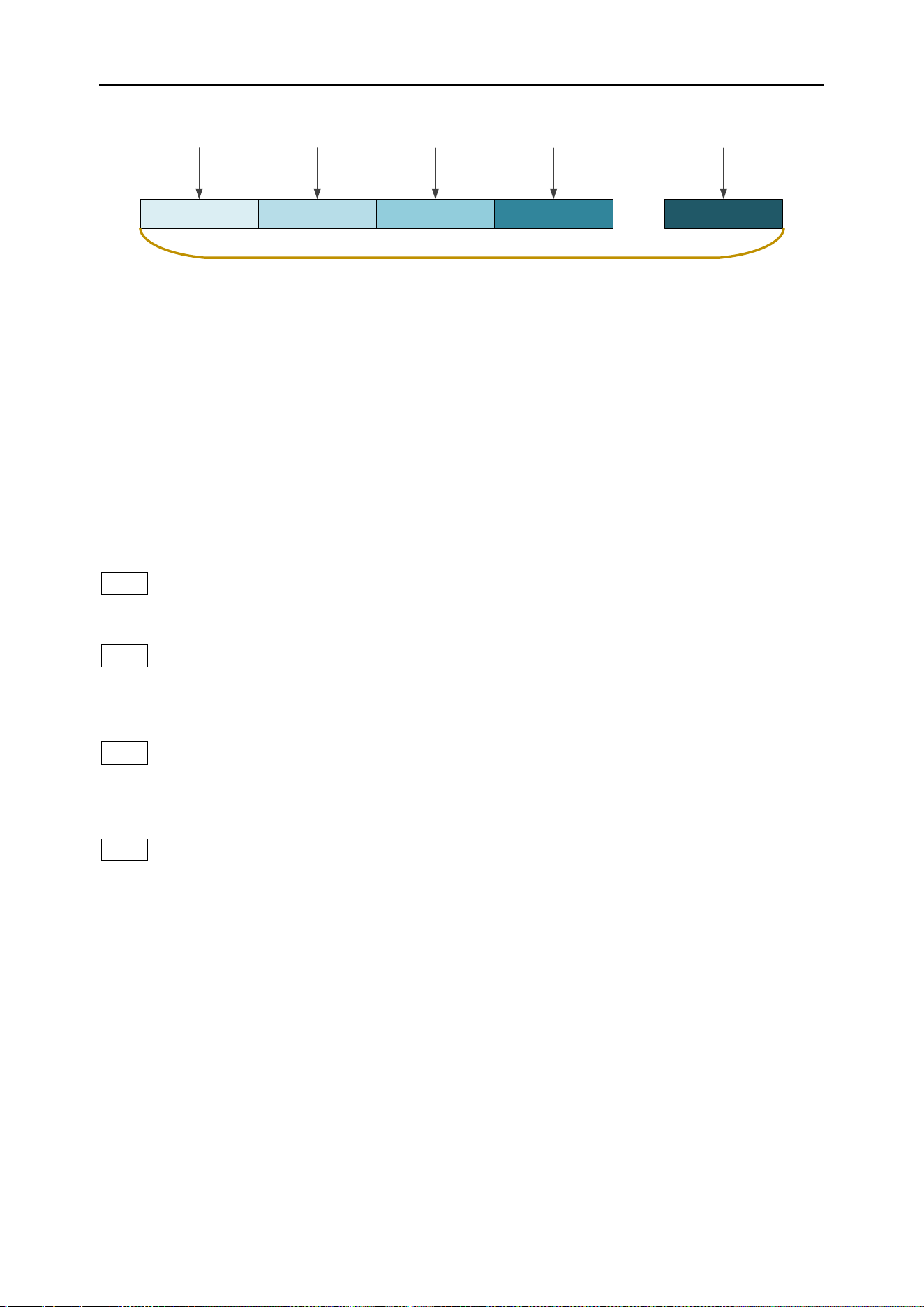
DPO6000, MPO6000 Series Digital Fluorescent Oscilloscope Product Manual V1.3
90
Acquisition 1 Acquisition 2 Acquisition 3 Acquisition 4 Acquisition n
≤memory depth
Trigger 1 Trigger 2
Trigger 3
Trigger 4 Trigger n
The MPO6000EDU oscilloscope is taken as an example. The total storage depth is
128Mpts. The formula for calculating the number of segments is as follows:
N=128*1024*1024/ [round the current storage capacity to 2
n
] -1.
Segment settings
The maximum storage of MPO6000EDU oscilloscope is 128Mpts. With the 1GSa / s
sampling rate, the segment storage range is supported: 1~80,000 segments, and the
maximum length of a single segment is 32K.
1. Enable segmented acquisition
Utility-> Acquisition-> Segmented Acquisition-> Segmented Acquisition
2. Set the number of segmented acquisition segments
Utility-> Acquisition-> Segmented Acquisition-> Segmentation Setting: Set the number
of segments for segmented acquisition
3. Set the segmented collection to view the segment value
Utility-> History Waveform-> Frames: Set the waveform display screen to display the
corresponding frame number after the segment acquisition is finished.
4. Open and close the list
Utility-> History Waveform-> List: Turn on / off the segmented acquisition list function.
Please turn on the segmented storage function before opening the list.
History waveform
When the user starts to use the oscilloscope, the oscilloscope will automatically acquire
and store data, which can collect up to 80,000 frames. Open history waveforms to ob-
serve previously stored waveforms and perform measurement analysis on them. Users
can also capture individual details or waveforms that change over time by setting time
intervals and waveform navigation at different speeds. Each record is indexed by a time
stamp, and the history waveform function can record the input waveform for a period of
time before STOP.
The waveform playback function can play the currently recorded waveform. During
playback, the information shown in the figure below will be displayed in the upper right
Loading ...
Loading ...
Loading ...
