Loading ...
Loading ...
Loading ...
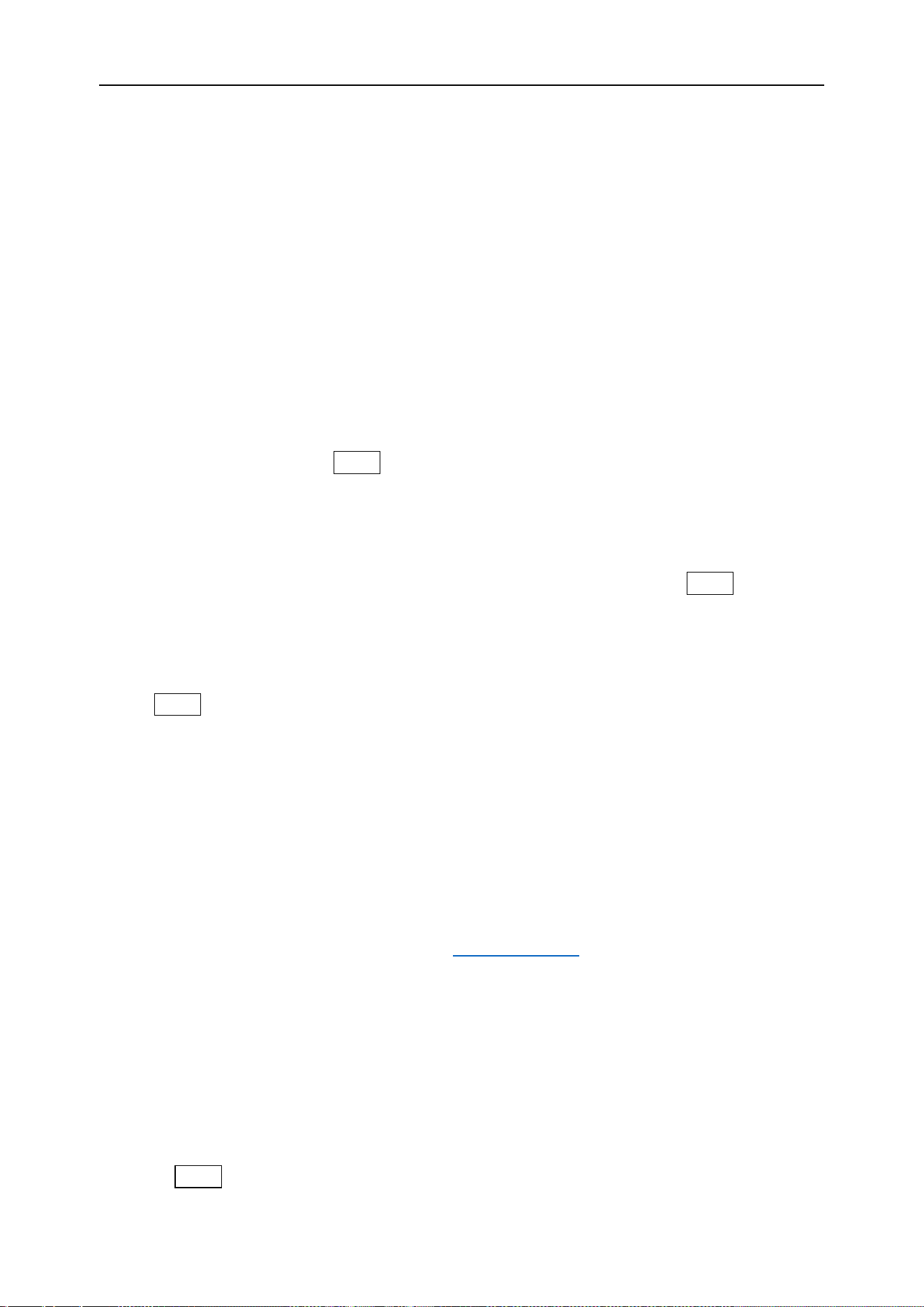
DPO6000, MPO6000 Series Digital Fluorescent Oscilloscope Product Manual V1.3
94
Recall the .ref reference waveform file from the internal or external memory of the oscil-
loscope.
Recall directory
The recall path includes internal flash memory and external memory. The internal flash
memory can recall up to 9 files (No. 1 to No. 9), and the external memory can specify
the file name and path to recall.
Utility function
Language
This oscilloscope provides Chinese and English help information, prompt information,
and interface display. Press Utility -> Language, turn the multi-function knob to select
the desired language, and press the multi-function knob to select the language.
Touch screen
This oscilloscope supports manually switching the touch screen. Press Utility-> touch
screen to switch the touch screen.
System information
Press Utility-> System Information to view the user's oscilloscope system information.
System information includes manufacturer, model, serial number, and software and
hardware version numbers.
Pass failed
In the pass / fail test, when the oscilloscope detects a waveform that meets the pass /
fail rule and output mode, it will output a pulse through the Aux port on the rear panel
([Function Reuse] select “Pass / Fail”); When the waveform of the above conditions
fails, there is no output from this port. For a detailed introduction of the pass / fail test
function, please refer to the description in “Pass / Fail Test”.
Upgrade firmware
DPO6000 / MPO6000 can upgrade firmware through USB storage device. The whole
process takes about 3 minutes.
Please upgrade the oscilloscope as follows:
1. Insert the storage device into the USB Host interface on the front panel.
2. Press Utility-> Upgrade-> Upgrade Firmware-> Manually select the firmware file->
Loading ...
Loading ...
Loading ...
