Loading ...
Loading ...
Loading ...
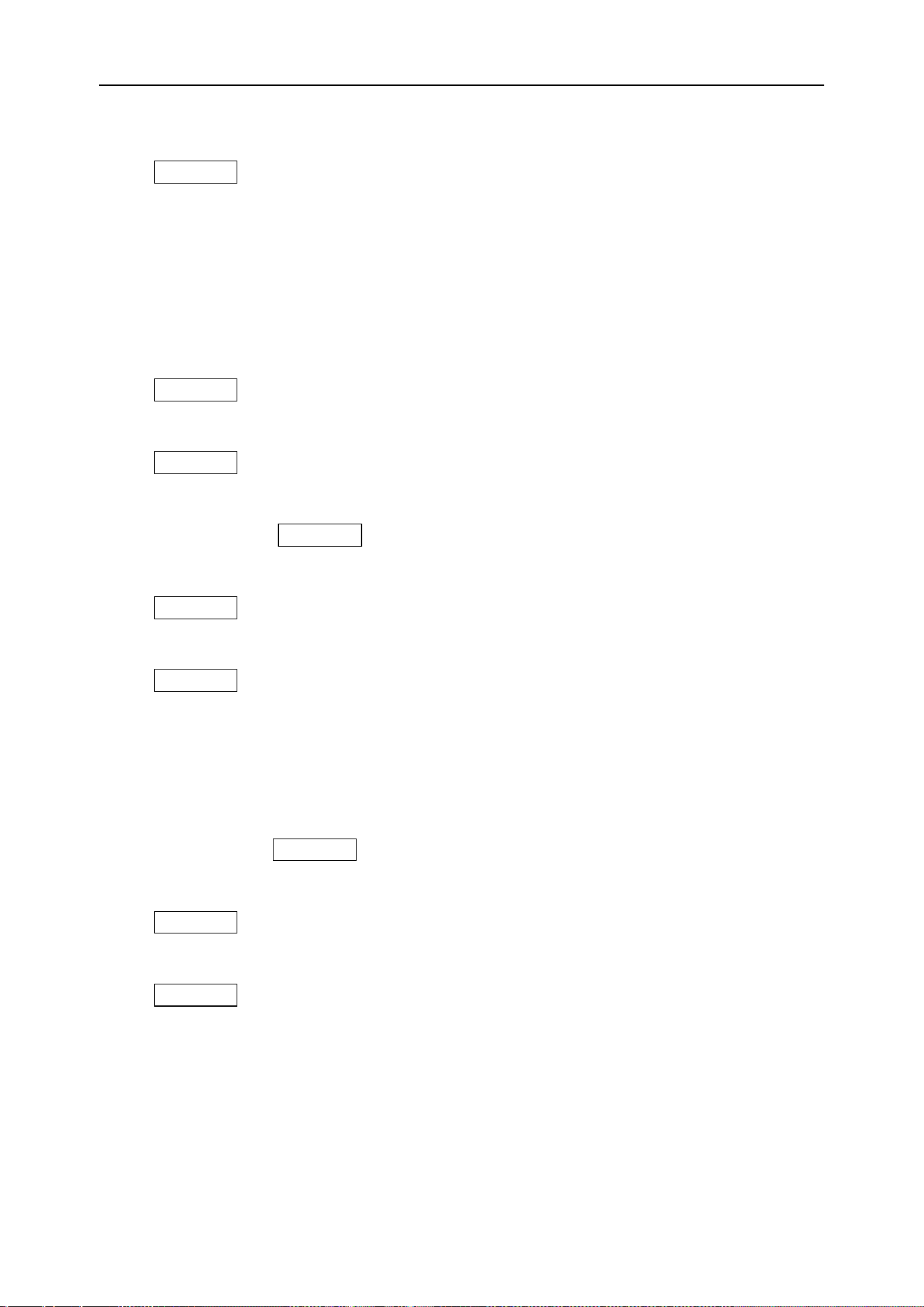
DPO6000, MPO6000 Series Digital Fluorescent Oscilloscope Product Manual V1.3
87
5. Set the modulation frequency offset
Press WaveGen-> Modulation-> Deviation on the front panel.
Pulse Width modulation
The modulated waveform of the Pulse Width Modulation (PWM) consists of a carrier
wave and a modulation waveform, and the pulse width of the carrier wave changes with
the instantaneous voltage of the modulation waveform.
1. Turn on the modulation function
Press WaveGen-> Modulation-> Modulation on the front panel.
2. Set PWM modulation
Press WaveGen-> Modulation-> Type on the front panel and select PWM.
3. Set the modulation waveform
Press the front panel WaveGen-> Modulation-> Waveform Sine, Square, and Triangle.
4. Set the modulation frequency
Press WaveGen-> Modulation-> Frequency on the front panel.
5. Set the modulation depth
Press WaveGen-> Modulation-> Depth on the front panel.
Burst
The DPO6000 / MPO6000 can output waveforms with a specified number of cycles.
1. Enable the burst function
Push the front panel WaveGen-> Burst.
2. Set the count value
Press WaveGen-> Burst-> Count on the front panel.
3. Set the data source
Press WaveGen-> Burst-> Data Source on the front panel to select Manual, Pass / Fail,
DSO Trigger.
Manually:
The manual trigger source controls the burst output. At this time, the “Trigger” button is
optional. Pressing “Trigger” once, the signal source outputs a waveform with a set
number of cycles.
Pass failed:
Loading ...
Loading ...
Loading ...
