Loading ...
Loading ...
Loading ...
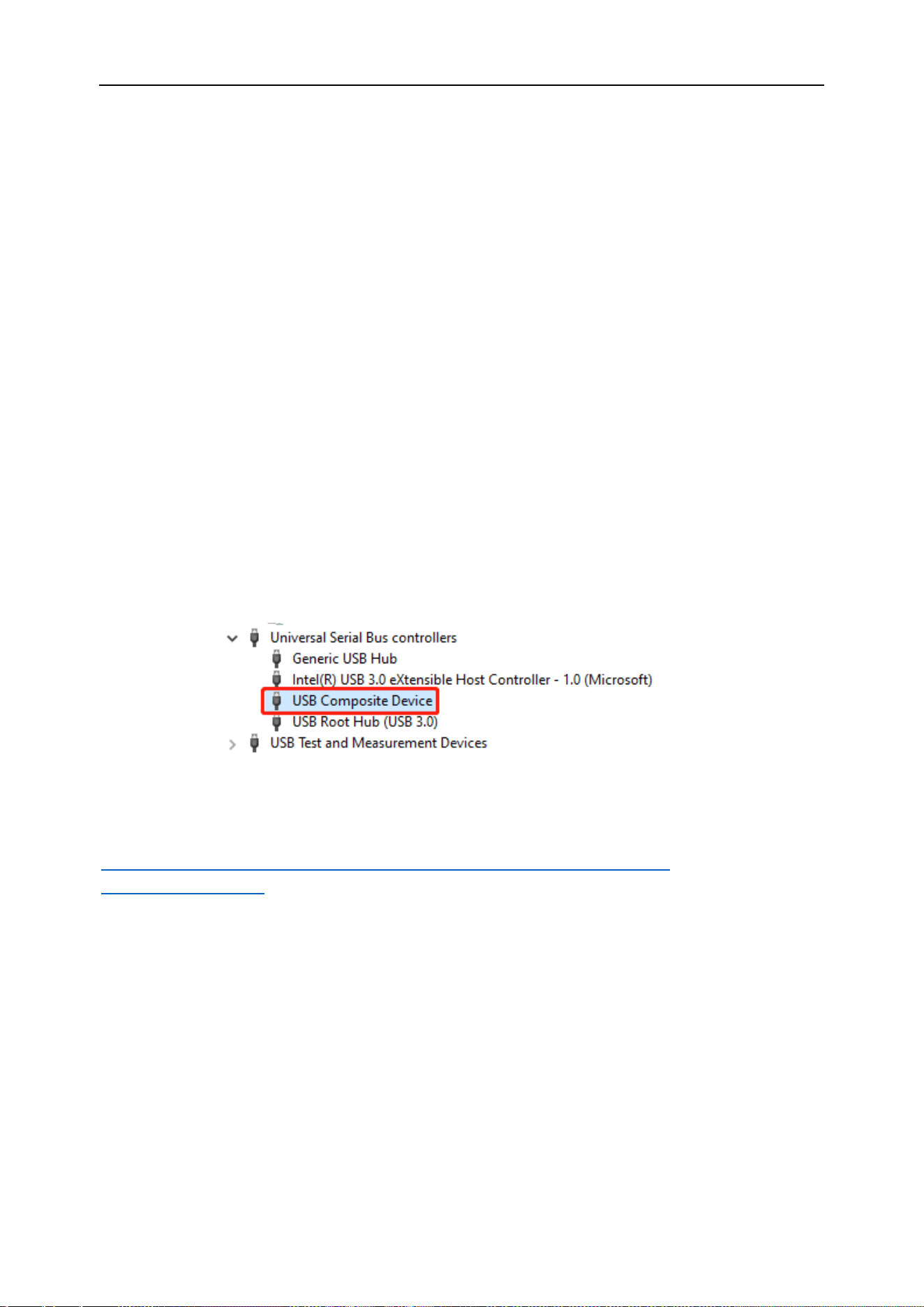
DPO6000, MPO6000 Series Digital Fluorescent Oscilloscope Product Manual V1.3
98
Conditional Search
The condition search function is used to search for the position that meets the trigger
condition after the trigger point after the waveform trigger, and is identified by the lower
triangle symbol.
Remote control
There are three main ways to remotely control the oscilloscope:
1. Control via USB
2. Control via LAN
3. Control via serial port
Control via USB
Use a USB data cable to connect the USB Device interface on the rear panel of the os-
cilloscope with the USB interface of the computer. A new device will display in device
manager.
Install the IO software (Keysight IO libraries suite):
Click the following URL to download the latest software:
https://www.keysight.com/main/software.jspx?ckey=2175637&lc=chi&cc=CN&nid=-
11143.0.00&id=2175637
Double-click the application to begin installation. Follow the installation prompts to in-
stall step by step. The installation process may take several minutes.
Loading ...
Loading ...
Loading ...
