Loading ...
Loading ...
Loading ...
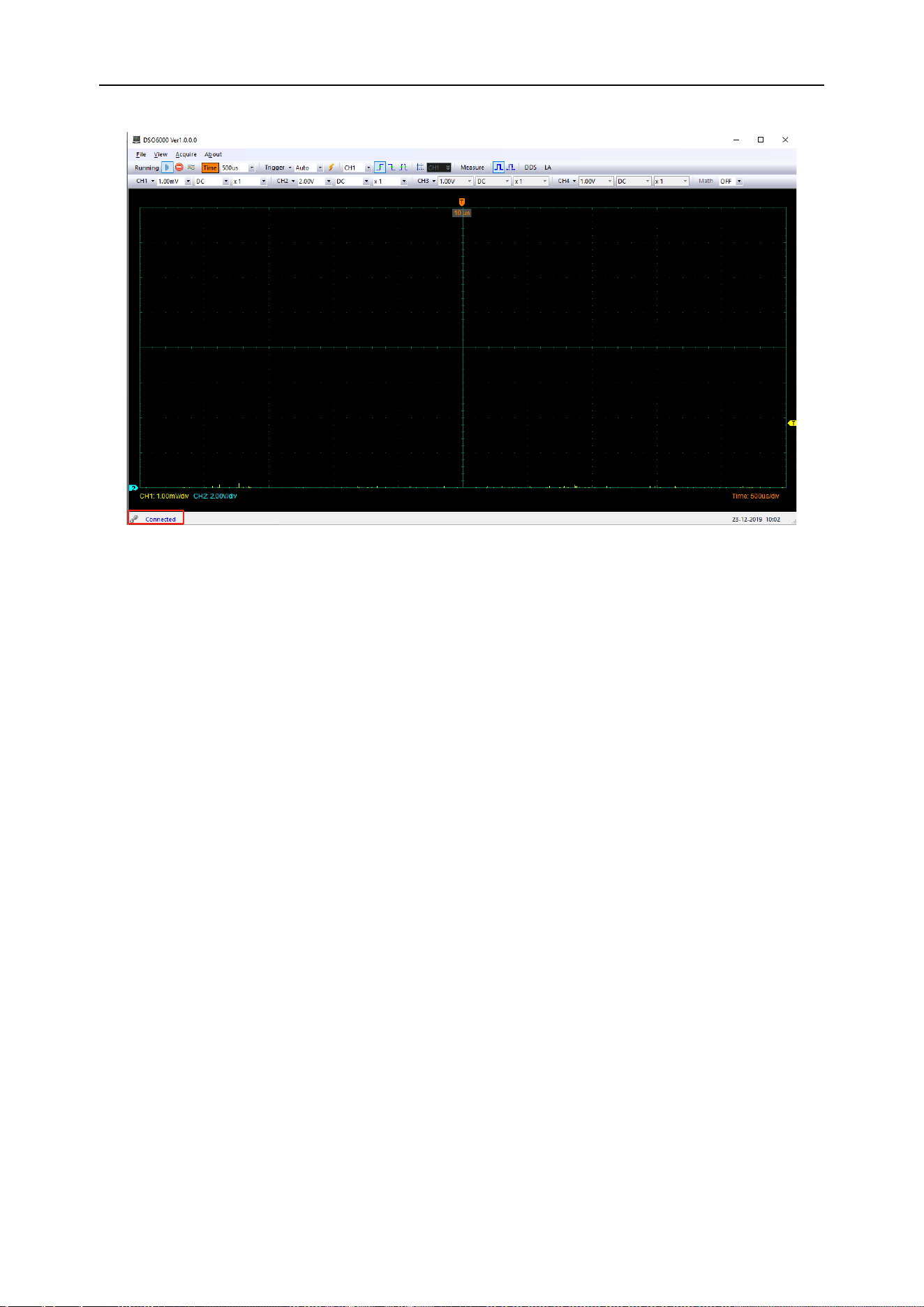
DPO6000, MPO6000 Series Digital Fluorescent Oscilloscope Product Manual V1.3
105
At this point, the oscilloscope screen displays "Keyboard lock. Press the help key three
times to unlock the keyboard." If you want to control the oscilloscope by pressing keys,
you need to close the host computer software first and press Help three times to unlock
the keyboard.
Control via serial port
Connect the network port of the network port to serial cable to the network port on the
rear panel of the oscilloscope, and connect the serial port to the computer.
Open the IO program, select "Add Device" and set the serial port properties. The baud
rate is 115200.
Loading ...
Loading ...
Loading ...
