Loading ...
Loading ...
Loading ...
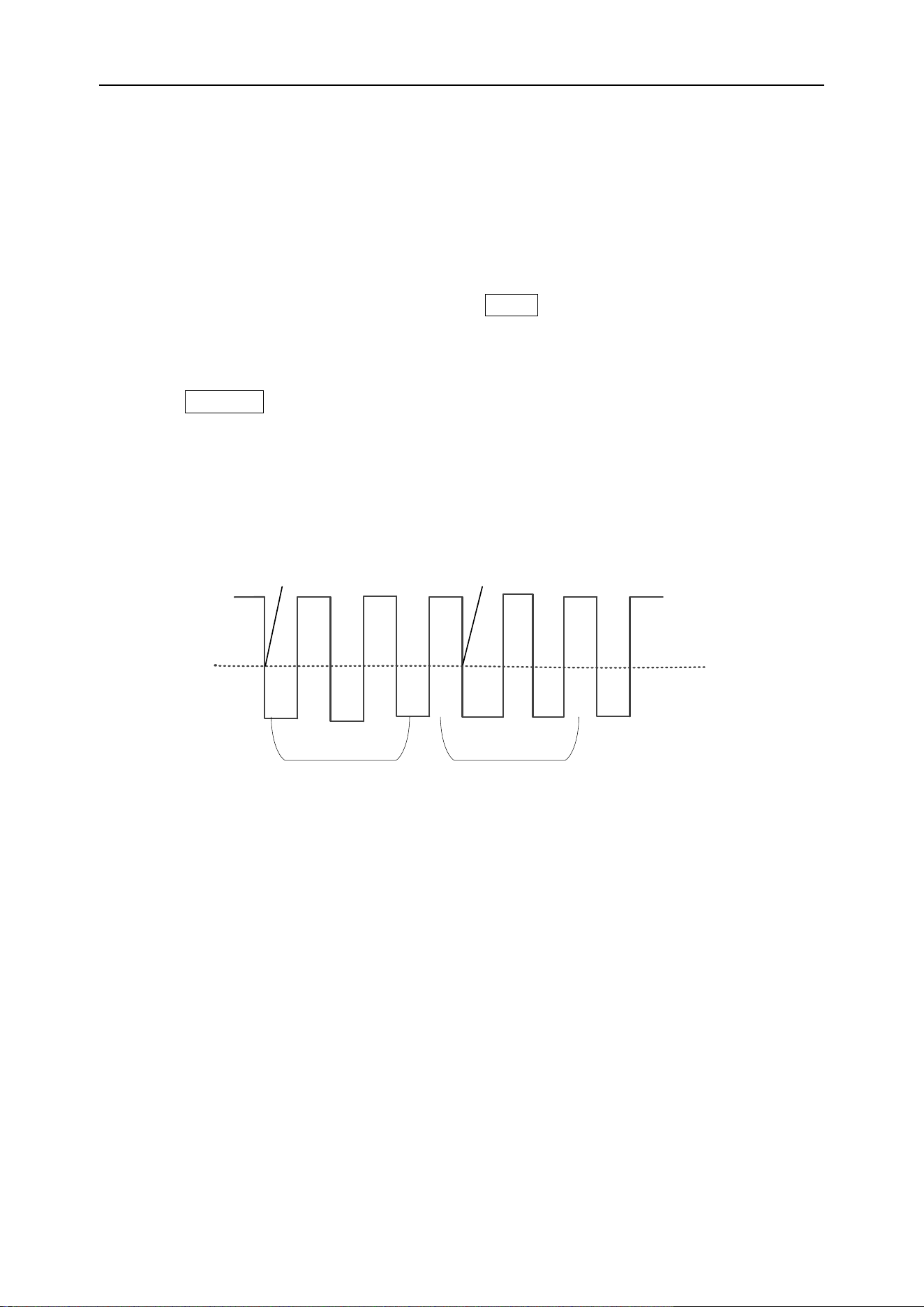
DPO6000, MPO6000 Series Digital Fluorescent Oscilloscope Product Manual V1.3
37
non-trigger acquisition is completed.
Normal mode will update the displayed waveform only if the oscilloscope has a valid
trigger. The oscilloscope will display the original waveform before replacing it with a
new waveform. Use Normal mode only when you want to see a valid trigger waveform.
When using this mode, the oscilloscope displays waveforms only after the first trigger.
Single Trigger Only when the oscilloscope has a valid trigger, it will stop after acquisi-
tion. To perform a single acquisition, press the Single button.
Trigger holdoff
Press the TrigMenu button to open the trigger menu and press the Hysteresis soft key.
The trigger holdoff function can be used to generate stable and complex waveforms
(such as AM columns) for display. "Holding off" refers to the time difference between
the oscilloscope detecting one trigger and preparing to detect another trigger. During
holdoff, the oscilloscope will not trigger. For a pulse train, you can adjust the holdoff
time so that the oscilloscope triggers only on the first pulse in the train.
Trigger level
Trigger holdoff Trigger holdoff
Trigger point The next trigger point
Trigger type
DPO6000 / MPO6000 series oscilloscopes have up to 16 trigger functions, as follows:
(1) Edge trigger
(2) Pulse trigger
(3) Video trigger
(4) Slope trigger
(5) Overtime trigger
(6) Window trigger
(7) Pattern trigger
(8) Interval trigger
(9) Under Amp trigger
Loading ...
Loading ...
Loading ...
