Loading ...
Loading ...
Loading ...
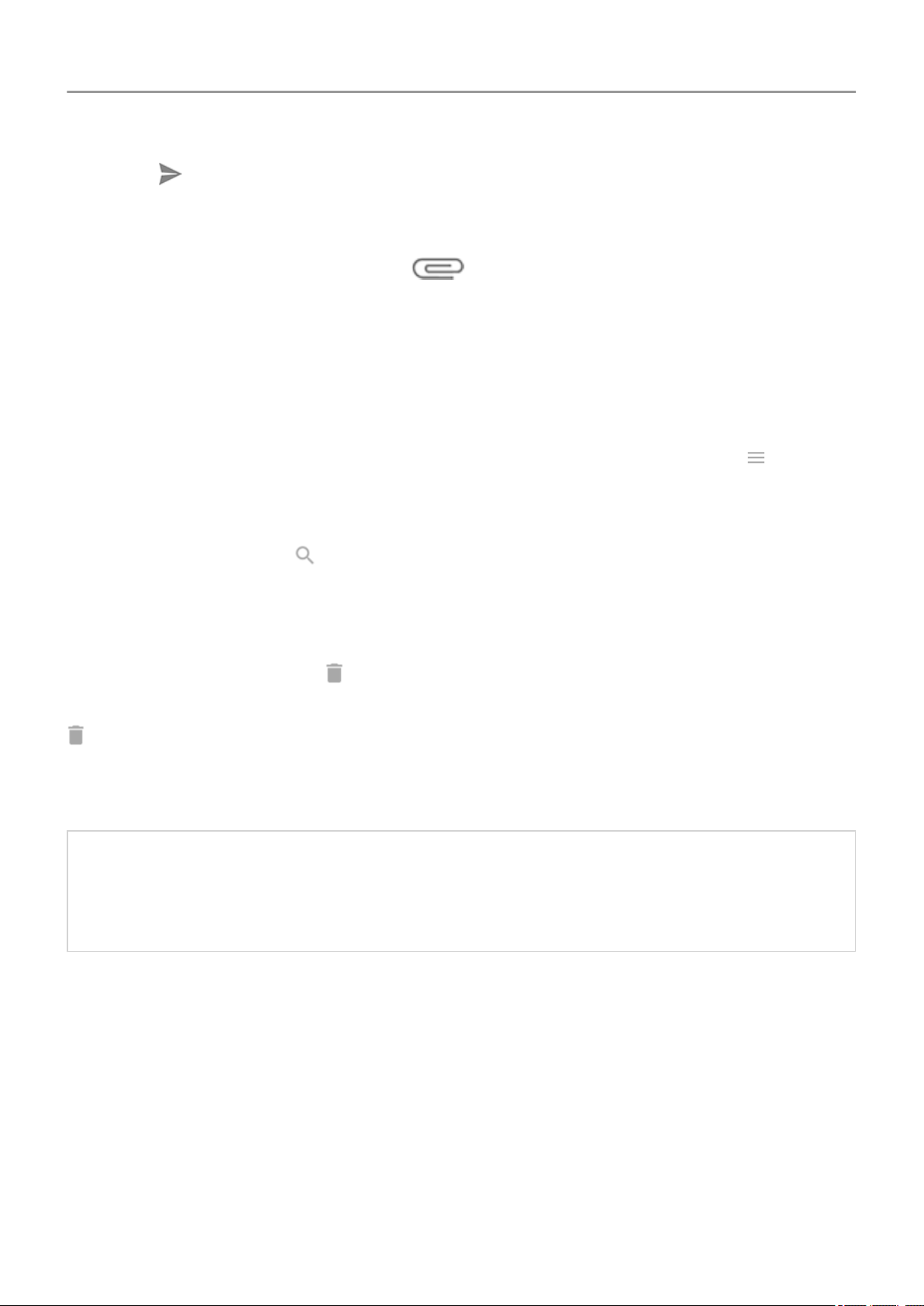
4.
Touch .
Add attachment to email
1.
In the email you're composing, touch > Attach file.
2. Browse to the file, and touch it to add it to the email. The attachment appears at the bottom
of the email.
Find emails
When you open the Gmail app, you see your Inbox:
•
To view sent email, drafts, recently deleted email, and other categories, touch .
• If you don't see emails listed after you touch a category, swipe down on the screen to sync
it.
To search for emails, touch at the top of your email list and enter search terms, like the topic
or the sender's name.
Delete emails
To delete an open email, touch .
To delete multiple emails, go to your email list, touch & hold each message to delete, then touch
.
To delete large quantities of email, sign into your email account on your computer, and see your
email provider's help for more information.
Tips:
• To delete attachments that you saved from emails, use the Files app.
• You can also remove email accounts from your phone.
Learn more
For more help with Gmail, read Google's support information.
For help managing email from other providers, sign into your email account on your computer
and look for the provider's instructions.
Apps : Email
90
Loading ...
Loading ...
Loading ...