Loading ...
Loading ...
Loading ...
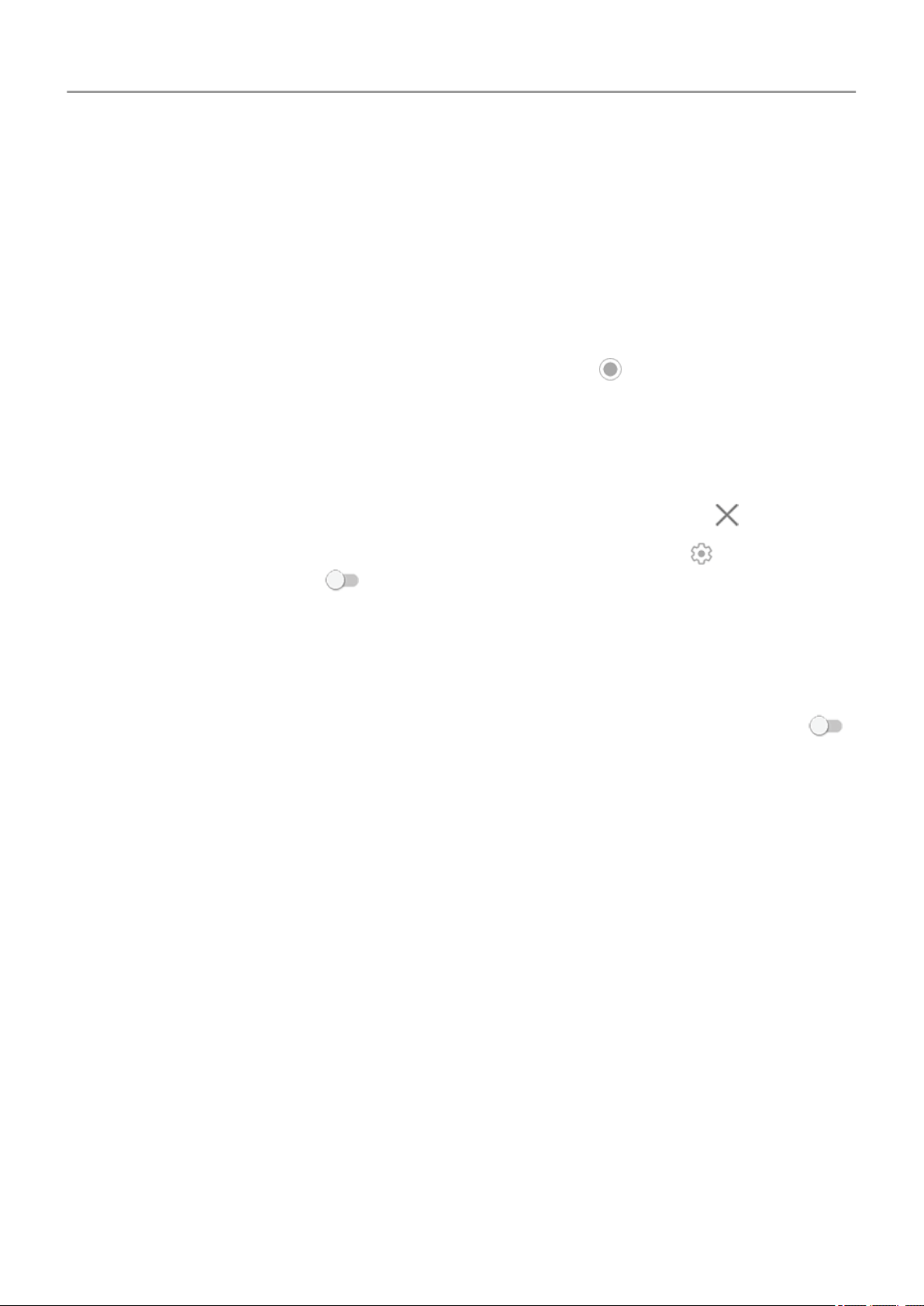
Exit split screen view
Drag the black divider all the way up or down.
Use Picture-in-picture
With some apps, you can watch video in a small, movable frame while you do other things. Use
it when navigating with Google Maps, too.
1.
When you’re playing a video or navigating with Maps, touch .
The video (or navigation) shrinks.
2. You can drag the video (or navigation) anywhere on the screen.
• To return it to full size, touch it twice.
•
To close it, drag it to the bottom of the screen. Or, touch it, then touch .
•
To turn off Picture-in-picture for the app in use, touch it, then touch and turn Allow
picture-in-picture off .
To see all apps that support Picture-in-picture:
1. Go to Settings > Apps & notifications > Advanced.
2. Touch Special app access > Picture-in-picture.
3.
To turn off Picture-in-picture for an app, touch it and turn Allow picture-in-picture off .
Apps 67
Loading ...
Loading ...
Loading ...