Loading ...
Loading ...
Loading ...
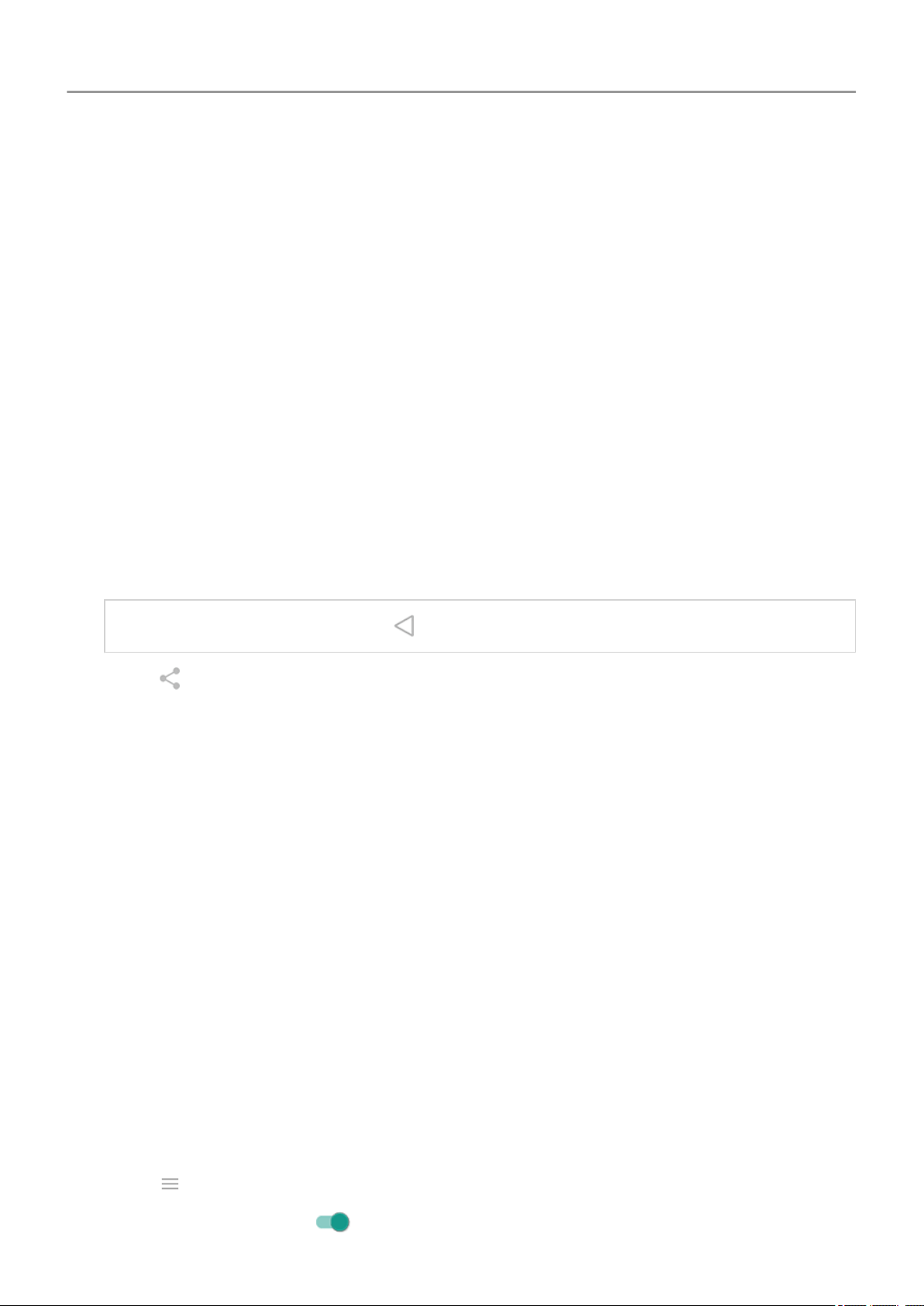
Share photos and videos
You can wirelessly share one, multiple, or all items from any Photos view, sending them as
email or message attachments, uploading to the cloud, or using device-to-device connections
like Bluetooth.
In addition to sharing wirelessly, you can transfer photos to your computer with a USB
connection. You can also move photos from internal memory to SD card.
To share wirelessly:
1. Open the Photos app.
2. Navigate to the thumbnail of the item you want to share.
3. Select the item to share:
• To select one item, touch & hold its thumbnail.
• To select multiple items, touch & hold the first thumbnail, then touch the others to
select them.
Tip: To clear all selections, touch .
4.
Touch and select the way you want to share.
Upload photos and videos
Upload options
• Photos are stored at original size and count as part of your free storage on Drive.
• Photos are stored at standard size (2048px) after you reach the free storage limit. (You’ll
receive a message when you approach the limit and can purchase more space or delete
unwanted files to continue uploading at original size.)
• Standard size photo uploads are unlimited and do not count as part of free storage on
Drive.
• Video uploads are unlimited and do not count as part of free storage on Drive if they are
less than 15 minutes long and 1080p or lower resolution.
Back up automatically
1. Open the Photos app.
2.
Touch > Settings > Back up & sync.
3.
Turn Back up & sync on .
Apps : Photos app
105
Loading ...
Loading ...
Loading ...