Loading ...
Loading ...
Loading ...
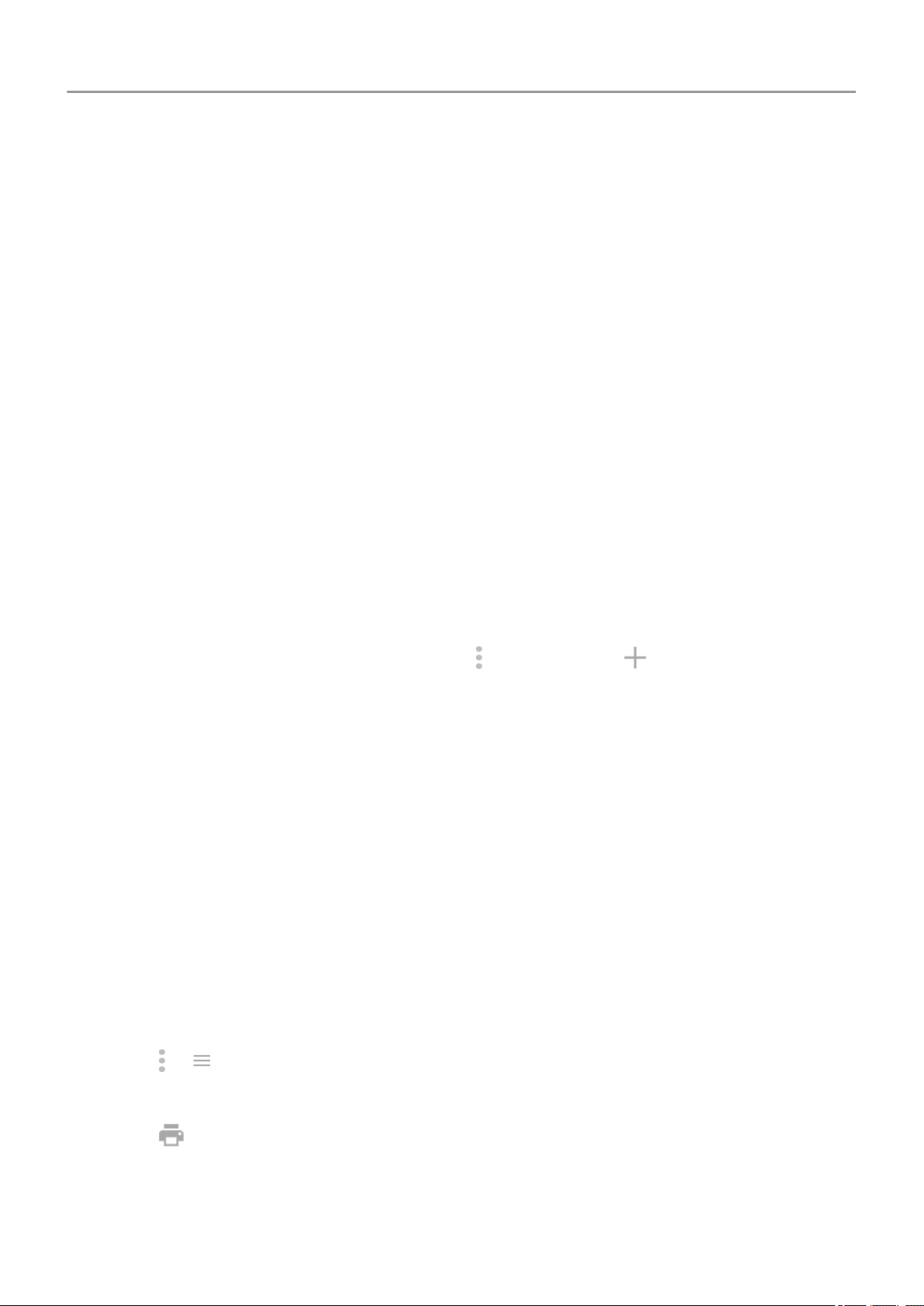
Set up: Wi-Fi or NFC
To connect your printer and phone:
1. Before you begin:
• Wi-Fi: Be sure your printer is on and connected to your Wi-Fi network.
• NFC: Be sure your printer is on and that you've turned on NFC on your phone.
2. Go to Settings > Connected devices > Connection preferences > Printing.
3. Touch Default Print Service to automatically find your printer.
Once your printer is found, it is ready to print.
If your printer isn't found in Default Print Service:
1. Touch Add service.
2. In Play Store, search for “[printer brand] print service” and install the app for the printer's
service plugin.
3. Once installed, return to Settings > Connected devices > Connection preferences >
Printing and touch the print service plugin name to automatically find your printer.
4.
If your printer isn't found automatically, touch > Add printer > .
5. Do one of the following:
• Wi-Fi: enter the printer's name and IP address (found in your printer settings on
connected computer).
• NFC: touch your phone to the printer’s NFC icon.
Print
1. Open the item to print, such as:
• A photo in Photos
• An email
• A document in Drive
• A web page in Chrome.
2.
Touch or > Print. (In some apps, Share > Print.)
3. Select printer options if needed.
4.
Touch .
Connected devices
153
Loading ...
Loading ...
Loading ...