Loading ...
Loading ...
Loading ...
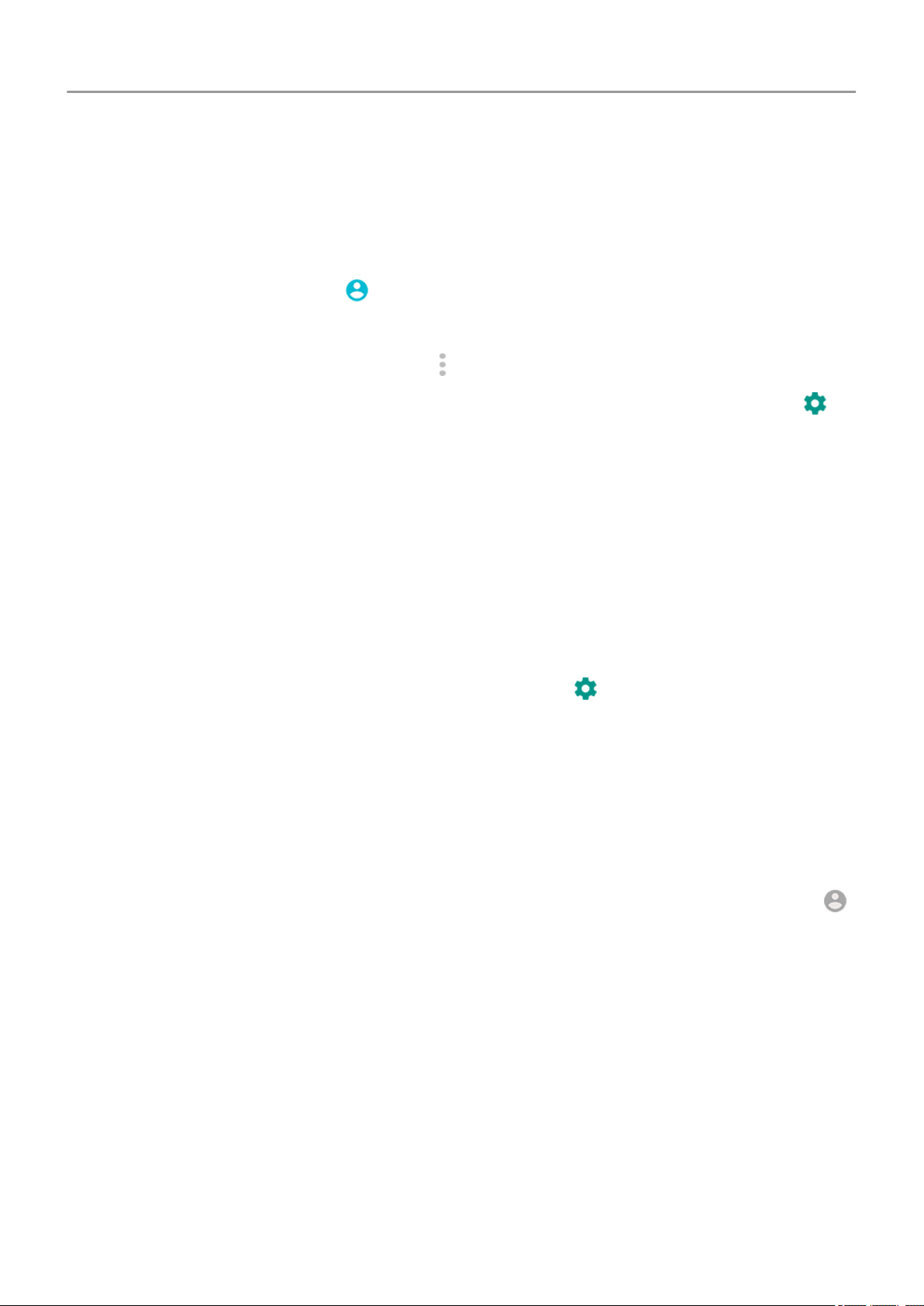
Remove a user
You can remove yourself as a user. You must be the device owner to remove other users.
1. Go to Settings > System > Advanced > Multiple users.
Or from quick settings, touch > More settings.
2. Do one of the following:
•
To remove yourself as a user, touch .
•
To remove other users if you are the device owner, next to the user name, touch .
3. Touch Remove user.
Add or delete guest
Lend to guest
Create a temporary profile for sharing your phone with someone.
1. Go to Settings > System > Advanced > Multiple users.
2.
If you want to prevent the guest from making calls, touch and switch Turn on phone
calls off.
3. Touch Guest.
4. If you’ve lent your phone to a guest previously, touch Start over to clear the last guest
settings, or touch Yes, continue to keep last guest settings.
End guest session
1.
Go to Settings > System > Advanced > Multiple users. Or from quick settings, touch .
2. Touch Remove guest > Remove.
All data from and apps installed during this session are deleted.
Other settings : System : Users and guests
185
Loading ...
Loading ...
Loading ...