Loading ...
Loading ...
Loading ...
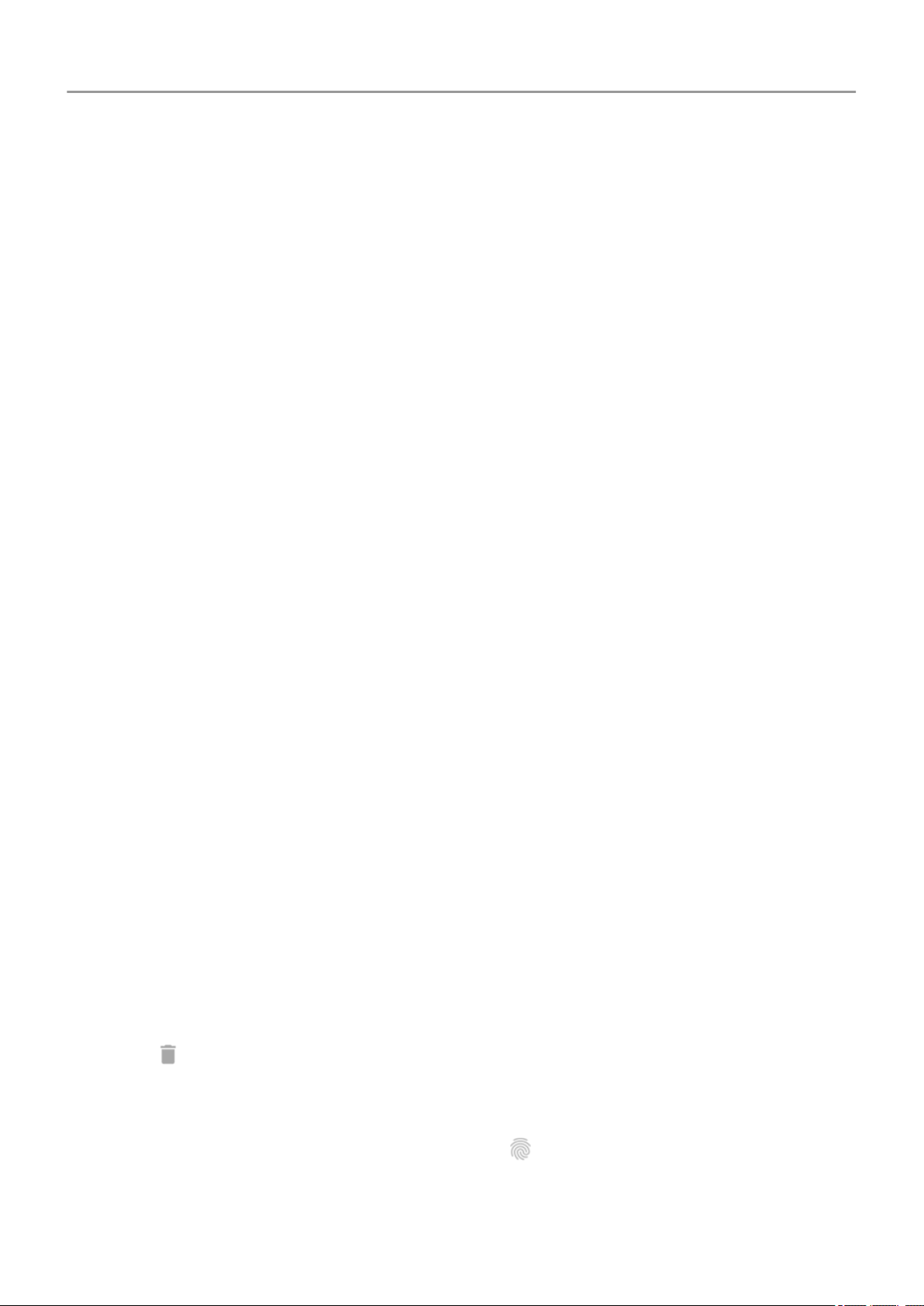
Use fingerprint security
Set up fingerprint security
Use the fingerprint sensor to unlock your phone, make fast and secure online and in-store
purchases, and sign into bank and finance apps.
1. Go to Settings > Security & location.
2. Touch Fingerprint.
3. Follow the onscreen instructions to scan your fingerprint using the sensor on the back of
your phone.
Fingerprints are stored securely on the phone.
Add more fingerprints
Keep in mind that:
• If multiple users share the phone, users should add their fingerprints from within their user
profile, instead of adding multiple fingerprints to your owner profile.
• Anyone whose fingerprints are added to a user profile can unlock the phone and authorize
purchases with the associated Google account or apps.
Add a fingerprint for each finger you want to use with the sensor:
1. Go to Settings > Security & location.
2. Touch Fingerprint and enter your pattern, PIN, or password to verify your identity.
3. Touch Add fingerprint.
4. Use the fingerprint sensor to scan another fingerprint.
5. Rename each fingerprint. Touch the current name, type a name, and touch OK.
Remove a fingerprint
1. Go to Settings > Security & location.
2. Touch Fingerprint and enter your pattern, PIN, or password to verify your identity.
3.
Touch next to the fingerprint.
Use fingerprint to unlock phone
To wake and unlock your screen, or any time you see on the screen, touch the sensor to
verify your identity.
Other settings : Security & location
173
Loading ...
Loading ...
Loading ...